Unlock a world of possibilities! Login now and discover the exclusive benefits awaiting you.
- Qlik Community
- :
- All Forums
- :
- QlikView App Dev
- :
- Alternate Extensions Path and Alternate Temporary ...
- Subscribe to RSS Feed
- Mark Topic as New
- Mark Topic as Read
- Float this Topic for Current User
- Bookmark
- Subscribe
- Mute
- Printer Friendly Page
- Mark as New
- Bookmark
- Subscribe
- Mute
- Subscribe to RSS Feed
- Permalink
- Report Inappropriate Content
Alternate Extensions Path and Alternate Temporary Files Folder Path
Hi,
In qmc, under system tab, under setup tab , if I select the QVS, on right hand side we get all details.
Under Folders tab, we can specify the paths of Alternate Extensions Path and Alternate Temporary Files Folder Path.
I would like to know what files are put in these folders. Is it the backup of all the files of the distribution folder ?
I can see majorly csvs and xls files being placed there on regular basis apart from the backup of live qvw and meta files.
What are these csvs and xls files ? Are these the csv reports user tried to import from live dashboards ?
Any help would be much appreciated.
- Tags:
- new_to_qlikview
- « Previous Replies
-
- 1
- 2
- Next Replies »
- Mark as New
- Bookmark
- Subscribe
- Mute
- Subscribe to RSS Feed
- Permalink
- Report Inappropriate Content
Hi,
From Help
Alternate Temporary Files Folder Path
If clustering or load balancing is used for the QlikView Server, an alternate path for temporary files has to be configured. This path must be reachable by all QlikView Servers in the cluster.
To select a folder, enter the valid and absolute path in this text box, or click on the Browse icon,  , and choose the folder in the Choose Folder dialog.
, and choose the folder in the Choose Folder dialog.
Alternate Extensions Path
Enter the path of, or browse to, the directory where your QlikView Extensions are located.
Regards
ASHFAQ
- Mark as New
- Bookmark
- Subscribe
- Mute
- Subscribe to RSS Feed
- Permalink
- Report Inappropriate Content
What are the csvs and xls files being placed there ?
Regards
- Mark as New
- Bookmark
- Subscribe
- Mute
- Subscribe to RSS Feed
- Permalink
- Report Inappropriate Content
Is user the path for my Extensions, C:\ProgramData\QlikTech\QlikViewServer\Extensions\Objects but the image in my QVW not show.
Somebody help-me?
- Mark as New
- Bookmark
- Subscribe
- Mute
- Subscribe to RSS Feed
- Permalink
- Report Inappropriate Content
Hi,
There are two types of extensions:
1) Document : Are installed into c:\Users\[youruser]\appdata\local\QlikTech\QlikView\Extensions\Document. They are activated into your Document Settings
2) Objects : Are installed into c:\Users\[youruser]\appdata\local\QlikTech\QlikView\Extensions\Objects. They are used as an usual object (graph or list box)
make sure you have installed extension on the below paths.
Windows 7:
C:\Users\[user]\AppData\Local\QlikTech\QlikView\Extensions\Objects
C:\Users\[user]\AppData\Local\QlikTech\QlikView\Extensions\Document
Windows XP:
C:\Documents and Settings\[user]\Local Settings\Application Data\QlikTech\QlikView\Extensions\Objects
C:\Documents and Settings\[user]\Local Settings\Application Data\QlikTech\QlikView\Extensions\Document
Windows Server 2008:
C:\ProgramData\QlikTech\QlikViewServer\Extensions\Objects
C:\ProgramData\QlikTech\QlikViewServer\Extensions\Document
Windows Server 2003:
C:\Documents and Settings\All Users\Application Data\QlikTech\QlikViewServer\Extensions\Objects
C:\Documents and Settings\All Users\Application Data\QlikTech\QlikViewServer\Extensions\Document
If that doesn't help you can open new thread and ping me there.
Regards
ASHFAQ
- Mark as New
- Bookmark
- Subscribe
- Mute
- Subscribe to RSS Feed
- Permalink
- Report Inappropriate Content
Hi, in my example, using graphic where use in apresentation
='https://maps.googleapis.com/maps/api/staticmap?
center=Brooklyn+Bridge,New+York,NY&
zoom=13&size=600x300&maptype=roadmap&markers=color:blue%7Clabel:S%7C40.702147,-74.015794&markers=color:green%7Clabel:G%7C40.711614,-74.012318&markers=color:red%7Ccolor:red%7Clabel:C%7C40.718217,-73.998284&
sensor=false'
This map show-me in QlikView Desktop SR8, but using Chrome, don´t see.
I believe problem with QlikView Server. What option need check?
Today, check in miscelaneus Allow Extension.
Regards.
- Mark as New
- Bookmark
- Subscribe
- Mute
- Subscribe to RSS Feed
- Permalink
- Report Inappropriate Content
I use dynamic image. In QlikView Server, need made another thing?
Regards.
- Mark as New
- Bookmark
- Subscribe
- Mute
- Subscribe to RSS Feed
- Permalink
- Report Inappropriate Content
Hi Paulo,
On the server you can write the path for extensions on your server computer path.
Try only this It works., Regards.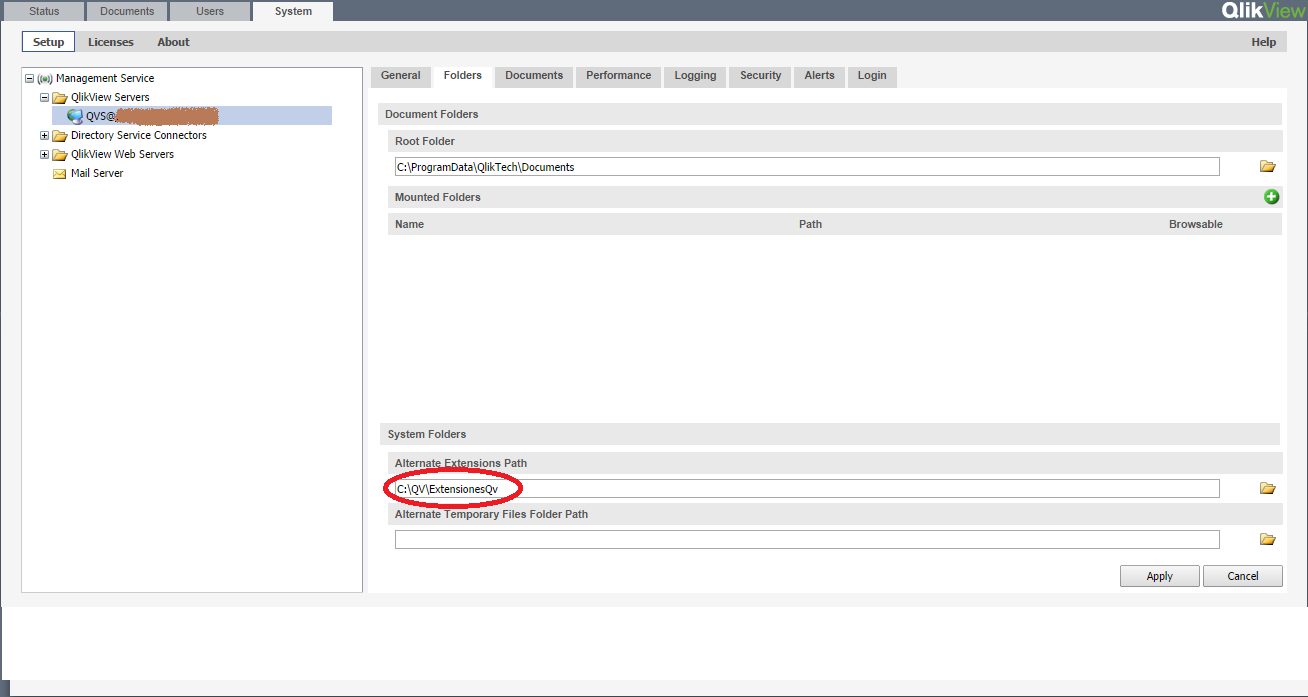
- Mark as New
- Bookmark
- Subscribe
- Mute
- Subscribe to RSS Feed
- Permalink
- Report Inappropriate Content
I try this too.
But, i believe the problem is because use dynamic image in chart.
You use map in your Server?
Regards.
- Mark as New
- Bookmark
- Subscribe
- Mute
- Subscribe to RSS Feed
- Permalink
- Report Inappropriate Content
hi Paulo,
Yeah, I use heatmap extension map. and it works perfectly.
http://community.qlik.com/message/153412#153412
Regards,
- « Previous Replies
-
- 1
- 2
- Next Replies »