Unlock a world of possibilities! Login now and discover the exclusive benefits awaiting you.
- Qlik Community
- :
- All Forums
- :
- QlikView App Dev
- :
- how to assign connect values with field in qlikvie...
- Subscribe to RSS Feed
- Mark Topic as New
- Mark Topic as Read
- Float this Topic for Current User
- Bookmark
- Subscribe
- Mute
- Printer Friendly Page
- Mark as New
- Bookmark
- Subscribe
- Mute
- Subscribe to RSS Feed
- Permalink
- Report Inappropriate Content
how to assign connect values with field in qlikview?
hi,
I created a table with bundle statement .The images are displayed in the table .I took 4 list boxes 1 . car id list box,2 . car name list box
3 Price list box ,4 .name list box. but the problem is the image did not change,If i select some value in car id list box the image changed but when I select some value car Id List box the Image did not change I want to create when I select values the images are automatically changed based on selection values.I do not know how to do it Ple tell me out how to change images based on selections.
I attached snipping files below this box see and solve my problem.
Regards:
Madhu

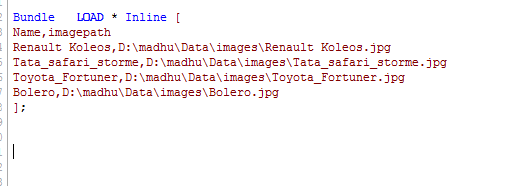
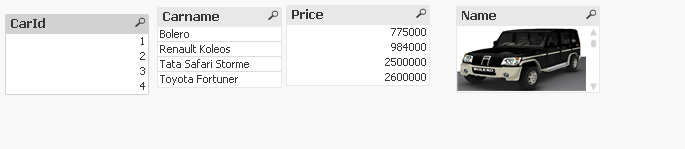
- Mark as New
- Bookmark
- Subscribe
- Mute
- Subscribe to RSS Feed
- Permalink
- Report Inappropriate Content
Hi Madhu,
Please go through the attached qvw file, which will give you the idea.
Regards,
@vi
- Mark as New
- Bookmark
- Subscribe
- Mute
- Subscribe to RSS Feed
- Permalink
- Report Inappropriate Content
Hi,
I can see, there is no linkage between your main table and bundle load table. Create CarId in bundle load table and link it to main table and see if you are getting result.
- Mark as New
- Bookmark
- Subscribe
- Mute
- Subscribe to RSS Feed
- Permalink
- Report Inappropriate Content
Hi,
Have a look at the attached document
Regards
ASHFAQ
- Mark as New
- Bookmark
- Subscribe
- Mute
- Subscribe to RSS Feed
- Permalink
- Report Inappropriate Content
avinash i can not your file because i do not have Qv license
- Mark as New
- Bookmark
- Subscribe
- Mute
- Subscribe to RSS Feed
- Permalink
- Report Inappropriate Content
sorry I can not open your file because I do not have QV license.
- Mark as New
- Bookmark
- Subscribe
- Mute
- Subscribe to RSS Feed
- Permalink
- Report Inappropriate Content
Satyadev I tried your advice but when i reload script the list box images disappeared.thank you.
- Mark as New
- Bookmark
- Subscribe
- Mute
- Subscribe to RSS Feed
- Permalink
- Report Inappropriate Content
it's a very nice example,
they Key is "bundl" function.