Unlock a world of possibilities! Login now and discover the exclusive benefits awaiting you.
- Qlik Community
- :
- All Forums
- :
- QlikView App Dev
- :
- straight table having BAR chart
- Subscribe to RSS Feed
- Mark Topic as New
- Mark Topic as Read
- Float this Topic for Current User
- Bookmark
- Subscribe
- Mute
- Printer Friendly Page
- Mark as New
- Bookmark
- Subscribe
- Mute
- Subscribe to RSS Feed
- Permalink
- Report Inappropriate Content
straight table having BAR chart
Hi All,
PLZ share a qvw straight table having a bar chart
- Mark as New
- Bookmark
- Subscribe
- Mute
- Subscribe to RSS Feed
- Permalink
- Report Inappropriate Content
Hi,
Have a look at the attached application.
Regards
ASHFAQ
- Mark as New
- Bookmark
- Subscribe
- Mute
- Subscribe to RSS Feed
- Permalink
- Report Inappropriate Content
Hi Anil
Create chart as either straight or bar chart but tick both bar chart and straight table under Fast type change on the General tab of properties dialogue box. once the chart is created you can switch between the table and bar chart by clicking on the fast change icon that you will find on the right hand side corner of the graph
REgards
Padma
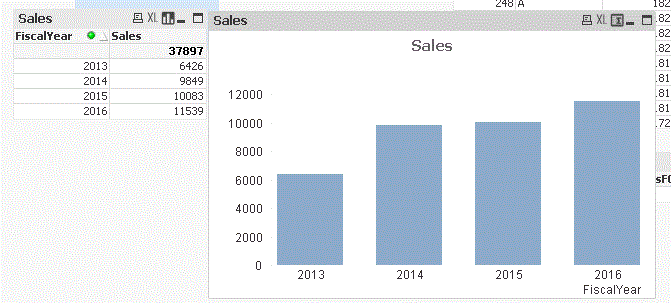
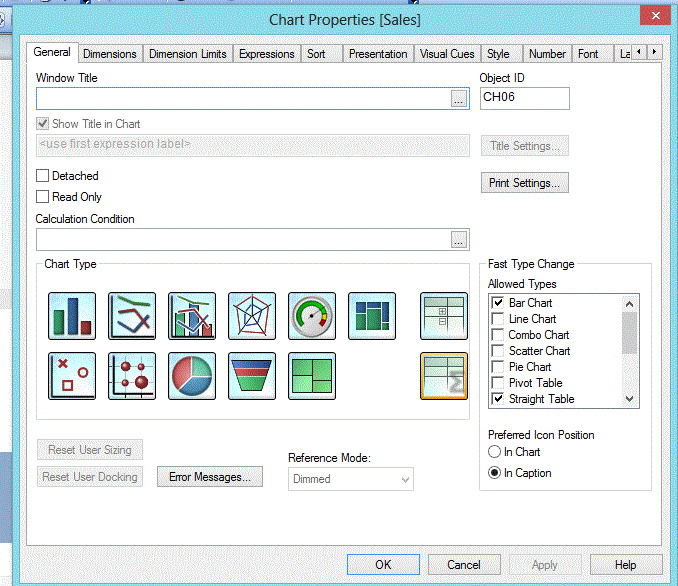
- Mark as New
- Bookmark
- Subscribe
- Mute
- Subscribe to RSS Feed
- Permalink
- Report Inappropriate Content
Hi,
In straight table we have a bar chart i think in this done by mini chart
- Mark as New
- Bookmark
- Subscribe
- Mute
- Subscribe to RSS Feed
- Permalink
- Report Inappropriate Content
Hi,
I am going to assume that you want to have 1 horizontal bar for each row, and not a mini bar chart on each row.
You will need to create a new expression similar to "Sum(Sales) / Max(Total Aggr(Sum(Sales), [Your Dimension])"
Change Total Mode = No Totals
Then change the Representation = "Linear Gauge".
Gauge Settings (Only 1 Segment)
Min = 0
Max = 1
Mode = Fill to Value
Style = Arrow
Show Scale = False
Autowidth Segments = True
Hide Segment Boundaries = True
Hide Gauge Outlines = True
Colour = Your Choice ![]()