Unlock a world of possibilities! Login now and discover the exclusive benefits awaiting you.
- Qlik Community
- :
- All Forums
- :
- QlikView Administration
- :
- HTTPS does not work after server reboot
- Subscribe to RSS Feed
- Mark Topic as New
- Mark Topic as Read
- Float this Topic for Current User
- Bookmark
- Subscribe
- Mute
- Printer Friendly Page
- Mark as New
- Bookmark
- Subscribe
- Mute
- Subscribe to RSS Feed
- Permalink
- Report Inappropriate Content
HTTPS does not work after server reboot
Hi
I had everything working nicely on port 443 using the Qlikview Web Server (11.20) and an ssl certificate on Windows 2008. After the server was (forcefully) rebooted, the Access Point only works on port 80. When I set it to 443 and https it doesn't work at all. netstat shows that it is listening (in fact, it listens on 80 and 443 - when I stop the service these 2 disappear from netstat).
There is no IIS on the machine. It is a very new install but was working until the restart. Please help?
Accepted Solutions
- Mark as New
- Bookmark
- Subscribe
- Mute
- Subscribe to RSS Feed
- Permalink
- Report Inappropriate Content
I added the cert using netsh for ip:port [::]:443 and it is WORKING ![]()
So now I have the cert twice. Once for 0.0.0.0:443 and one for [::]:443. I don't know why it worked before the machine rebooted.
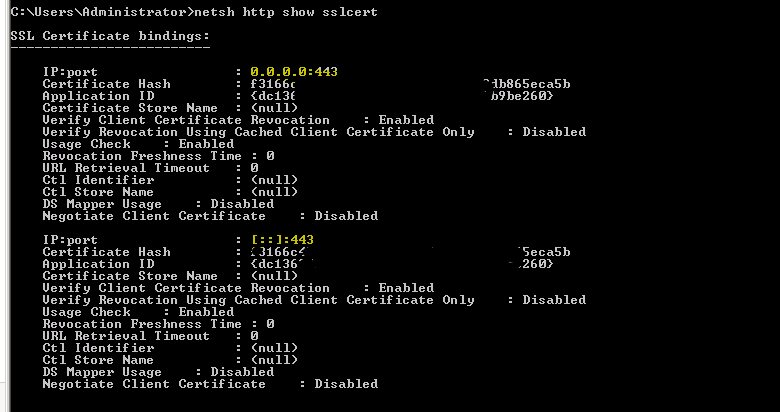
- Mark as New
- Bookmark
- Subscribe
- Mute
- Subscribe to RSS Feed
- Permalink
- Report Inappropriate Content
HI,
Can you Netsh http show ssl and either post it here are send me a private message with a screen shot of what you get?
Bill
To help users find verified answers, please don't forget to use the "Accept as Solution" button on any posts that helped you resolve your problem or question.
- Mark as New
- Bookmark
- Subscribe
- Mute
- Subscribe to RSS Feed
- Permalink
- Report Inappropriate Content
With the time difference I missed your msg last night. here it is. I blanked out a bit of the cert stuff.
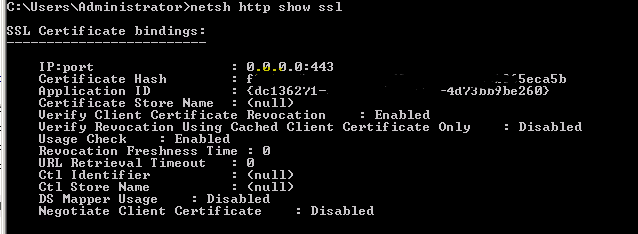
- Mark as New
- Bookmark
- Subscribe
- Mute
- Subscribe to RSS Feed
- Permalink
- Report Inappropriate Content
Thanks, what version of 11.20 and are you running 2008 or 2008 R2? If you got it working does it happens each time you reboot?
Bill
To help users find verified answers, please don't forget to use the "Accept as Solution" button on any posts that helped you resolve your problem or question.
- Mark as New
- Bookmark
- Subscribe
- Mute
- Subscribe to RSS Feed
- Permalink
- Report Inappropriate Content
2008 R2. The first time it was setup with a self-signed certificate and was working. The server restarted and then I thought it was the certificate. So I bought one and then installed it with the netsh calls etc. That made it work. Now the server has restarted again and it is not working.
Maybe it has something to do with netsh add sslcert? The screen shot above shows 0.0.0.0:443. netstat shows 443 on [::]:443. Is that the problem?
- Mark as New
- Bookmark
- Subscribe
- Mute
- Subscribe to RSS Feed
- Permalink
- Report Inappropriate Content
I added the cert using netsh for ip:port [::]:443 and it is WORKING ![]()
So now I have the cert twice. Once for 0.0.0.0:443 and one for [::]:443. I don't know why it worked before the machine rebooted.
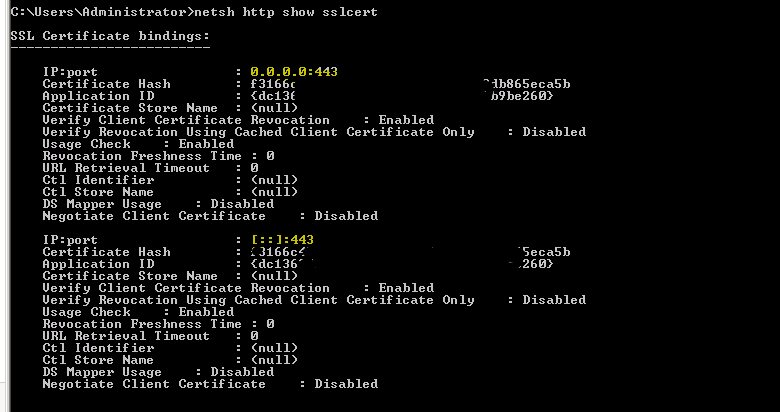
- Mark as New
- Bookmark
- Subscribe
- Mute
- Subscribe to RSS Feed
- Permalink
- Report Inappropriate Content
Would that be for IPV6?
To help users find verified answers, please don't forget to use the "Accept as Solution" button on any posts that helped you resolve your problem or question.
- Mark as New
- Bookmark
- Subscribe
- Mute
- Subscribe to RSS Feed
- Permalink
- Report Inappropriate Content
Yes, the [::]:443 is for IPv6. Maybe Qlikview Web Server is only binding to IPv6 for https. I hope it works after the next restart. In fact, I hope the server never restarts ![]()