Unlock a world of possibilities! Login now and discover the exclusive benefits awaiting you.
- Qlik Community
- :
- All Forums
- :
- QlikView Administration
- :
- Crosstable of crosstable/ crosstable with multiple...
- Subscribe to RSS Feed
- Mark Topic as New
- Mark Topic as Read
- Float this Topic for Current User
- Bookmark
- Subscribe
- Mute
- Printer Friendly Page
- Mark as New
- Bookmark
- Subscribe
- Mute
- Subscribe to RSS Feed
- Permalink
- Report Inappropriate Content
Crosstable of crosstable/ crosstable with multiple criteria
| Category | Product | Fou | Key | Jul'14 | Aug'14 | Sep'14 | Oct'14 | Nov'14 | Dec'14 | Jan'15 | Feb'15 | Mar'15 | Apr'15 | May'15 | Jun'15 | Jul'15 | Aug'15 | Sep'15 | Oct'15 | Nov'15 | Dec'15 |
| A | DIN | GFT | GFDINOFT Yld1111 | 98.5% | 98.5% | 98.5% | 98.5% | 98.5% | 98.5% | 98.5% | 98.5% | 98.5% | 98.5% | 98.5% | 98.5% | 98.5% | 98.5% | 98.5% | 98.5% | 98.5% | 98.5% |
| B | DIN | GFT | GFDINOGDPW1111 | 1,279 | 1,295 | 1,310 | 1,316 | 1,317 | 1,317 | 1,345 | 1,345 | 1,345 | 1,363 | 1,363 | 1,363 | 1,382 | 1,382 | 1,382 | 1,382 | 1,382 | 1,382 |
I am trying to transform above table into
Category| Product | Fou | Key | Month | data
A | DIN | GFT | GFD---| Sept'14| 98.5
B | DIN | GFT | GFD---|Sept '14| 1310
and so on. I used below code and could do it
Directory;
CrossTable(Month, Data, 4)
LOAD Category,
Product,
Foundry,
Key,
[Jul'14],
[Aug'14],
[Sep'14],
[Oct'14],
[Nov'14],
[Dec'14],
[Jan'15],
[Feb'15],
[Mar'15],
[Apr'15],
[May'15],
[Jun'15],
[Jul'15],
[Aug'15],
[Sep'15],
[Oct'15],
[Nov'15],
[Dec'15]
FROM
[FRODO_BAGH_AV_DINO_WIP_flush_9_3_14 (4).xlsx]
(ooxml, embedded labels, table is YIELD);
Now I want to chnage it to
Product | Fou | Key | Month | A | B
DIN | GFT | GFD---| Sept'14| 98.5 | 1310
How do I do it?
Accepted Solutions
- Mark as New
- Bookmark
- Subscribe
- Mute
- Subscribe to RSS Feed
- Permalink
- Report Inappropriate Content
combining Jonathan's and my solution could lead to a even shorter yet generic solution:
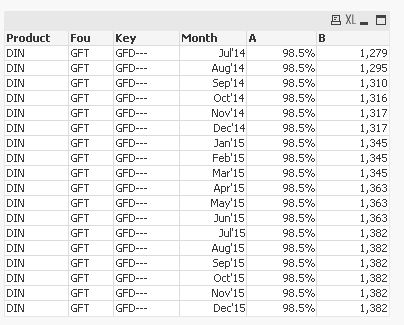
tabInput:
CrossTable (Month,data,4)
LOAD *
FROM [http://community.qlik.com/thread/136624] (html, codepage is 1252, embedded labels, table is @1);
tabOutput:
Generic LOAD
Product,
Fou,
Left(Key,3)&'---' as Key,
Date#(Month, 'MMM'&chr(39)&'YY') as Month,
Category,
data
Resident tabInput;
DROP Table tabInput;
hope this helps
regards
Marco
- Mark as New
- Bookmark
- Subscribe
- Mute
- Subscribe to RSS Feed
- Permalink
- Report Inappropriate Content
Here is a load script that will restructure the table:

temp:
CrossTable(Month, Values, 4)
LOAD Category,
Product,
Fou,
Key,
[Jul'14],
[Aug'14],
[Sep'14],
[Oct'14],
[Nov'14],
[Dec'14],
[Jan'15],
[Feb'15],
[Mar'15],
[Apr'15],
[May'15],
[Jun'15],
[Jul'15],
[Aug'15],
[Sep'15],
[Oct'15],
[Nov'15],
[Dec'15]
FROM
[http://community.qlik.com/thread/136624]
(html, codepage is 1252, embedded labels, table is @1);
NoConcatenate
Data:
Load
Product,
Month,
Fou,
Values as A,
left(Key,3) & '---' as Key
resident temp
Where Category='A';
left join (Data)
load
Product,
Month,
Fou,
Values as B,
left(Key,3) & '---' as Key
Resident temp
where Category='B';
drop table temp;
- Mark as New
- Bookmark
- Subscribe
- Mute
- Subscribe to RSS Feed
- Permalink
- Report Inappropriate Content
And the following will be more generic, with no hard coding of category names (Same chart result).
The Crosstable brings months into a vertical list and the generic load expands category and values into as many fields as there are unique category values.
-----------
temp:
CrossTable(Month, Values, 4)
LOAD Category,
Product,
Fou,
Key,
[Jul'14],
[Aug'14],
[Sep'14],
[Oct'14],
[Nov'14],
[Dec'14],
[Jan'15],
[Feb'15],
[Mar'15],
[Apr'15],
[May'15],
[Jun'15],
[Jul'15],
[Aug'15],
[Sep'15],
[Oct'15],
[Nov'15],
[Dec'15]
FROM
[http://community.qlik.com/thread/136624]
(html, codepage is 1252, embedded labels, table is @1);
Data:
Generic load
Product,
Month,
Fou,
left(Key,3) & '---' as Key,
Category,
Values
Resident temp;
drop table temp;
- Mark as New
- Bookmark
- Subscribe
- Mute
- Subscribe to RSS Feed
- Permalink
- Report Inappropriate Content
Hi,
one solution might be also:
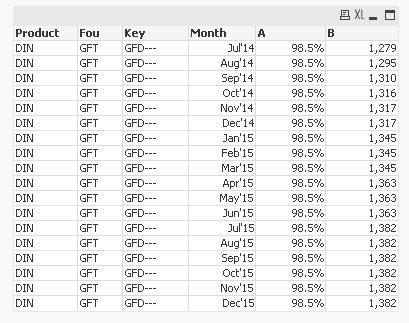
tabInput:
CrossTable (MonthText,data,4)
LOAD *
FROM [http://community.qlik.com/thread/136624] (html, codepage is 1252, embedded labels, table is @1);
Left Join (tabInput)
LOAD Distinct
MonthText,
Date#(MonthText, 'MMM'&chr(39)&'YY') as Month
Resident tabInput;
Left Join (tabInput)
LOAD Distinct
Key,
Left(Key,3)&'---' as KeyTemp
Resident tabInput;
DROP Fields MonthText, Key;
RENAME Field KeyTemp to Key;
tabOutput:
Generic LOAD
Product,
Fou,
Key,
Month,
Category,
data
Resident tabInput;
DROP Table tabInput;
I tried to create a solution that doesn't include hard coded column names in order to work for input tables with different month columns as well. This solution also creates a real date field "Month" to be able to sort and calculate by/with this field.
hope this helps
regards
Marco
- Mark as New
- Bookmark
- Subscribe
- Mute
- Subscribe to RSS Feed
- Permalink
- Report Inappropriate Content
Hi Wedel,
Thanks for helping me!
I am pretty new to this forum and qlikview.
I tried to add in your code to my app. But got confused.
Attaching the exact app
and the data
| Category | Product | Foundry | Key | Jul'14 | Aug'14 | Sep'14 | Oct'14 | Nov'14 | Dec'14 | Jan'15 | Feb'15 | Mar'15 | Apr'15 | May'15 | Jun'15 | Jul'15 | Aug'15 | Sep'15 | Oct'15 | Nov'15 | Dec'15 |
| FT Yld | DINO | GF | GFDINOFT Yld | 98.5% | 98.5% | 98.5% | 98.5% | 98.5% | 98.5% | 98.5% | 98.5% | 98.5% | 98.5% | 98.5% | 98.5% | 98.5% | 98.5% | 98.5% | 98.5% | 98.5% | 98.5% |
| GDPW | DINO | GF | GFDINOGDPW | 1,279 | 1,295 | 1,310 | 1,316 | 1,317 | 1,317 | 1,345 | 1,345 | 1,345 | 1,363 | 1,363 | 1,363 | 1,382 | 1,382 | 1,382 | 1,382 | 1,382 | 1,382 |
- Mark as New
- Bookmark
- Subscribe
- Mute
- Subscribe to RSS Feed
- Permalink
- Report Inappropriate Content
Hi,
does the attached example work with your input files?
regards
Marco
- Mark as New
- Bookmark
- Subscribe
- Mute
- Subscribe to RSS Feed
- Permalink
- Report Inappropriate Content
No. It doesnt ![]()
- Mark as New
- Bookmark
- Subscribe
- Mute
- Subscribe to RSS Feed
- Permalink
- Report Inappropriate Content
combining Jonathan's and my solution could lead to a even shorter yet generic solution:
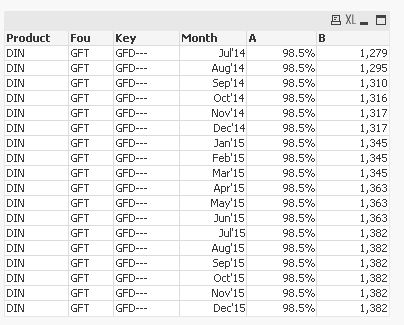
tabInput:
CrossTable (Month,data,4)
LOAD *
FROM [http://community.qlik.com/thread/136624] (html, codepage is 1252, embedded labels, table is @1);
tabOutput:
Generic LOAD
Product,
Fou,
Left(Key,3)&'---' as Key,
Date#(Month, 'MMM'&chr(39)&'YY') as Month,
Category,
data
Resident tabInput;
DROP Table tabInput;
hope this helps
regards
Marco