Unlock a world of possibilities! Login now and discover the exclusive benefits awaiting you.
- Qlik Community
- :
- All Forums
- :
- QlikView App Dev
- :
- Border in Staright Table - Gauge chart
- Subscribe to RSS Feed
- Mark Topic as New
- Mark Topic as Read
- Float this Topic for Current User
- Bookmark
- Subscribe
- Mute
- Printer Friendly Page
- Mark as New
- Bookmark
- Subscribe
- Mute
- Subscribe to RSS Feed
- Permalink
- Report Inappropriate Content
Border in Staright Table - Gauge chart
Hi Friends,
Please see below image:
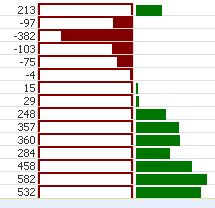
The chart in red, are coming with border, could you please help me how I can avoid the border.
Please see, I tried to hide red borders, with Custom Format Cells, within design grid, and colored white, but it didn't worked. Also tried to customize the background color, etc properties of the expression but still it didn't worked.
Please let me know how can I resolve it.
Thanks
Roy
- Mark as New
- Bookmark
- Subscribe
- Mute
- Subscribe to RSS Feed
- Permalink
- Report Inappropriate Content
Can you upload your sample qvw?
- Mark as New
- Bookmark
- Subscribe
- Mute
- Subscribe to RSS Feed
- Permalink
- Report Inappropriate Content
Just one point, issue is in web view only.
- Mark as New
- Bookmark
- Subscribe
- Mute
- Subscribe to RSS Feed
- Permalink
- Report Inappropriate Content
As per my understanding Web View should not be the issue. Please share your sample application.
- Mark as New
- Bookmark
- Subscribe
- Mute
- Subscribe to RSS Feed
- Permalink
- Report Inappropriate Content
please see below in design or normal view and in web view - the extra border line are coming.
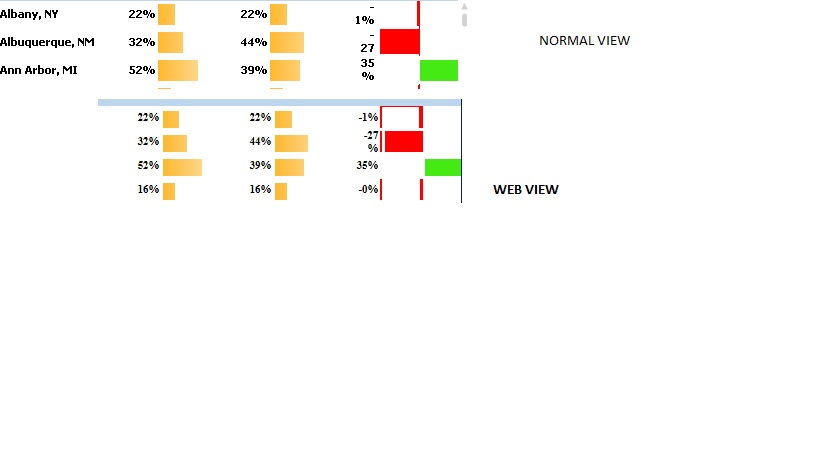 can some one please help how can I get rid of this.
can some one please help how can I get rid of this.
- Mark as New
- Bookmark
- Subscribe
- Mute
- Subscribe to RSS Feed
- Permalink
- Report Inappropriate Content
Well I get to know this a bug.
Reference link: http://community.qlik.com/thread/28310
Correct me if I am wrong.