Unlock a world of possibilities! Login now and discover the exclusive benefits awaiting you.
- Qlik Community
- :
- All Forums
- :
- QlikView Integrations
- :
- Formatting off when switching tabs
- Subscribe to RSS Feed
- Mark Topic as New
- Mark Topic as Read
- Float this Topic for Current User
- Bookmark
- Subscribe
- Mute
- Printer Friendly Page
- Mark as New
- Bookmark
- Subscribe
- Mute
- Subscribe to RSS Feed
- Permalink
- Report Inappropriate Content
Formatting off when switching tabs
I have a few extension objects I am developing that all often show the same weird behavior. Attached is a stripped down example that shows exactly what I am talking about (you might need to check the first property to something actually in your QVW).
This is how it SHOULD look.
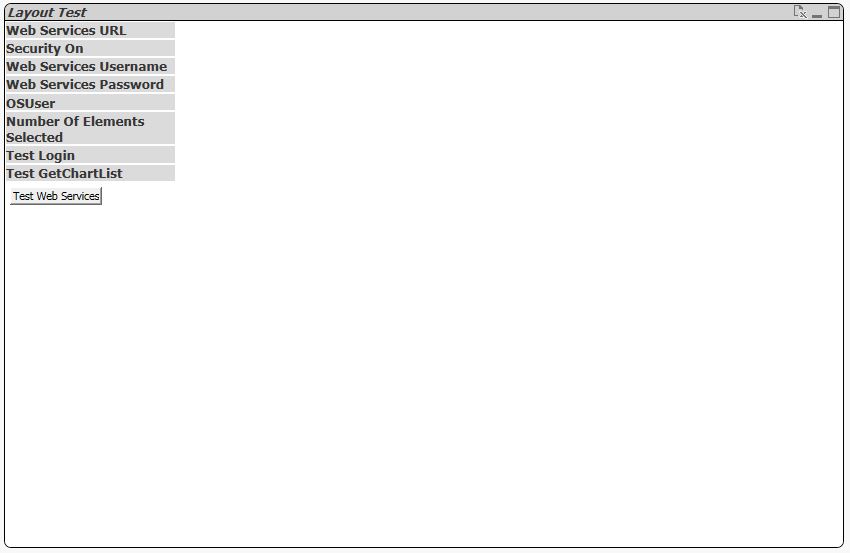
The user clicks the button and some tests are run. This is how it DOES look if it is the initial tab when the document is open. However if the user opens the QVW and it's on another tab and the user then switches to the tab that contains the object then it looks like this.
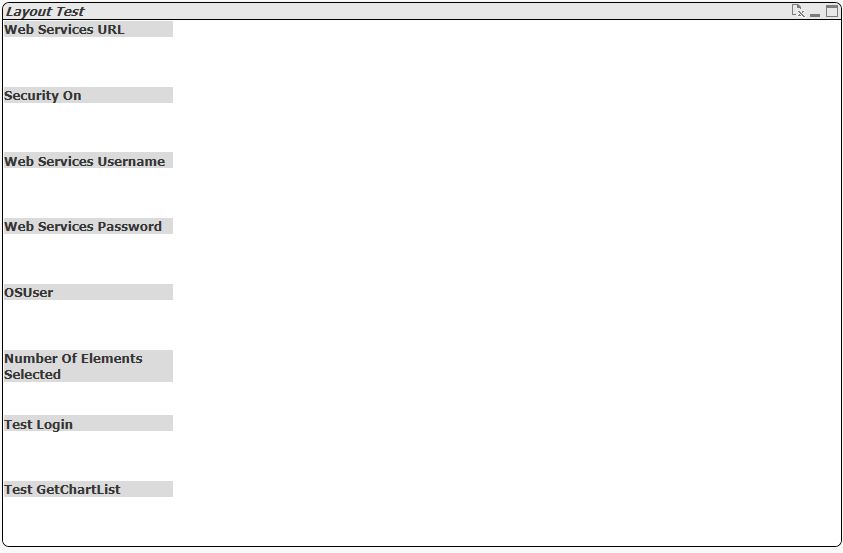
If I hit Ctrl+F5 to refresh the tab the extension object is then displayed properly. Initially I thought it was a CSS load issue, but obviously some of the CSS is loading because I see bold text and grey background.
Like I said, this weird formatting issue happens on multiple objects. All are corrected when refreshing, but am I doing something wrong in the construction of my objects that makes then not render correctly? Or is this a bug? It happens on Desktop and Server.
- Tags:
- qlikview_extensions