Unlock a world of possibilities! Login now and discover the exclusive benefits awaiting you.
- Qlik Community
- :
- All Forums
- :
- QlikView App Dev
- :
- Rangeavg() inside if(), unable to avoid null rows&...
Options
- Subscribe to RSS Feed
- Mark Topic as New
- Mark Topic as Read
- Float this Topic for Current User
- Bookmark
- Subscribe
- Mute
- Printer Friendly Page
Turn on suggestions
Auto-suggest helps you quickly narrow down your search results by suggesting possible matches as you type.
Showing results for
Not applicable
2014-11-20
04:49 AM
- Mark as New
- Bookmark
- Subscribe
- Mute
- Subscribe to RSS Feed
- Permalink
- Report Inappropriate Content
Rangeavg() inside if(), unable to avoid null rows&columns
- I tried the expression below and the result I got is show in the image(1) below.
=sum({<Type={'Inventory'}>} Units)
Note: I'm using QV10
image(1)
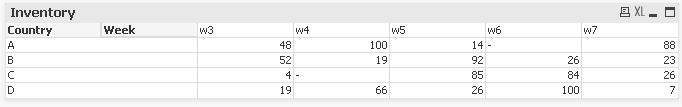
- Thereafter I modified the expression with "rangeavg()" function. But I get additional null rows&columns (highlighted in the image below)
- Also I tried suppress null values, but still I'm getting the same result.
=if(sum({<Type={'Inventory'}>} Units),
sum({<Type={'Inventory'}>} Units)/
rangeavg(before(if(sum({<Type={'SalesOut'}>} Units)>=0,sum({<Type={'SalesOut'}>} Units)),0,8))
)
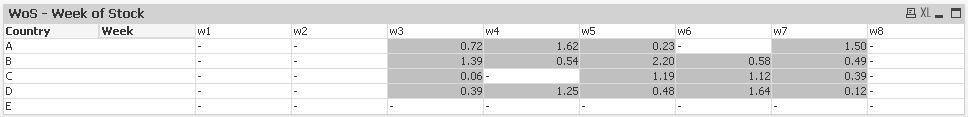
Could anyone please help me to solve this problem?
Thanks in advance
Message was edited by: gunenthiran b
4 Replies
Not applicable
2014-11-20
06:33 AM
Author
- Mark as New
- Bookmark
- Subscribe
- Mute
- Subscribe to RSS Feed
- Permalink
- Report Inappropriate Content
try suppress missing values
With Regards
Harshita Gaur
423 Views
Not applicable
2014-11-21
01:00 AM
Author
- Mark as New
- Bookmark
- Subscribe
- Mute
- Subscribe to RSS Feed
- Permalink
- Report Inappropriate Content
Thank you for your reply.
But i tried suppress missing/null values also not working.
423 Views
Not applicable
2014-11-21
01:20 AM
Author
- Mark as New
- Bookmark
- Subscribe
- Mute
- Subscribe to RSS Feed
- Permalink
- Report Inappropriate Content
hi,
can you attach your QVW? and your data sheet?
With regards
Harshita gaur
423 Views
Not applicable
2014-11-24
07:06 AM
Author
- Mark as New
- Bookmark
- Subscribe
- Mute
- Subscribe to RSS Feed
- Permalink
- Report Inappropriate Content
Hi Harshita gaur,
I attached my qvw and data sheet in the question.
please find the attachment and please note that we are using QV10.
Thanks
423 Views