Unlock a world of possibilities! Login now and discover the exclusive benefits awaiting you.
- Qlik Community
- :
- Forums
- :
- Analytics
- :
- New to Qlik Analytics
- :
- Customize expression label (map) in Qlik Sense
- Subscribe to RSS Feed
- Mark Topic as New
- Mark Topic as Read
- Float this Topic for Current User
- Bookmark
- Subscribe
- Mute
- Printer Friendly Page
- Mark as New
- Bookmark
- Subscribe
- Mute
- Subscribe to RSS Feed
- Permalink
- Report Inappropriate Content
Customize expression label (map) in Qlik Sense
Hello Guys,
I have a doubt. When i create a map chart and insert a expression in dimension, it appears like the image attached.
So i create a expression called (in english) : Sum (sales), and it appears sum(sales) when i want to insert a label. How can we solve it?
Thanks!
Accepted Solutions
- Mark as New
- Bookmark
- Subscribe
- Mute
- Subscribe to RSS Feed
- Permalink
- Report Inappropriate Content
Hi Wagner,
This has been addressed in the next release due out shortly.
You are able to add a label to the expression now.
Please mark the appropriate replies as correct or helpful so our team knows that your question has been answered to your satisfaction.
Regards,
Mike T
Qlik
Mike Tarallo
Qlik
- Mark as New
- Bookmark
- Subscribe
- Mute
- Subscribe to RSS Feed
- Permalink
- Report Inappropriate Content
Hi Wagner,
This has been addressed in the next release due out shortly.
You are able to add a label to the expression now.
Please mark the appropriate replies as correct or helpful so our team knows that your question has been answered to your satisfaction.
Regards,
Mike T
Qlik
Mike Tarallo
Qlik
- Mark as New
- Bookmark
- Subscribe
- Mute
- Subscribe to RSS Feed
- Permalink
- Report Inappropriate Content
Thanks Michael !
Do you know when next release will be ready?
Thanks !
- Mark as New
- Bookmark
- Subscribe
- Mute
- Subscribe to RSS Feed
- Permalink
- Report Inappropriate Content
Hi Wagner - I do, but am not aloud to say due to legal reasons. I can tell you it will be this Quarter, so stay tuned.
I am playing with the preview release now, so I can say it will be available very soon.
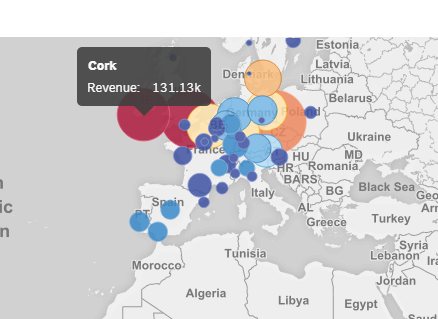
Regards,
Mike
Mike Tarallo
Qlik
- Mark as New
- Bookmark
- Subscribe
- Mute
- Subscribe to RSS Feed
- Permalink
- Report Inappropriate Content
Thank you Michael !
(:
- Mark as New
- Bookmark
- Subscribe
- Mute
- Subscribe to RSS Feed
- Permalink
- Report Inappropriate Content
Hi, this post was trhee years ago, and i can't see this functionality Yet.
It is working now in the last version?