Unlock a world of possibilities! Login now and discover the exclusive benefits awaiting you.
- Qlik Community
- :
- All Forums
- :
- QlikView Administration
- :
- Published documents ignoring window security
- Subscribe to RSS Feed
- Mark Topic as New
- Mark Topic as Read
- Float this Topic for Current User
- Bookmark
- Subscribe
- Mute
- Printer Friendly Page
- Mark as New
- Bookmark
- Subscribe
- Mute
- Subscribe to RSS Feed
- Permalink
- Report Inappropriate Content
Published documents ignoring window security
Hi,
We recently added publisher to our single PRD server and have setup the new reload and distribution tasks. We have kept the same User Document mounts that we had, which have a windows AD security group applied.
Since doing so the users can now see all documents regardless of the security groups. How do I resolve this to how it was when we didn't have publisher?
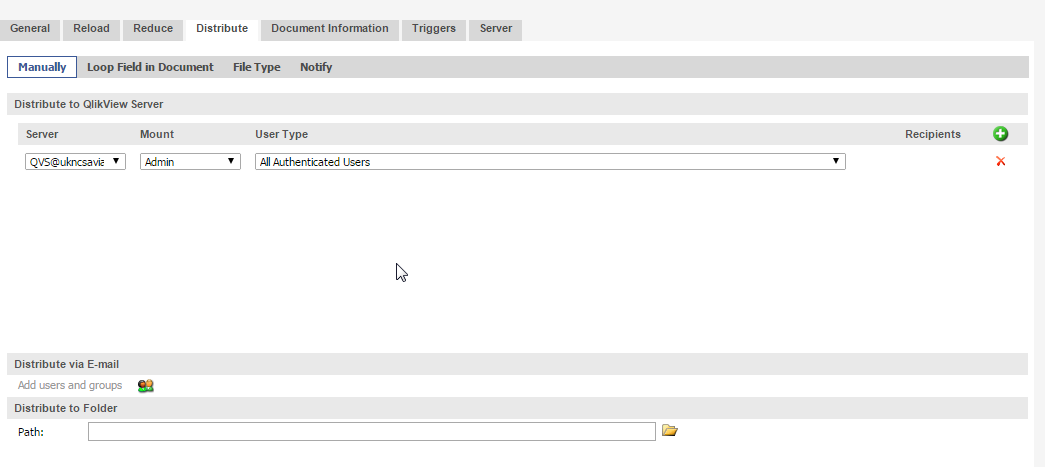
Thanks
Mike
Accepted Solutions
- Mark as New
- Bookmark
- Subscribe
- Mute
- Subscribe to RSS Feed
- Permalink
- Report Inappropriate Content
Hi,
Instead of All Authenticated Users --> Select named user and add the users that you want to give access to.
Let me know if that worked.
Regards
ASHFAQ
- Mark as New
- Bookmark
- Subscribe
- Mute
- Subscribe to RSS Feed
- Permalink
- Report Inappropriate Content
Hi,
Instead of All Authenticated Users --> Select named user and add the users that you want to give access to.
Let me know if that worked.
Regards
ASHFAQ
- Mark as New
- Bookmark
- Subscribe
- Mute
- Subscribe to RSS Feed
- Permalink
- Report Inappropriate Content
use Named Users
from QlikView online help (just use the help on QlikView Publisher, top right in the page of your image)
To manage the authorization of users and groups, select one of the following drop-down list options:
All Users, meaning that all users are authorized (that is, anonymous access to the file is allowed). Note! The IQVS account controls file access when anonymous access is allowed. This means that the IQVS account has to be provided with the correct file access. The account is by default created as a local account in the QlikView installation. In a clustered environment, the IQVS account must be created as a domain account, so that all nodes can access it. For information on how to configure the anonymous account, see Anonymous Account. All Authenticated Users, meaning that any authenticated user is authorized.
Named Users, meaning that users that should be authorized are manually added, by searching for users and groups in a domain or on a computer (the names are resolved by the Directory Service Connector).