Unlock a world of possibilities! Login now and discover the exclusive benefits awaiting you.
- Qlik Community
- :
- Forums
- :
- Analytics
- :
- New to Qlik Analytics
- :
- Problem with the name of a dimension
- Subscribe to RSS Feed
- Mark Topic as New
- Mark Topic as Read
- Float this Topic for Current User
- Bookmark
- Subscribe
- Mute
- Printer Friendly Page
- Mark as New
- Bookmark
- Subscribe
- Mute
- Subscribe to RSS Feed
- Permalink
- Report Inappropriate Content
Problem with the name of a dimension
Hello,
I've created a new dimension in QlikSense, named "Ranking":
pick(element.ranking, 'Good', 'Average', 'Bad')
and I added it in my application.
Unfortunatly, when the user select a value, in the selection bar, I see
=pick(element.ranking, 'Good', 'Average', 'Bad')as title instead of
Ranking
It's not clear for the user.
How can I change this?
- Mark as New
- Bookmark
- Subscribe
- Mute
- Subscribe to RSS Feed
- Permalink
- Report Inappropriate Content
Hi Nicolas - check out this video / sample and discussion thread to ensure you are doing this correctly. I assume you are creating the Dimension in the Master Items list - and you are using Qlik Sense?
This should help you:
Qlik Sense - Dimension Grouping (video)
Let us know.
Please mark the appropriate replies as helpful / correct so our team and other members know that your question(s) has been answered to your satisfaction.
Regards,
Mike Tarallo
Qlik
Mike Tarallo
Qlik
- Mark as New
- Bookmark
- Subscribe
- Mute
- Subscribe to RSS Feed
- Permalink
- Report Inappropriate Content
Hi Michael,
I've done exactly the same thing as in the video.
I've donwloaded the given exemple, and I have the same problem: when I use the new dimension and the user makes a selection, I don't see the name of my dimension, but it's expression, and that's not nice to the end user.
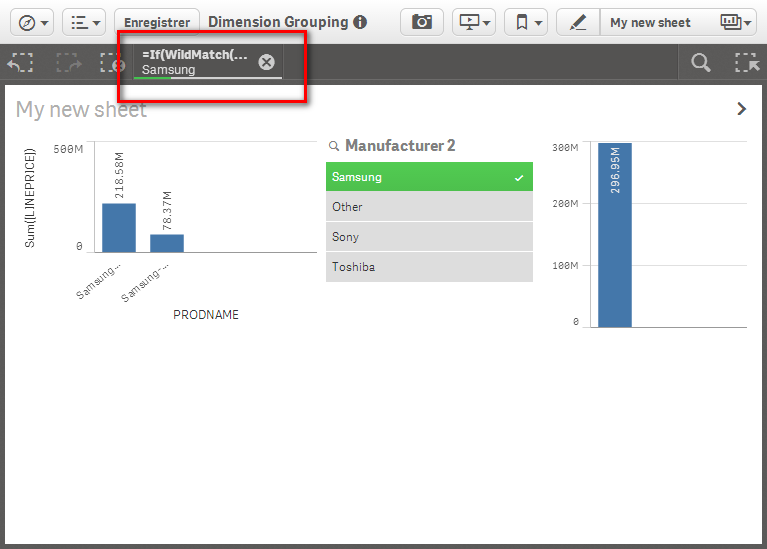
- Mark as New
- Bookmark
- Subscribe
- Mute
- Subscribe to RSS Feed
- Permalink
- Report Inappropriate Content
OH - you mean the title in the selection bar - I thought you meant in the title of the filter / list box.
let me check with PM on that.
Mike
Mike Tarallo
Qlik
- Mark as New
- Bookmark
- Subscribe
- Mute
- Subscribe to RSS Feed
- Permalink
- Report Inappropriate Content
I sent to PM, but please see this:
The work-around for this - would be to include the expression in the load script instead of the Dimensions area in the Master Items.



Please mark the appropriate replies as helpful / correct so our team and other members know that your question(s) has been answered to your satisfaction.
Regards,
Mike T
Qlik
Mike Tarallo
Qlik
- Mark as New
- Bookmark
- Subscribe
- Mute
- Subscribe to RSS Feed
- Permalink
- Report Inappropriate Content
OK, that's the workaround I also found, but I'ld have prefered if I could use the dynamic dimensions.
Thank you.
- Mark as New
- Bookmark
- Subscribe
- Mute
- Subscribe to RSS Feed
- Permalink
- Report Inappropriate Content
OK - thanks for your feedback - I forwarded the request to PM, they may possibly respond to this post.
Mike
Mike Tarallo
Qlik