Unlock a world of possibilities! Login now and discover the exclusive benefits awaiting you.
- Qlik Community
- :
- All Forums
- :
- QlikView App Dev
- :
- Color of Sheet in List of Sheets
- Subscribe to RSS Feed
- Mark Topic as New
- Mark Topic as Read
- Float this Topic for Current User
- Bookmark
- Subscribe
- Mute
- Printer Friendly Page
- Mark as New
- Bookmark
- Subscribe
- Mute
- Subscribe to RSS Feed
- Permalink
- Report Inappropriate Content
Color of Sheet in List of Sheets
Hi everybody,
I hope somebody could help me.We are working with the Personal Edition and I need to give users some Instructions, of how to use the model.
I created a table with Information of existing Sheets in that Qlikview-file. Now I want to say in the table, that green sheets are finalized (reports work properly), white sheets are not checked, red tabs are inactiv (action needed), and blue tabs are back-ups)
How can I say in that table, look after the background color of the sheet?
How can I additional give the whole line the same color of the sheet?
and last: How can I get the third column with Description "Final", "Work-In-Progress", "Inactiv" and "Back-up"?

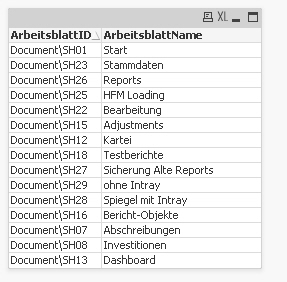
Very much thanks for the help in advance.
- Mark as New
- Bookmark
- Subscribe
- Mute
- Subscribe to RSS Feed
- Permalink
- Report Inappropriate Content
Hi,
For this i don't think you would need a chart.
Create three text objects and change the background color of each to green,blue and red. In text object you can write the description as you need.
Regards,
Amay