Unlock a world of possibilities! Login now and discover the exclusive benefits awaiting you.
- Qlik Community
- :
- All Forums
- :
- QlikView App Dev
- :
- bar chart sorting issue
- Subscribe to RSS Feed
- Mark Topic as New
- Mark Topic as Read
- Float this Topic for Current User
- Bookmark
- Subscribe
- Mute
- Printer Friendly Page
- Mark as New
- Bookmark
- Subscribe
- Mute
- Subscribe to RSS Feed
- Permalink
- Report Inappropriate Content
bar chart sorting issue
Hi colleagues, I have a problem with stabilizing the sorting order in a bar chart.
I have a chart with 1 dimention (8 row always) and one expression. in sorting tab I am sorting this dimention with match() function (i type the correct order I need).
here it is:
match([Пол/Возраст], 'мужчины 12-17', 'мужчины 18-24', 'мужчины 25-34', 'мужчины 35-44', 'мужчины 45-54', 'мужчины 55-64', 'женщины 12-17', 'женщины 18-24', 'женщины 25-34', 'женщины 35-44', 'женщины 45-54', 'женщины 55-64')
Everything was fine before I got the situation that for some rows ther were null data ('-')
So this rows keeps jumping to the top.
This is very critical because in the very end I will use this bar chart without showing the dumention data so I need to be 100% sure that the data is sorted correctly
A i need the bar chart, so nothing like 'hide column' can be used
thnx for any help
Alexandra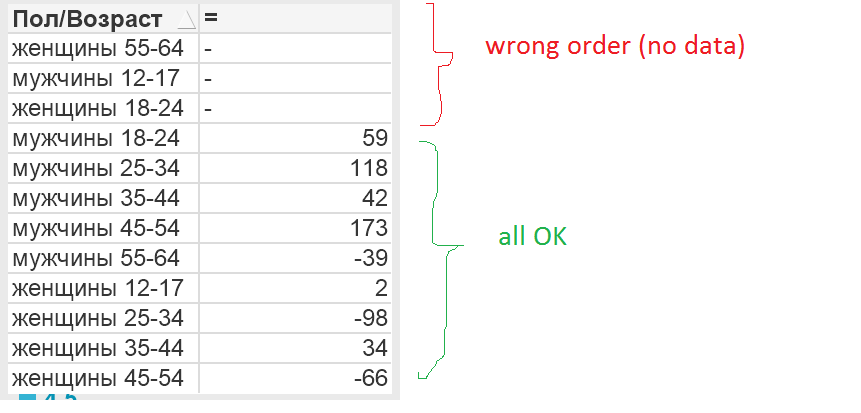
Accepted Solutions
- Mark as New
- Bookmark
- Subscribe
- Mute
- Subscribe to RSS Feed
- Permalink
- Report Inappropriate Content
actually, didn't work, it seems that when there is totally no data for some selections, sorting will be ruined.
so i tried turning one of the filters in alternative states and it worked!
- Mark as New
- Bookmark
- Subscribe
- Mute
- Subscribe to RSS Feed
- Permalink
- Report Inappropriate Content
Hi,
one solution could be replacing the dimension with a conditional for your expression, like:
if(not isnull("your expression here"), [Пол/Возраст]).
then tick the "Suppress when value is null". This would hide those null lines.
Another solution is to use rangesum in your expression instead of sum. I don't know your expession, so it may not be this simple, but this could force the nulls to be "0". Then the sort could work. I don't like this solution as much as the first because you wouldn't differentiate between "real 0" and "no data".
Anyway, I hope this helps.
Kind regards,
Nuno
- Mark as New
- Bookmark
- Subscribe
- Mute
- Subscribe to RSS Feed
- Permalink
- Report Inappropriate Content
Thanx for the idea.
Too sad but suppressing is not the option too. I will try the rangesum(), it sounds like a good plan.
- Mark as New
- Bookmark
- Subscribe
- Mute
- Subscribe to RSS Feed
- Permalink
- Report Inappropriate Content
actually, didn't work, it seems that when there is totally no data for some selections, sorting will be ruined.
so i tried turning one of the filters in alternative states and it worked!