Unlock a world of possibilities! Login now and discover the exclusive benefits awaiting you.
- Qlik Community
- :
- All Forums
- :
- QlikView Administration
- :
- Section access bypassed
- Subscribe to RSS Feed
- Mark Topic as New
- Mark Topic as Read
- Float this Topic for Current User
- Bookmark
- Subscribe
- Mute
- Printer Friendly Page
- Mark as New
- Bookmark
- Subscribe
- Mute
- Subscribe to RSS Feed
- Permalink
- Report Inappropriate Content
Section access bypassed
Hi,
Concerning the section access in a QVW file, we'll call it sales.qvw.
I have 2 users User1 and user2 with Named User CALs assigned to each one of them.
Suppose in the section access:
1- I gave user1 complete access to the document and its data
2- I gave user2 access to the document but with restrictions to some parts of the data.
3- The qvw files are used locally and opened in the Desktop version, not on the web portal.
My problem is the following: When user1 opens sales.qvw in desktop mode, everything works fine and he has no restrictions on any part of the data.
However, when user2 opens sales,qvw in desktop mode, the first time data restriction works fine but when user2 clicks on reload to update the data, it opens sales.qvw with section access bypassed and user2 no longer has data restriction.
How to handle this problem?
Would appreciate any advice or help,
Rawad
- Mark as New
- Bookmark
- Subscribe
- Mute
- Subscribe to RSS Feed
- Permalink
- Report Inappropriate Content
Hi Rawad,
This is the expected behavior, if a user is allowed access to the script and reload function they will have access to the full data set after reloading. I don't think there is a way around that, except removing access to the reload function for Users through the security tab.
- Mark as New
- Bookmark
- Subscribe
- Mute
- Subscribe to RSS Feed
- Permalink
- Report Inappropriate Content
Look in the help under Security
Restrictions on QlikView Functionality
The controls found on the Document Properties: Security page and the Sheet Properties: Security page make it possible to disallow the access to certain menu items and prohibit changes in the layout. If these settings are to be used as a truly protective measure, it is important that the document users are logged in as USER. Anyone logged in as ADMIN can change the security settings at any time.
A user that has opened the document with USER rights does not have the Security pages in the Properties dialogs.
- Mark as New
- Bookmark
- Subscribe
- Mute
- Subscribe to RSS Feed
- Permalink
- Report Inappropriate Content
Hi,
You will need to remove the reload option for users. Anything unchecked in the below the user will not be allow to do.
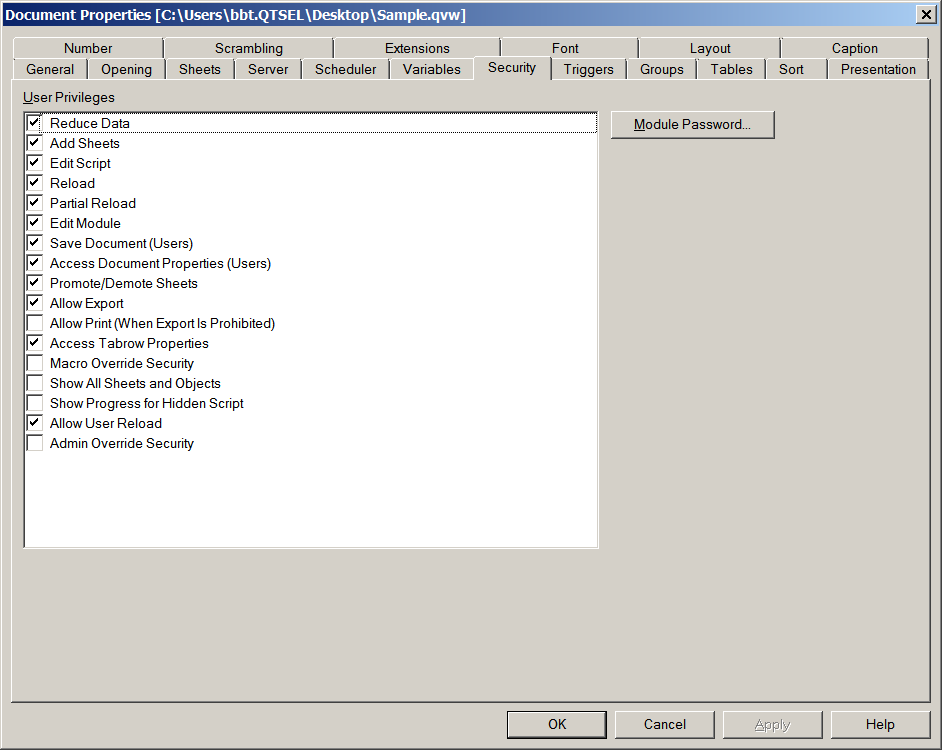
Bill
To help users find verified answers, please don't forget to use the "Accept as Solution" button on any posts that helped you resolve your problem or question.
- Mark as New
- Bookmark
- Subscribe
- Mute
- Subscribe to RSS Feed
- Permalink
- Report Inappropriate Content
Hi Check these links. Hope this will help you.