Unlock a world of possibilities! Login now and discover the exclusive benefits awaiting you.
- Qlik Community
- :
- All Forums
- :
- QlikView Administration
- :
- Allow Only One Copy of Document in Memory
- Subscribe to RSS Feed
- Mark Topic as New
- Mark Topic as Read
- Float this Topic for Current User
- Bookmark
- Subscribe
- Mute
- Printer Friendly Page
- Mark as New
- Bookmark
- Subscribe
- Mute
- Subscribe to RSS Feed
- Permalink
- Report Inappropriate Content
Allow Only One Copy of Document in Memory
Hi Experts,
Can anyone explain, how the Allow Only One Copy of Document in Memory works in Publisher.
Reference on any official documentation is welcome/
Thanks in advance
- Tags:
- qlikview_publisher
Accepted Solutions
- Mark as New
- Bookmark
- Subscribe
- Mute
- Subscribe to RSS Feed
- Permalink
- Report Inappropriate Content
from publisher online help
Allow Only One Copy of Document in Memory
If there are changes to a document, for example, a reload or a layout change, the QVS can be configured to do either of the following options.
- Force an immediate update of the document for the user during the session, that is, allowing only oneversion of a document. This will conserve memory resources on the QVS.
- Await a new session, then update the document for the user. This may cause several copies of different versions of the document, residing in memory at the same time.
To allow only one version of the document in memory, tick this check box. To allow several versions of the document in memory, untick this check box.
- Mark as New
- Bookmark
- Subscribe
- Mute
- Subscribe to RSS Feed
- Permalink
- Report Inappropriate Content
There should be an explanation in QMC's Help and the server manual, but you'll also find some explanations in this forum, searching for your post's title:
- Mark as New
- Bookmark
- Subscribe
- Mute
- Subscribe to RSS Feed
- Permalink
- Report Inappropriate Content
hopes helps!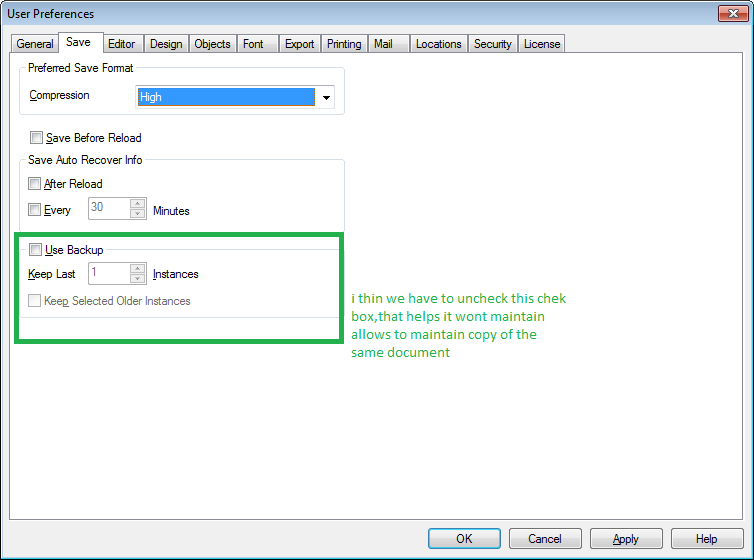
- Mark as New
- Bookmark
- Subscribe
- Mute
- Subscribe to RSS Feed
- Permalink
- Report Inappropriate Content
from publisher online help
Allow Only One Copy of Document in Memory
If there are changes to a document, for example, a reload or a layout change, the QVS can be configured to do either of the following options.
- Force an immediate update of the document for the user during the session, that is, allowing only oneversion of a document. This will conserve memory resources on the QVS.
- Await a new session, then update the document for the user. This may cause several copies of different versions of the document, residing in memory at the same time.
To allow only one version of the document in memory, tick this check box. To allow several versions of the document in memory, untick this check box.