Unlock a world of possibilities! Login now and discover the exclusive benefits awaiting you.
- Qlik Community
- :
- All Forums
- :
- QlikView App Dev
- :
- Current selection box - show value not 724 of 5454
- Subscribe to RSS Feed
- Mark Topic as New
- Mark Topic as Read
- Float this Topic for Current User
- Bookmark
- Subscribe
- Mute
- Printer Friendly Page
- Mark as New
- Bookmark
- Subscribe
- Mute
- Subscribe to RSS Feed
- Permalink
- Report Inappropriate Content
Current selection box - show value not 724 of 5454
Is it possible to show the specific value I am searching for rather than the '724 of 5454' shown below
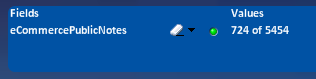
- « Previous Replies
-
- 1
- 2
- Next Replies »
- Mark as New
- Bookmark
- Subscribe
- Mute
- Subscribe to RSS Feed
- Permalink
- Report Inappropriate Content
just play with ur current sections box options,u will get expected.
- Mark as New
- Bookmark
- Subscribe
- Mute
- Subscribe to RSS Feed
- Permalink
- Report Inappropriate Content
I've tried that, hence me posting the question here
- Mark as New
- Bookmark
- Subscribe
- Mute
- Subscribe to RSS Feed
- Permalink
- Report Inappropriate Content
Do you really want to display all 724 values that have been selected ?
That could take up most of the screen.
How have you selected these values ?
Was it some kind of Search expression & if so what is it ?
Is it this Search expression you want to display ?
- Mark as New
- Bookmark
- Subscribe
- Mute
- Subscribe to RSS Feed
- Permalink
- Report Inappropriate Content
Sorry, maybe i wasn't clear.
Lets say i searched 'Smith', i want the search term 'Smith' to appear as the value, not Adam Smith, Paul Smith, Mike Smith, etc
- Mark as New
- Bookmark
- Subscribe
- Mute
- Subscribe to RSS Feed
- Permalink
- Report Inappropriate Content
In that case Smith* should skip Adam Smith and only show you ones that start with Smith.
- Mark as New
- Bookmark
- Subscribe
- Mute
- Subscribe to RSS Feed
- Permalink
- Report Inappropriate Content
menù -> user preferences --> general
| Max Values in Current Selections | Specify the maximum number of distinct selected values here to be shown in the current selections dialog and in the selection stamps in printouts. When more values are selected they will only be specified as ‘x values of y’ for the respective field. |
but 724 ???? it seems a lot of values to display in current selection
- Mark as New
- Bookmark
- Subscribe
- Mute
- Subscribe to RSS Feed
- Permalink
- Report Inappropriate Content
you made Field eCommercePublicNotes is selected with '724 out of 5454'.
I think you don't want to display this, use hide prefix variable and you can hide not to show this in current selection box.
and when you narrow further, you can see specific
- Mark as New
- Bookmark
- Subscribe
- Mute
- Subscribe to RSS Feed
- Permalink
- Report Inappropriate Content
Hi ,
By creating BookMark you can achieve this, create book mark with your 724 list of values selection, so it will get display 724 out of total list of values in Current Selection Box. You can apply the created Book Mark on each individual sheet level.
Each time when you open the sheet this bookmark will get apply default.
And you can apply your selections on top of Book Mark as well.
Hope this will help you!!!
Thanks,
Shekar.
- Mark as New
- Bookmark
- Subscribe
- Mute
- Subscribe to RSS Feed
- Permalink
- Report Inappropriate Content
I think there is no way of doing that.
When you search for "Smith", Qlikview will select "Adam Smith" and other values, so they will be set as selected
- « Previous Replies
-
- 1
- 2
- Next Replies »