Unlock a world of possibilities! Login now and discover the exclusive benefits awaiting you.
- Qlik Community
- :
- All Forums
- :
- QlikView App Dev
- :
- Counting rows that meet a condition in a table
- Subscribe to RSS Feed
- Mark Topic as New
- Mark Topic as Read
- Float this Topic for Current User
- Bookmark
- Subscribe
- Mute
- Printer Friendly Page
- Mark as New
- Bookmark
- Subscribe
- Mute
- Subscribe to RSS Feed
- Permalink
- Report Inappropriate Content
Counting rows that meet a condition in a table
Hello, I have a question, you can count the rows displayed in a table, and you can count the rows that meet a condition, in my case, all that in the "A" are zero
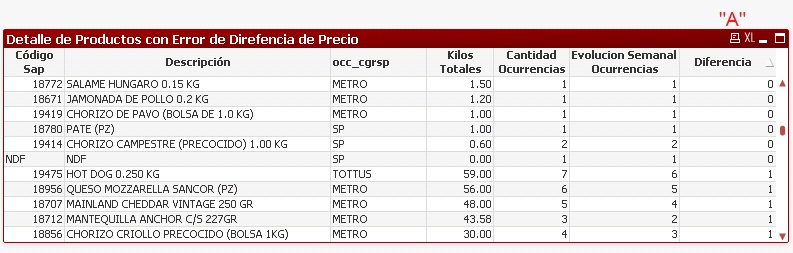
Already, thanks for the help
Accepted Solutions
- Mark as New
- Bookmark
- Subscribe
- Mute
- Subscribe to RSS Feed
- Permalink
- Report Inappropriate Content
Count in a text box could be performed using the following expression:
=Sum(If(Aggr(Count({$<ocd_precio_ok = {N} >} ocd_cmtrlsap) - Count( {$<ocd_precio_ok = {N}, occ_fentr = {"<=$(=Date(Today()-7,'DD/MM/YYYY hh:m:ss tt'))"} >} ocd_cmtrlsap), ocd_cmtrlsap, ocd_tmtrlsap, occ_cgrsp) = 0, 1, 0))
HTH
Best,
Sunny
- Mark as New
- Bookmark
- Subscribe
- Mute
- Subscribe to RSS Feed
- Permalink
- Report Inappropriate Content
Count in a text box could be performed using the following expression:
=Sum(If(Aggr(Count({$<ocd_precio_ok = {N} >} ocd_cmtrlsap) - Count( {$<ocd_precio_ok = {N}, occ_fentr = {"<=$(=Date(Today()-7,'DD/MM/YYYY hh:m:ss tt'))"} >} ocd_cmtrlsap), ocd_cmtrlsap, ocd_tmtrlsap, occ_cgrsp) = 0, 1, 0))
HTH
Best,
Sunny