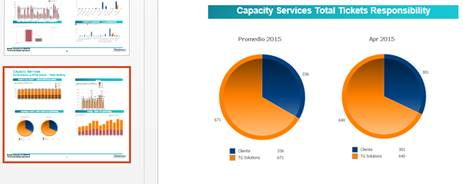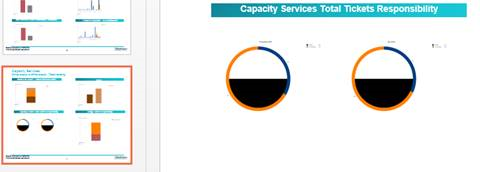Unlock a world of possibilities! Login now and discover the exclusive benefits awaiting you.
- Qlik Community
- :
- All Forums
- :
- Qlik NPrinting
- :
- NPrinting to PowerPoint issue
- Subscribe to RSS Feed
- Mark Topic as New
- Mark Topic as Read
- Float this Topic for Current User
- Bookmark
- Subscribe
- Mute
- Printer Friendly Page
- Mark as New
- Bookmark
- Subscribe
- Mute
- Subscribe to RSS Feed
- Permalink
- Report Inappropriate Content
NPrinting to PowerPoint issue
Hi.
I'm trying to make a PowerPoint doc with 50 slides. Each slide is an image of a whole sheet of a QlikView document.
I can't control the size of images. It always keeps some aspect ratio, even when the keep aspect ratio check box is unchecked.
Does any body know how to fix this problem?
If I can't control the size of images, what is the help of nPrinting? I'd rather do it manually and tell my client that it can't be done with nPrinting.
Thank you very much in advance.
- Tags:
- nprinting
Accepted Solutions
- Mark as New
- Bookmark
- Subscribe
- Mute
- Subscribe to RSS Feed
- Permalink
- Report Inappropriate Content
It is a bug. No doubt.
I think it could be because NPringting code is mixing with PowerPoint code. Weird - random things happen. Sometimes it does also with images in excel. What is doing now is NOT taking the watermark from the images.
Even more, let me show you this: It an issue with colors now. As I say weird - random behaviors.
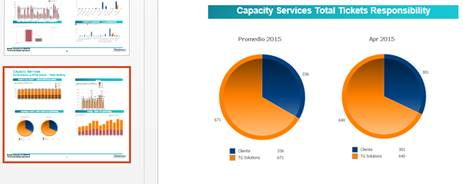
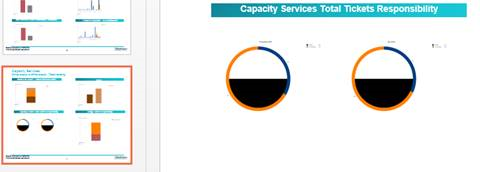
- Mark as New
- Bookmark
- Subscribe
- Mute
- Subscribe to RSS Feed
- Permalink
- Report Inappropriate Content
Hi, Christian.
Each image has a properties menu associated with it. One of the fields is 'Stretch'
Have you looked at this field to see if it helps your aspect ratio ?
Regards,
Neil
- Mark as New
- Bookmark
- Subscribe
- Mute
- Subscribe to RSS Feed
- Permalink
- Report Inappropriate Content
Hi.
Thanks for your answer.
Yes I have. Crop, size, position and even sharpness and contrast.
There is a check box in the size tab to unlock the aspect ratio but according to the nPrinting tutorial, nPrinting always keeps the aspect ratio even with the box unchecked.
I hope they rewrite that code to let the developer choose what to do.
Christian.
- Mark as New
- Bookmark
- Subscribe
- Mute
- Subscribe to RSS Feed
- Permalink
- Report Inappropriate Content
It is a bug. No doubt.
I think it could be because NPringting code is mixing with PowerPoint code. Weird - random things happen. Sometimes it does also with images in excel. What is doing now is NOT taking the watermark from the images.
Even more, let me show you this: It an issue with colors now. As I say weird - random behaviors.