Unlock a world of possibilities! Login now and discover the exclusive benefits awaiting you.
- Qlik Community
- :
- All Forums
- :
- QlikView App Dev
- :
- drilldown - cumulative percentage calculation
- Subscribe to RSS Feed
- Mark Topic as New
- Mark Topic as Read
- Float this Topic for Current User
- Bookmark
- Subscribe
- Mute
- Printer Friendly Page
- Mark as New
- Bookmark
- Subscribe
- Mute
- Subscribe to RSS Feed
- Permalink
- Report Inappropriate Content
drilldown - cumulative percentage calculation
Hi All,
I have two drilldown groups, Group1 and Group2 and one expression.
I would like to display a line chart.
In the chart, when I drilldown from Dimension1 to Dimension2,
- The percentages at row level should add upto the percentage at column total. At every dimension level
- the percentages achieved at dimension2 level should add upto the total percentage achieved at dimension1 level.
- the percentages achieved at dimension3 level should add upto the total percentage achieved at dimension2 level.
For eg., if the percentage achieved at Dimension1 level for a field is 40%, then, all the row values at dimension 2 level
Should add upto 40% only
- « Previous Replies
-
- 1
- 2
- Next Replies »
- Mark as New
- Bookmark
- Subscribe
- Mute
- Subscribe to RSS Feed
- Permalink
- Report Inappropriate Content
so do you have 2 or 3 dimensions ?
here is an example that something you can work with, the assumption is that you want to only keep one expression and that it is modified based on the group selections
- Mark as New
- Bookmark
- Subscribe
- Mute
- Subscribe to RSS Feed
- Permalink
- Report Inappropriate Content
HI Ramon,
I have two drilldown dimension groups.
Group1 has 3 dimensions
Group2 has 3 dimensions.
When I tried to replicate the logic from your earlier qvw attachment, I am ending up with same percentage for all values by Dimension in 1st group. Please advise
- Mark as New
- Bookmark
- Subscribe
- Mute
- Subscribe to RSS Feed
- Permalink
- Report Inappropriate Content
the trick is on the "total" and the grouping by
can you share the expression you created ?
- Mark as New
- Bookmark
- Subscribe
- Mute
- Subscribe to RSS Feed
- Permalink
- Report Inappropriate Content
Please see the attached Expression.
also attached is a screenshot
- Mark as New
- Bookmark
- Subscribe
- Mute
- Subscribe to RSS Feed
- Permalink
- Report Inappropriate Content
everything does seems to be ok, not sure what the problem could be, let me see if I figure out another way of pulling this off
- Mark as New
- Bookmark
- Subscribe
- Mute
- Subscribe to RSS Feed
- Permalink
- Report Inappropriate Content
Hi Ramon,
just to point out, I have two drilldown groups ..
I am included additional dimension and a group to your qvw sample attachment. Please see if it gives any ideas
- Mark as New
- Bookmark
- Subscribe
- Mute
- Subscribe to RSS Feed
- Permalink
- Report Inappropriate Content
I did overlooked on a second group being used ... though here is another option
Just for you take into consideration that because of the fact of having a second dimension your total can be skewed or show different numbers from what you are expecting, for example in the one below, for "x" your total is a sum of all the values that contain x and because for the combination of x and x5 there is more than one value, once you drill into a lower level the numbers are going to look different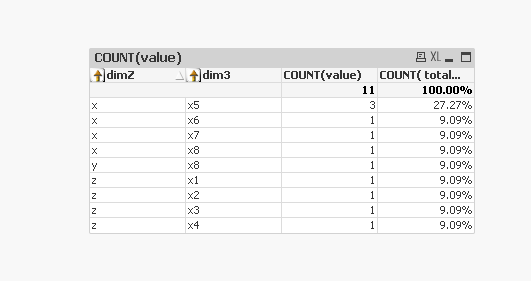

- Mark as New
- Bookmark
- Subscribe
- Mute
- Subscribe to RSS Feed
- Permalink
- Report Inappropriate Content
Hi Ramon,
I so thought I had it.....
I tried to replicate your example. However, I am missing out on some logic here and couldn't get my head around it.
Can you please check out the attached qvw document
- Mark as New
- Bookmark
- Subscribe
- Mute
- Subscribe to RSS Feed
- Permalink
- Report Inappropriate Content
so the issue is only with %delay now ?
- « Previous Replies
-
- 1
- 2
- Next Replies »