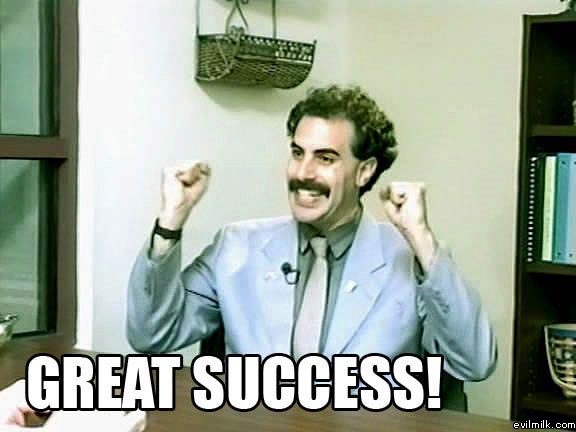Unlock a world of possibilities! Login now and discover the exclusive benefits awaiting you.
- Qlik Community
- :
- All Forums
- :
- QlikView App Dev
- :
- Color Indications on new column.
- Subscribe to RSS Feed
- Mark Topic as New
- Mark Topic as Read
- Float this Topic for Current User
- Bookmark
- Subscribe
- Mute
- Printer Friendly Page
- Mark as New
- Bookmark
- Subscribe
- Mute
- Subscribe to RSS Feed
- Permalink
- Report Inappropriate Content
Color Indications on new column.
Hi QV Team,
I've Total License and Used License column. I need one more column indicates colors.
Ex:- If my Used License is consumed 50% of the total License then GREEN Color.
If 80% Consumed then YELLOW Color.
If 100% Consumed then RED Color.
- Tags:
- new_to_qlikview
Accepted Solutions
- Mark as New
- Bookmark
- Subscribe
- Mute
- Subscribe to RSS Feed
- Permalink
- Report Inappropriate Content
in a straighjt table you can try to add an expression ( '' )
and in background color
if(column(2) = column(1), rgb(255,0,0),
if(column(2) >= column(1)*0.8, yellow(),
if(column(2) >= column(1)*0.5, rgb(0,255,0),
anothercolor
))))
you have to modify my example expression with your column and also change the math and color
- Mark as New
- Bookmark
- Subscribe
- Mute
- Subscribe to RSS Feed
- Permalink
- Report Inappropriate Content
in a straighjt table you can try to add an expression ( '' )
and in background color
if(column(2) = column(1), rgb(255,0,0),
if(column(2) >= column(1)*0.8, yellow(),
if(column(2) >= column(1)*0.5, rgb(0,255,0),
anothercolor
))))
you have to modify my example expression with your column and also change the math and color
- Mark as New
- Bookmark
- Subscribe
- Mute
- Subscribe to RSS Feed
- Permalink
- Report Inappropriate Content