Unlock a world of possibilities! Login now and discover the exclusive benefits awaiting you.
- Qlik Community
- :
- All Forums
- :
- QlikView App Dev
- :
- Triggers
- Subscribe to RSS Feed
- Mark Topic as New
- Mark Topic as Read
- Float this Topic for Current User
- Bookmark
- Subscribe
- Mute
- Printer Friendly Page
- Mark as New
- Bookmark
- Subscribe
- Mute
- Subscribe to RSS Feed
- Permalink
- Report Inappropriate Content
Triggers
Hi ,
I have a dashboard with three sheets(A, B, C) and I have a Filter which is same across all the sheets. So if I select a options from that filter the metrics will change according to the selected filter across all the sheets. I got a requirement where if I opened a dashboard first sheet A needs to be seen with a selected filter.
For Example Three Sheets = A, B, C Filter has = Company, Sales, Output Requirement = A sheet need to shown with Sales as filter selected when you open a dashboard.
Thanks
Nag
- Tags:
- new_to_qlikview
- « Previous Replies
-
- 1
- 2
- Next Replies »
Accepted Solutions
- Mark as New
- Bookmark
- Subscribe
- Mute
- Subscribe to RSS Feed
- Permalink
- Report Inappropriate Content
Follow these steps
1. Open your overview sheet
2. goto properties
3.goto triggers
4. Click add action on activate sheet
5. Add action- Selection- select in field
6. Mention field as Phase and search string as phase 2
this will select phase 2 in overview sheet when you open it.
If you want to clear the selection on leaving the sheet, add another trigger same way on leave sheet and clear field.
Ankit
- Mark as New
- Bookmark
- Subscribe
- Mute
- Subscribe to RSS Feed
- Permalink
- Report Inappropriate Content
Please see attached doc.
let me know if you have any questions.
Hope that helps.
- Mark as New
- Bookmark
- Subscribe
- Mute
- Subscribe to RSS Feed
- Permalink
- Report Inappropriate Content
Please mark it answered If you that helped you in resolving your problem.
Thanks
- Mark as New
- Bookmark
- Subscribe
- Mute
- Subscribe to RSS Feed
- Permalink
- Report Inappropriate Content
Hi Chaithanya,
Thanks for your response. But I have three sheets. A, B, C. So every time you open the dashboard A sheet should come up and selected filter.like sales in the above example.
Is what you are trying to explain..?
Thanks
Nag
- Mark as New
- Bookmark
- Subscribe
- Mute
- Subscribe to RSS Feed
- Permalink
- Report Inappropriate Content
Exactly.
I have demonstrated in the attached QVW.
On Open - it opens the sheet A with 'Sales' selection in the filter.
when you click on other filers, respective sheets will be opened.
let me know if you want all the sheets to be visible after opening but On Open you want to see Sheet A with 'Sales' selection in the filter?
please check
- Mark as New
- Bookmark
- Subscribe
- Mute
- Subscribe to RSS Feed
- Permalink
- Report Inappropriate Content
Hi Chaithany I want to see all the sheets. Can you please help me in this regard.
Thanks
- Mark as New
- Bookmark
- Subscribe
- Mute
- Subscribe to RSS Feed
- Permalink
- Report Inappropriate Content
And can you plz also include the steps what you have done. Thanks in Advance.
- Mark as New
- Bookmark
- Subscribe
- Mute
- Subscribe to RSS Feed
- Permalink
- Report Inappropriate Content
If you want to see all the sheets, then why are you using the filters?
Please explain in detail so that i can suggest a better solution.
Thanks
- Mark as New
- Bookmark
- Subscribe
- Mute
- Subscribe to RSS Feed
- Permalink
- Report Inappropriate Content
Please find the screen shot below for ur reference. Oveview, Details and Data Tables are the three sheets. Years, Thearpeutic Area, Indication and Phase are Filters. (Sorry I forgot to tell you these filters are Straight tables without expressions). So in Phase I have three 3 options. Phase 1, Phase 2, Phase 3. Right now in the filter all the phases are getting selected when I open the dashboard. But I should see the Overview sheet with Phase 2 data (That means phase 2 should be selected from the above filter.)
Note : I should see all the sheets just like in the picture.
Please let me know if I am not clear.
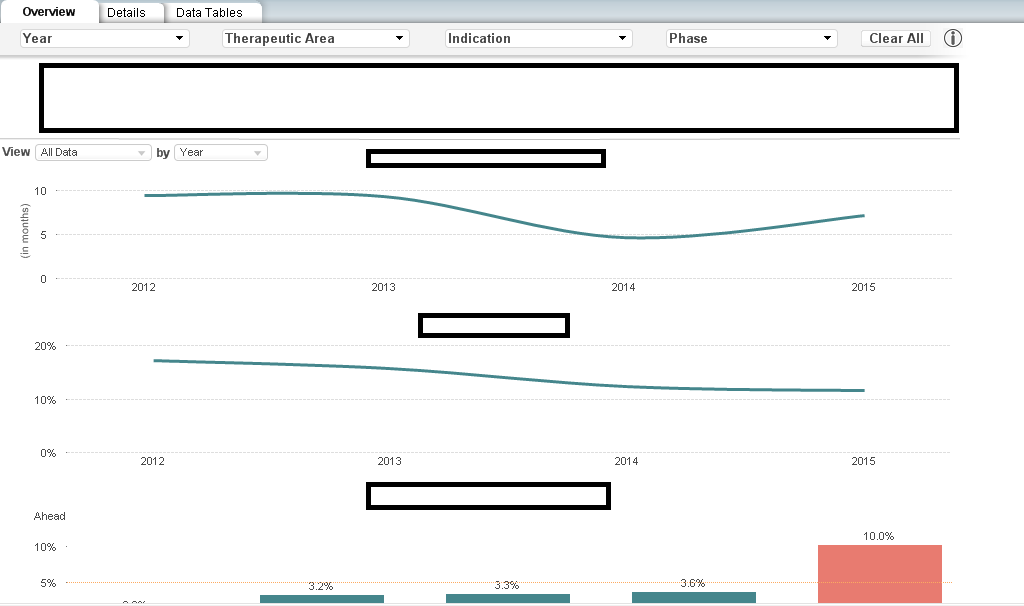
- Mark as New
- Bookmark
- Subscribe
- Mute
- Subscribe to RSS Feed
- Permalink
- Report Inappropriate Content
Follow these steps
1. Open your overview sheet
2. goto properties
3.goto triggers
4. Click add action on activate sheet
5. Add action- Selection- select in field
6. Mention field as Phase and search string as phase 2
this will select phase 2 in overview sheet when you open it.
If you want to clear the selection on leaving the sheet, add another trigger same way on leave sheet and clear field.
Ankit
- « Previous Replies
-
- 1
- 2
- Next Replies »