Unlock a world of possibilities! Login now and discover the exclusive benefits awaiting you.
- Qlik Community
- :
- All Forums
- :
- QlikView App Dev
- :
- Search in a input box
- Subscribe to RSS Feed
- Mark Topic as New
- Mark Topic as Read
- Float this Topic for Current User
- Bookmark
- Subscribe
- Mute
- Printer Friendly Page
- Mark as New
- Bookmark
- Subscribe
- Mute
- Subscribe to RSS Feed
- Permalink
- Report Inappropriate Content
Search in a input box
Hi all!
I'm new to qlikview and help would be much appreciated. I have created a input box and have used the constraints tab to pre-define values in drop down and used the string: Concat(DISTINCT Service, '; ') to list the values from the column. My problem is that the dropdown list returns around 1000 diffrent values to chose between (as it should). My question is if theres a way to ad a seach function in the input box to retrieve the already listed values (for example, if the value i want to retreve starts with: A5000xxxx, all the values that starts with A5000 will pop up in the dropdown)?.
Best regards
Hampus
Accepted Solutions
- Mark as New
- Bookmark
- Subscribe
- Mute
- Subscribe to RSS Feed
- Permalink
- Report Inappropriate Content
- Mark as New
- Bookmark
- Subscribe
- Mute
- Subscribe to RSS Feed
- Permalink
- Report Inappropriate Content
Use a search object and use wildcard search as search mode
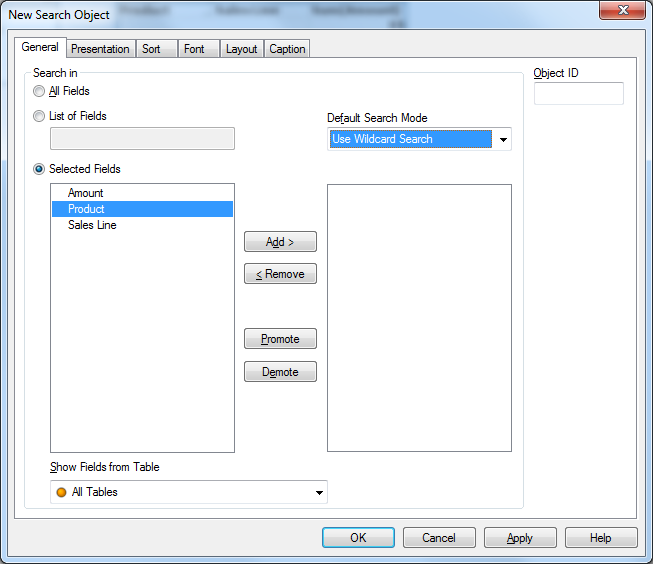
- Mark as New
- Bookmark
- Subscribe
- Mute
- Subscribe to RSS Feed
- Permalink
- Report Inappropriate Content
AFAIK you couldn't search within the inputbox-listing but you could limit and/or sort these list, maybe in this way:
concat({< YourField = p(YourField) >} distinct Service, ';', YourSortField)
- Marcus
- Mark as New
- Bookmark
- Subscribe
- Mute
- Subscribe to RSS Feed
- Permalink
- Report Inappropriate Content
the input box defines variables that are unique to charts and lists on the same tab and can't be sorted using search objects, but thanks for your suggestion!
- Mark as New
- Bookmark
- Subscribe
- Mute
- Subscribe to RSS Feed
- Permalink
- Report Inappropriate Content
thanks! i'll try this ![]()
- Mark as New
- Bookmark
- Subscribe
- Mute
- Subscribe to RSS Feed
- Permalink
- Report Inappropriate Content
AH, this actually works! If i use the search object to sort out the value i want then go to the input box and use the drop-down menu only the searched values are listed.
Thank you!!
- Mark as New
- Bookmark
- Subscribe
- Mute
- Subscribe to RSS Feed
- Permalink
- Report Inappropriate Content
You're welcome. You could also just use the search box, it will give you a dropdown where you can select as well. You could then use a Field trigger to set a variable
- Mark as New
- Bookmark
- Subscribe
- Mute
- Subscribe to RSS Feed
- Permalink
- Report Inappropriate Content
Ah, cool, ill give it a shot!:) Thanks!