Unlock a world of possibilities! Login now and discover the exclusive benefits awaiting you.
- Qlik Community
- :
- All Forums
- :
- QlikView App Dev
- :
- Pareto Chart Error
- Subscribe to RSS Feed
- Mark Topic as New
- Mark Topic as Read
- Float this Topic for Current User
- Bookmark
- Subscribe
- Mute
- Printer Friendly Page
- Mark as New
- Bookmark
- Subscribe
- Mute
- Subscribe to RSS Feed
- Permalink
- Report Inappropriate Content
Pareto Chart Error
We are trying to create a pareto chart for some of our metrics and are facing issue in them.
The below is the problem description and would appreciate any help in this regard:-
- Problem :- We are having the below pareto chart with different bins ; whenever users select a particular set of bins (e.g.:- 0.15 --> 0.23) the calculation automatically changes(Fig 2).
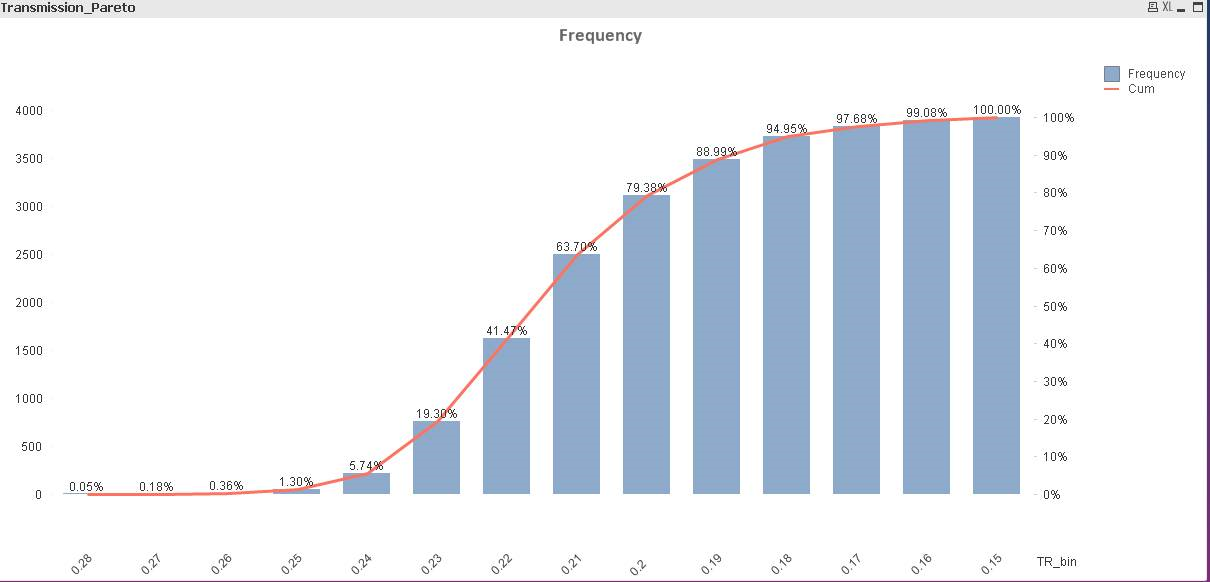
Fig 2:-
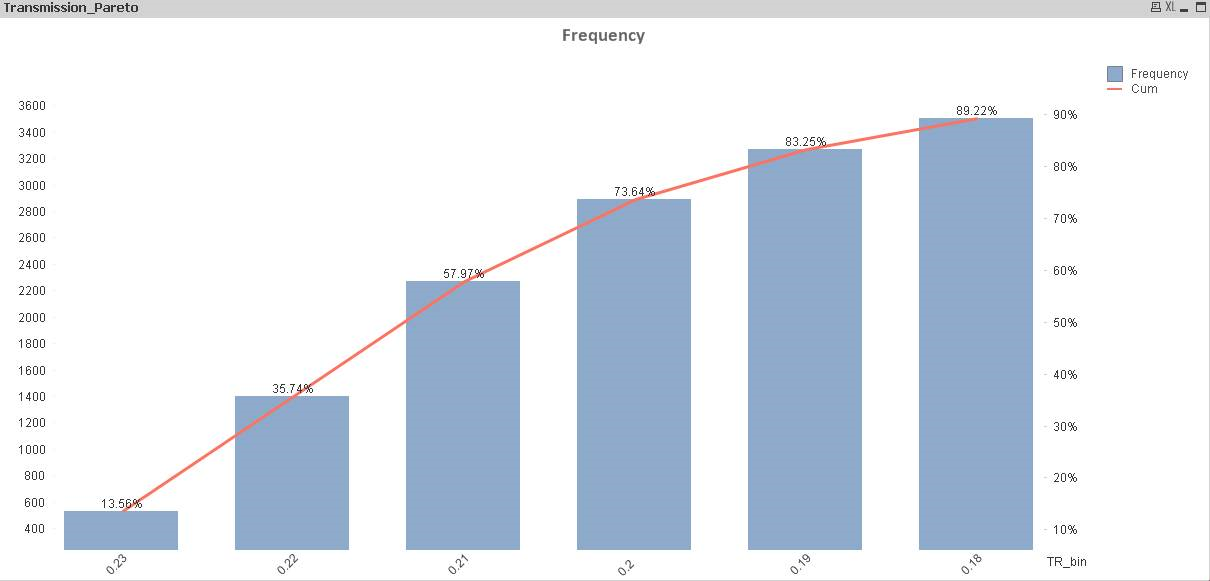
Required:- The requirement is not to recalculate as per selection but to retain the values as in Fig-1 ,but with the cropped image. Essentially the values for Fig-2 should have been ( as retained from Fig 1)
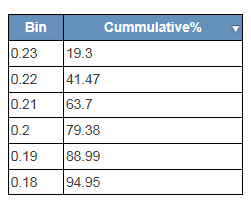
Any help is deeply appreciated.
- Tags:
- new_to_qlikview
- Mark as New
- Bookmark
- Subscribe
- Mute
- Subscribe to RSS Feed
- Permalink
- Report Inappropriate Content
Would you be able to share a qvw file where you are trying this out? Would be easier to work with then to work with the Excel file ![]()
Best,
Sunny
- Mark as New
- Bookmark
- Subscribe
- Mute
- Subscribe to RSS Feed
- Permalink
- Report Inappropriate Content
See this example
- Mark as New
- Bookmark
- Subscribe
- Mute
- Subscribe to RSS Feed
- Permalink
- Report Inappropriate Content
Hi Sunny,
Thank you for your prompt reply, I am not able to share the qvw file but have attached the raw data in the excel file as well the result we are trying to achieve, if that would help.
- Mark as New
- Bookmark
- Subscribe
- Mute
- Subscribe to RSS Feed
- Permalink
- Report Inappropriate Content
Hi Enrique,
Thank you for the reply. I checked the solution in the Pareto and the variable.qvw. On selecting any "Solicitante" the %accum column changes, this is what is not required. If suppose , on no selection the accum% for the below shows along with other. I need to have the same accum% also on filtering :-
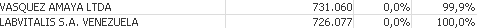
On only selecting the above 2 , the accum% changes to :-
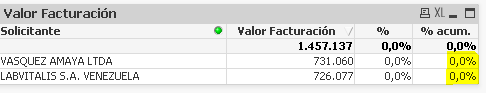
- Mark as New
- Bookmark
- Subscribe
- Mute
- Subscribe to RSS Feed
- Permalink
- Report Inappropriate Content
Try this Expression without full accumulation:
=If(Count(Serial) > 0, RangeSum(Above(Count({<TR_bin = >}Serial), 0, RowNo()))/Count(TOTAL{<TR_bin = >} Serial))
- Mark as New
- Bookmark
- Subscribe
- Mute
- Subscribe to RSS Feed
- Permalink
- Report Inappropriate Content
Not giving the correct result. If I choose Tr_Bin 0.17 it should be
6645/7517 = 88.3% , but the solution does not reflect.
- Mark as New
- Bookmark
- Subscribe
- Mute
- Subscribe to RSS Feed
- Permalink
- Report Inappropriate Content
I can work on the numbers, the idea was that the percentages don't change based on the selection.
- Mark as New
- Bookmark
- Subscribe
- Mute
- Subscribe to RSS Feed
- Permalink
- Report Inappropriate Content
Hi Sunny,
Sorry for sending the reply in a hurry, I am trying with a little tweak .
Hopefully this should work, fingers crossed. I deeply appreciate your help
in this .
Thanks
Arun
- Mark as New
- Bookmark
- Subscribe
- Mute
- Subscribe to RSS Feed
- Permalink
- Report Inappropriate Content
Not a problem. I think my numbers somehow differs from yours, may be because the data is a little different. But again the idea that the percentages should not change when you select bin or bunch of bins works in the example I posted.
Best,
Sunny