Unlock a world of possibilities! Login now and discover the exclusive benefits awaiting you.
- Qlik Community
- :
- All Forums
- :
- Deployment & Management
- :
- How we can see Master Items, table names with fiel...
- Subscribe to RSS Feed
- Mark Topic as New
- Mark Topic as Read
- Float this Topic for Current User
- Bookmark
- Subscribe
- Mute
- Printer Friendly Page
- Mark as New
- Bookmark
- Subscribe
- Mute
- Subscribe to RSS Feed
- Permalink
- Report Inappropriate Content
How we can see Master Items, table names with fields when we deploy dashboard in Qliksense Server
Hi team,
I developed dashboard in Qlik sense desktop and deployed in Server. When I developed dashboard in Qlik sense desktop, I am able to see Master Items, fields under dimensions and calculated formulas under Measures. But, When I deployed same dashboard to Server, Iam not able to see Master Items option and in dimensions, I am seeing empty columns. I think I have to select options in Qliksense Server. Can anyone help me on this.
Please find the attached screenshot. I want to see this red color items when I open this dashboard in Qliksense server hub.
Thanks,
Nagaraju
- Mark as New
- Bookmark
- Subscribe
- Mute
- Subscribe to RSS Feed
- Permalink
- Report Inappropriate Content
When you develop an app the master items can be found on the Assets panel. When an app is published on Qlik Sense Server then the master items can be found on the Library panel. See the online help for details:
- http://help.qlik.com/sense/2.0/en-US/online/#../Subsystems/Hub/Content/Assets/assets-panel.htm
- http://help.qlik.com/sense/2.0/en-US/online/#../Subsystems/Hub/Content/Assets/library-panel.htm
talk is cheap, supply exceeds demand
- Mark as New
- Bookmark
- Subscribe
- Mute
- Subscribe to RSS Feed
- Permalink
- Report Inappropriate Content
Hi Wassenaar,
I can see Library panel but under dimensions and Measures tabs, I am not able to see fields and calculated measures. It showing empty.
Please find the attached screenshots.
- Mark as New
- Bookmark
- Subscribe
- Mute
- Subscribe to RSS Feed
- Permalink
- Report Inappropriate Content
Your first screenshot Master.jpg shows the Fields panel, not the Master Items panel. I think you did not define any dimensions or measures as master items.
talk is cheap, supply exceeds demand
- Mark as New
- Bookmark
- Subscribe
- Mute
- Subscribe to RSS Feed
- Permalink
- Report Inappropriate Content
Is the Owner of the app able to see the master items? We are having the same issue so please share if you have a resolution.
- Mark as New
- Bookmark
- Subscribe
- Mute
- Subscribe to RSS Feed
- Permalink
- Report Inappropriate Content
Hi all,
I've tried to reproduce and did a quick document about what I've done. Please have a look into that one and let us now how it behaves on your site.
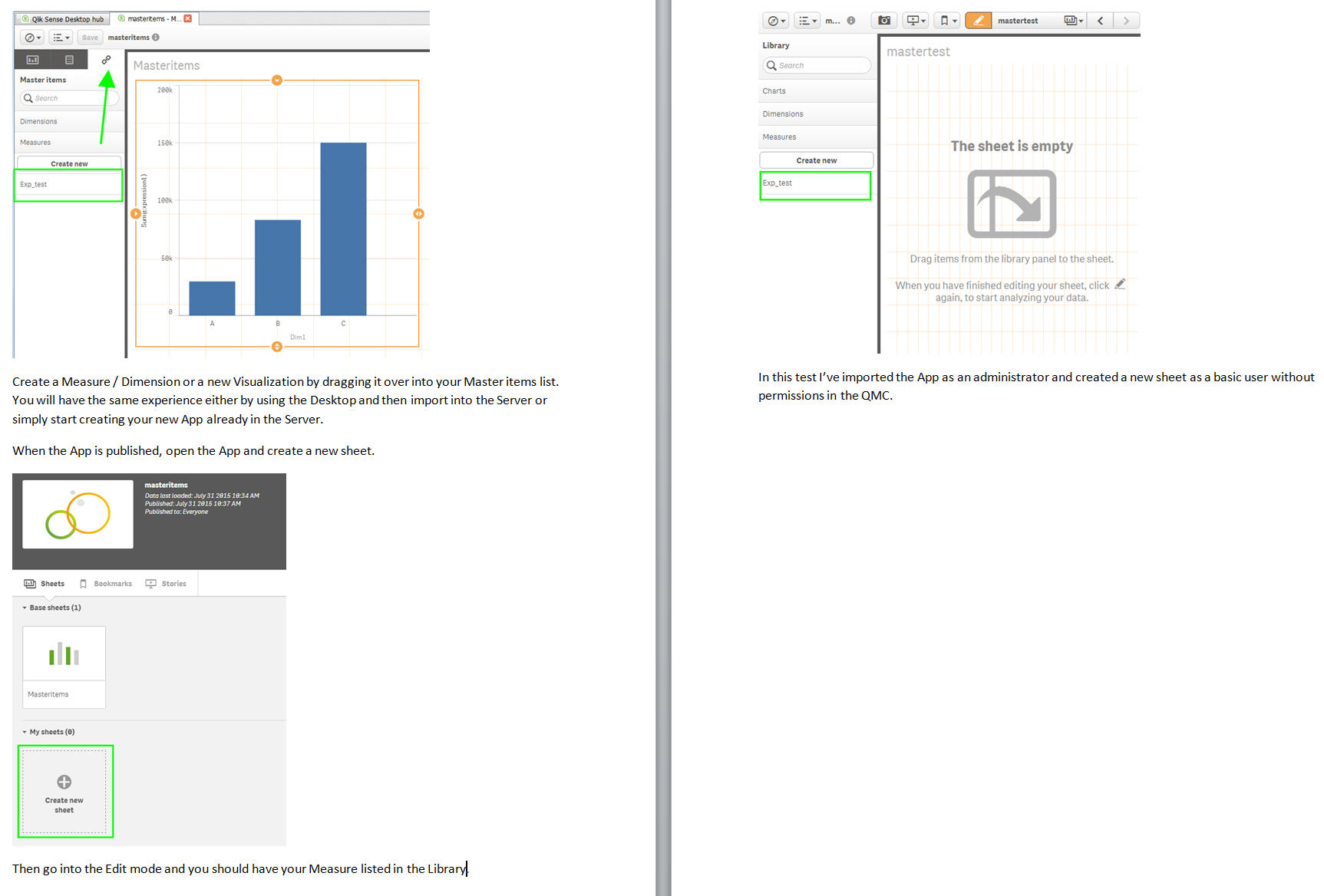
Best regards,
Thomas
Senior Product Manager - Cloud Native Platform