Unlock a world of possibilities! Login now and discover the exclusive benefits awaiting you.
- Qlik Community
- :
- All Forums
- :
- QlikView App Dev
- :
- change the layout of laber from right-up side to b...
- Subscribe to RSS Feed
- Mark Topic as New
- Mark Topic as Read
- Float this Topic for Current User
- Bookmark
- Subscribe
- Mute
- Printer Friendly Page
- Mark as New
- Bookmark
- Subscribe
- Mute
- Subscribe to RSS Feed
- Permalink
- Report Inappropriate Content
change the layout of laber from right-up side to bottom side
Hello,
How to change the laber ( actual, gap and budget ) from right-up side to bottom of the bar-chart,
Before:
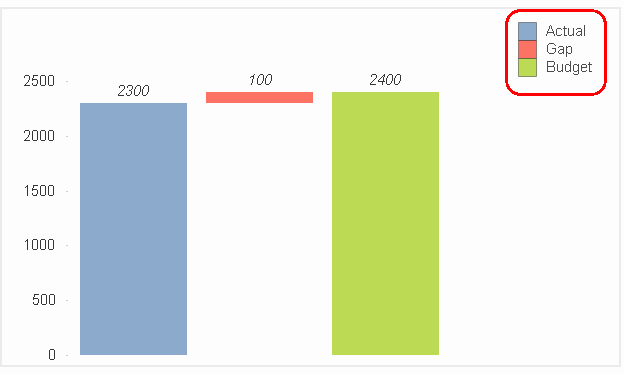
Expected:
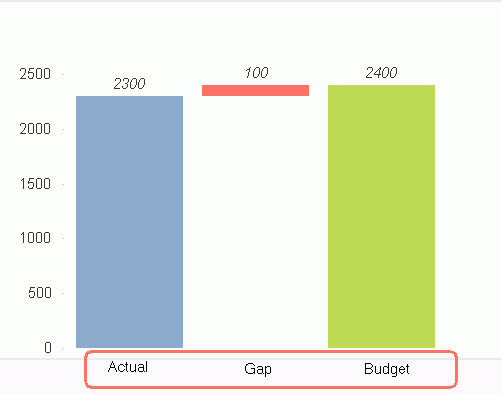
Thanks&Regards,
Jessica
- Tags:
- new_to_qlikview
- Mark as New
- Bookmark
- Subscribe
- Mute
- Subscribe to RSS Feed
- Permalink
- Report Inappropriate Content
Read it here: Horizontal Legend in chart
- Mark as New
- Bookmark
- Subscribe
- Mute
- Subscribe to RSS Feed
- Permalink
- Report Inappropriate Content
Hi Jessica,
Select the chart, the use CTR+SHIFT, you will see RED BORDERS around the movable elements of the chart. with the keys still pressed, click a drag the legend to the required position
HTH
Andy
- Mark as New
- Bookmark
- Subscribe
- Mute
- Subscribe to RSS Feed
- Permalink
- Report Inappropriate Content
Select the chart and hold Ctrl+Shift , you can move the legend to the bottom position
- Mark as New
- Bookmark
- Subscribe
- Mute
- Subscribe to RSS Feed
- Permalink
- Report Inappropriate Content
Thank you, it is working from here.
Regards,
Jessica
- Mark as New
- Bookmark
- Subscribe
- Mute
- Subscribe to RSS Feed
- Permalink
- Report Inappropriate Content
Hi Jessica,
good stuff! If you are happy with the answer, then please mark it as CORRECT.
Thanks in advance,
Andy
- Mark as New
- Bookmark
- Subscribe
- Mute
- Subscribe to RSS Feed
- Permalink
- Report Inappropriate Content
Hi Andy,
Sure, but i don't know where i can mark it as correct, i tried many times but faided . Could you guide me ?
Thanks
Jessica
- Mark as New
- Bookmark
- Subscribe
- Mute
- Subscribe to RSS Feed
- Permalink
- Report Inappropriate Content
Hi Jessica,
you need to actually open your main thread, rather than the response trail and the option will appear
Andy