Unlock a world of possibilities! Login now and discover the exclusive benefits awaiting you.
- Qlik Community
- :
- Forums
- :
- Analytics
- :
- New to Qlik Analytics
- :
- Safari on iPad and Safari on Mac returns error - L...
- Subscribe to RSS Feed
- Mark Topic as New
- Mark Topic as Read
- Float this Topic for Current User
- Bookmark
- Subscribe
- Mute
- Printer Friendly Page
- Mark as New
- Bookmark
- Subscribe
- Mute
- Subscribe to RSS Feed
- Permalink
- Report Inappropriate Content
Safari on iPad and Safari on Mac returns error - Lost Connection
I can connect to the Qlik Sense server using Chrome from a Mac (v10.10). When connecting from the same machine using Safari (v8.x) I get an error Lost COnnection. The login page opens correctly, the Server accepts my credentials, the bubbles start and a few seconds later I get the error message. Same behavior when connecting from an iPad using Safari.
- Mark as New
- Bookmark
- Subscribe
- Mute
- Subscribe to RSS Feed
- Permalink
- Report Inappropriate Content
Hi Jim,
there has been an update from Apple in that space. After the update they do not trust self signed certificates anymore. Looks like that this is your issue. Try to allow http access to your Hub and QMC by changing this in your Proxy settings in the QMC:
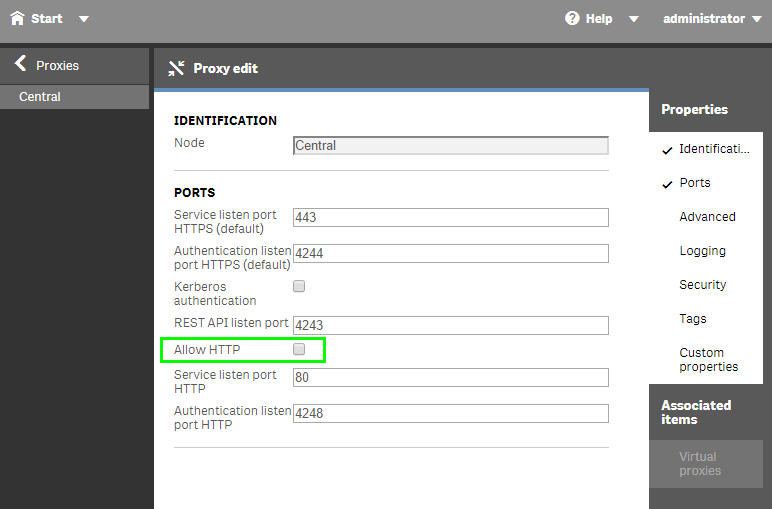
I expect that to work. If you want to use https then again, an option would be to change the certificate into a trusted one if you have access to a CA in your environment.
I hope this is helpful.
Best regards,
Thomas
Senior Product Manager - Cloud Native Platform