Unlock a world of possibilities! Login now and discover the exclusive benefits awaiting you.
- Qlik Community
- :
- All Forums
- :
- QlikView App Dev
- :
- where to change name of container dynamically
Options
- Subscribe to RSS Feed
- Mark Topic as New
- Mark Topic as Read
- Float this Topic for Current User
- Bookmark
- Subscribe
- Mute
- Printer Friendly Page
Turn on suggestions
Auto-suggest helps you quickly narrow down your search results by suggesting possible matches as you type.
Showing results for
Anonymous
Not applicable
2015-08-04
09:11 AM
- Mark as New
- Bookmark
- Subscribe
- Mute
- Subscribe to RSS Feed
- Permalink
- Report Inappropriate Content
where to change name of container dynamically
I have the following container
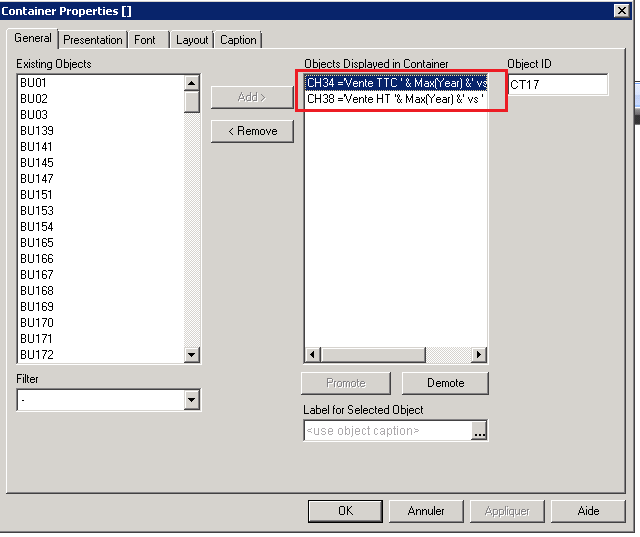
where can I change the name of the container ?
- Tags:
- new_to_qlikview
694 Views
1 Solution
Accepted Solutions
Partner - Champion III
2015-08-04
09:44 AM
- Mark as New
- Bookmark
- Subscribe
- Mute
- Subscribe to RSS Feed
- Permalink
- Report Inappropriate Content
Just to clarify:
- The title on the caption tab is for the caption (name) of the container itself
- The text box 'Label for Selected Object' overrides the captions of the objects in the container
Logic will get you from a to b. Imagination will take you everywhere. - A Einstein
496 Views
3 Replies
Partner - Creator
2015-08-04
09:32 AM
- Mark as New
- Bookmark
- Subscribe
- Mute
- Subscribe to RSS Feed
- Permalink
- Report Inappropriate Content
I don't think I get exactly what you're trying to do.
But, have you tryed to do this on the Caption tab?
Theres a field called Title Text (this is the name of the container).
Anonymous
Not applicable
2015-08-04
09:38 AM
Author
- Mark as New
- Bookmark
- Subscribe
- Mute
- Subscribe to RSS Feed
- Permalink
- Report Inappropriate Content
Hi,
I don't think you can change the name of the container because that is the name that Qlikview has given the object and that is how it recognises the object. If you are refering to the objects inside the container, I suggest you do what Vinicius has suggested
496 Views
Partner - Champion III
2015-08-04
09:44 AM
- Mark as New
- Bookmark
- Subscribe
- Mute
- Subscribe to RSS Feed
- Permalink
- Report Inappropriate Content
Just to clarify:
- The title on the caption tab is for the caption (name) of the container itself
- The text box 'Label for Selected Object' overrides the captions of the objects in the container
Logic will get you from a to b. Imagination will take you everywhere. - A Einstein
497 Views