Unlock a world of possibilities! Login now and discover the exclusive benefits awaiting you.
- Qlik Community
- :
- All Forums
- :
- QlikView App Dev
- :
- How to re-select application for export
- Subscribe to RSS Feed
- Mark Topic as New
- Mark Topic as Read
- Float this Topic for Current User
- Bookmark
- Subscribe
- Mute
- Printer Friendly Page
- Mark as New
- Bookmark
- Subscribe
- Mute
- Subscribe to RSS Feed
- Permalink
- Report Inappropriate Content
How to re-select application for export
I installed Qlikview Desktop 11.20 for the first time.
When I clicked xls export button of a chart,
3 applications was presentation for open data.
・Excel
・Libreoffice Calc (is installed on my PC)
・Qlikview
Sadly I selected "Qlikview".
Can I change to Excel?
I could not find for the setting.
Although I re-installed Qlikview,
application select dialogue did not displayed,
and new qlikview window opened for chart data automatically.
Accepted Solutions
- Mark as New
- Bookmark
- Subscribe
- Mute
- Subscribe to RSS Feed
- Permalink
- Report Inappropriate Content
You can do it the following way:
Step 1: Right Click your Excel File you exported out and Select Open With
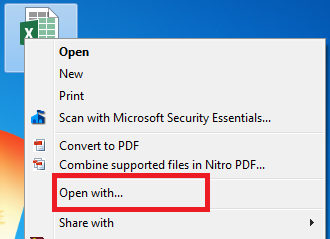
Step 2: Select the program you would now want to use to open this kind of file going forward (in your case it would be Excel) and make sure to check the check box at the bottom which says 'Always use the selected program to open this kind of file'.
HTH
Best,
Sunny
- Mark as New
- Bookmark
- Subscribe
- Mute
- Subscribe to RSS Feed
- Permalink
- Report Inappropriate Content
I assume your selection was affecting the default program assignment to open an .xls file, set in the Windows OS, not within the QV application.
Change the default program in your OS, it should be possible via System Control - Programs - Default programs.
- Mark as New
- Bookmark
- Subscribe
- Mute
- Subscribe to RSS Feed
- Permalink
- Report Inappropriate Content
You can do it the following way:
Step 1: Right Click your Excel File you exported out and Select Open With
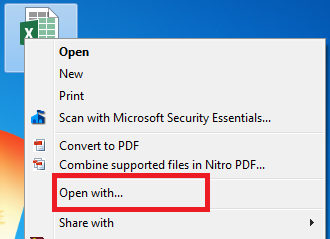
Step 2: Select the program you would now want to use to open this kind of file going forward (in your case it would be Excel) and make sure to check the check box at the bottom which says 'Always use the selected program to open this kind of file'.
HTH
Best,
Sunny
- Mark as New
- Bookmark
- Subscribe
- Mute
- Subscribe to RSS Feed
- Permalink
- Report Inappropriate Content
To swuehl, sunindia,
Thank you for responces,
and I should have wrote the question at 'New to QlikView'.
Through your advises,
I awared .xls File's icon image have changed to QV icon in temporary folder.
(On my desktop, there were .xlsx files only.)
Now I can export to Excel app comfortably.