Unlock a world of possibilities! Login now and discover the exclusive benefits awaiting you.
- Qlik Community
- :
- All Forums
- :
- QlikView Administration
- :
- How to Clear the Qlikview Desktop License
- Subscribe to RSS Feed
- Mark Topic as New
- Mark Topic as Read
- Float this Topic for Current User
- Bookmark
- Subscribe
- Mute
- Printer Friendly Page
- Mark as New
- Bookmark
- Subscribe
- Mute
- Subscribe to RSS Feed
- Permalink
- Report Inappropriate Content
How to Clear the Qlikview Desktop License
Hi All,
I have got Qlikview Desktop Client License , and now i want to clear that license and use other Qlikview desktop license provided by another company to work on their reports.
So can you guys please help me up how can i clear the license and add the new license.
I tried uninstalling and re-installing but it has taken the license automatically
Thanks for you Value Time
- Tags:
- qlikview_deployment
Accepted Solutions
- Mark as New
- Bookmark
- Subscribe
- Mute
- Subscribe to RSS Feed
- Permalink
- Report Inappropriate Content
Does the other app have "section access" enabled?
Access Denied error is commonly associated with it...
Regards
- Mark as New
- Bookmark
- Subscribe
- Mute
- Subscribe to RSS Feed
- Permalink
- Report Inappropriate Content
Hi , I have checked the Help now, and now i have cleared the License and entered the other company's license
I got the License validation as Valid License
But when i trying to open the application developed by them i am unable to open
I am getting Access Denied !!
Can somebody please help its Urgent !!!
- Mark as New
- Bookmark
- Subscribe
- Mute
- Subscribe to RSS Feed
- Permalink
- Report Inappropriate Content
Does the other app have "section access" enabled?
Access Denied error is commonly associated with it...
Regards
- Mark as New
- Bookmark
- Subscribe
- Mute
- Subscribe to RSS Feed
- Permalink
- Report Inappropriate Content
No there is no Section Access , It is using the Binary reload script internally and i am not reloading i am just opening the document
- Mark as New
- Bookmark
- Subscribe
- Mute
- Subscribe to RSS Feed
- Permalink
- Report Inappropriate Content
I agree with Julian, this seems as a section access issue.
The license itself does not have anything to do with your capabilities of opening their documents, normally a leased named license allows you open different QVW's regardless of who they may come from
- Mark as New
- Bookmark
- Subscribe
- Mute
- Subscribe to RSS Feed
- Permalink
- Report Inappropriate Content
Hi Julian/Ramon,
As you guys have suggested i checked the application and your right there is section access using NTLM i guess and so i have Commented the script till and after the "Section Application" and i have reloaded the script and copied to my local and "YES", now i am able to open the application but some sheets got disappeared
How come the sheets will get disappear ? If the sheets are Conditional Hidden , how can i open them ?
- Mark as New
- Bookmark
- Subscribe
- Mute
- Subscribe to RSS Feed
- Permalink
- Report Inappropriate Content
Go to Document Properties | Security and check the "Show All Sheets and Objects"
For the sheets that are being hidden, go to the sheet (visible now), and clear the show condition for the sheet.
- Mark as New
- Bookmark
- Subscribe
- Mute
- Subscribe to RSS Feed
- Permalink
- Report Inappropriate Content
If you really want to clear the license goto User preferences - > licenses
and you find a button , clear license information.
Thanks
Kiran Kumar
- Mark as New
- Bookmark
- Subscribe
- Mute
- Subscribe to RSS Feed
- Permalink
- Report Inappropriate Content
Hi,
See below.
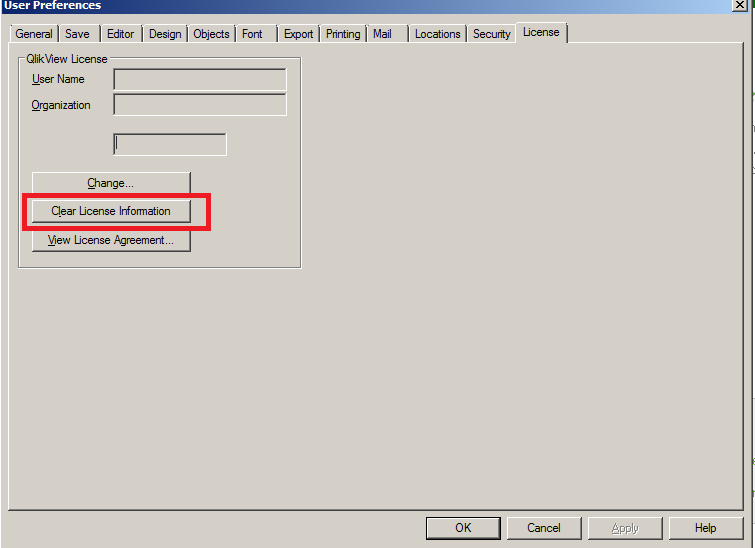
Bill
To help users find verified answers, please don't forget to use the "Accept as Solution" button on any posts that helped you resolve your problem or question.
- Mark as New
- Bookmark
- Subscribe
- Mute
- Subscribe to RSS Feed
- Permalink
- Report Inappropriate Content
Hi Jonathan,
Thanks for your time, your suggestion is useful !!