Unlock a world of possibilities! Login now and discover the exclusive benefits awaiting you.
- Qlik Community
- :
- All Forums
- :
- QlikView App Dev
- :
- Iterative Calculation in Qlikview
- Subscribe to RSS Feed
- Mark Topic as New
- Mark Topic as Read
- Float this Topic for Current User
- Bookmark
- Subscribe
- Mute
- Printer Friendly Page
- Mark as New
- Bookmark
- Subscribe
- Mute
- Subscribe to RSS Feed
- Permalink
- Report Inappropriate Content
Iterative Calculation in Qlikview
i,
in the image below, Net Profit is calculated as follows;
NetProfit = B1-B2-B3
The field Salaries is calculated
Salaries = 0.1 * B4
This is allowed in excel with the option iterative calculation, as the field B3 is used in both calculations of NetProfit and Salaries.
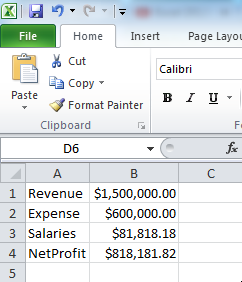
How can I apply the same in a qlikview application.
Accepted Solutions
- Mark as New
- Bookmark
- Subscribe
- Mute
- Subscribe to RSS Feed
- Permalink
- Report Inappropriate Content
- Mark as New
- Bookmark
- Subscribe
- Mute
- Subscribe to RSS Feed
- Permalink
- Report Inappropriate Content
I don't know how these iterations will be made (probably some kind of random-function which runs x-time and the average will taken) and think they are not really predictable. I personal would prefer a multi-stage margin-calculation like:
Sales
- Material
= Margin 1
- Rents
= Margin 2
- Salaries
= Margin 3
....
- Marcus
- Mark as New
- Bookmark
- Subscribe
- Mute
- Subscribe to RSS Feed
- Permalink
- Report Inappropriate Content
If you do it in the script, you can use the Peek() function to address above records. If you do it in a chart in the UI, you can use the Above() function. But you cannot have recursive definitions as you have in your example, where NetProfit is calculated from Salaries, and Salaries is calculated from NetProfit.
Further, in both databases and in QlikView/Qlik Sense, you should usually not store different things in the same column and let the order define what it is. Instead you should have them in different columns and name the columns appropriately. Then it is easy to do what Marcus suggests - which is also how I would do it.
HIC
- Mark as New
- Bookmark
- Subscribe
- Mute
- Subscribe to RSS Feed
- Permalink
- Report Inappropriate Content
Hi,
PFA
Rgds,
Dinu1
- Mark as New
- Bookmark
- Subscribe
- Mute
- Subscribe to RSS Feed
- Permalink
- Report Inappropriate Content
This was just an example for a real time implementation where there are two fields which are calculated recursively. Will try to avoid recursive definitions for sure ![]() Thank you
Thank you
- Mark as New
- Bookmark
- Subscribe
- Mute
- Subscribe to RSS Feed
- Permalink
- Report Inappropriate Content
Hi Marcus,
Thanks for the response ![]() Will try it out
Will try it out