Unlock a world of possibilities! Login now and discover the exclusive benefits awaiting you.
- Qlik Community
- :
- All Forums
- :
- Connectivity & Data Prep
- :
- Use second row as header and delete first row
- Subscribe to RSS Feed
- Mark Topic as New
- Mark Topic as Read
- Float this Topic for Current User
- Bookmark
- Subscribe
- Mute
- Printer Friendly Page
- Mark as New
- Bookmark
- Subscribe
- Mute
- Subscribe to RSS Feed
- Permalink
- Report Inappropriate Content
Use second row as header and delete first row
Hi,
I have been searching a lot on the forum and tried (to combine) several answers.
I am linking an url to a web application and retrieve information (see screenshot below). Everything is fine, but after retrieving data the column headers (Aangemaakt, Recruiter) etc. are also imported as data.

I want to not import the "Paginagrootte Tonen" etc. and tried things like header =1, etc. but didn't get it working.
I now use:
LOAD
@1,
@2,
@3,
@4,
@5,
@6,
@7,
@8,
@9
FROM [lib://Applicants]
(html, codepage is 1252, no labels, header is 2, table is @6)
WHERE RecNo () <>1;
gives:
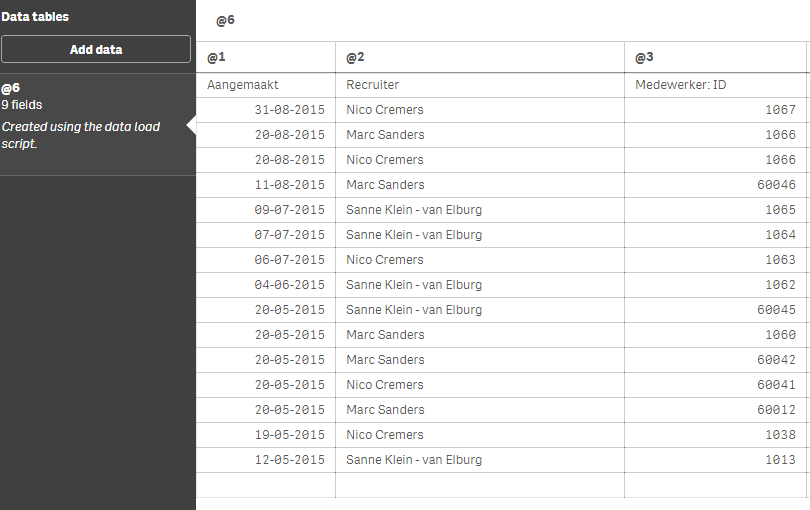
Does anyone know the answer?
- Mark as New
- Bookmark
- Subscribe
- Mute
- Subscribe to RSS Feed
- Permalink
- Report Inappropriate Content
Using your HTML I tried with a table in one of our HTML Pages and found you could alias your header names in the load script e.g
@!1 AS "Aangemaakt",
@!2 AS "Recruiter"
and use your exclude rowno 1 to get a clean table. How to get at paginated data in a table now that would be interesting.
Hope this helps
Regards
Andy
- Mark as New
- Bookmark
- Subscribe
- Mute
- Subscribe to RSS Feed
- Permalink
- Report Inappropriate Content
Thanks Andy,
This helps indeed, the only thing is that I manually have to create the AS "Aangemaakt", etc, while it is already in the loaded data ![]() .
.
If this could be automated by some code, then this would save me a lot of (future) work, off course for only 7 columns this is fine.
reg. Henke
- Mark as New
- Bookmark
- Subscribe
- Mute
- Subscribe to RSS Feed
- Permalink
- Report Inappropriate Content
Like you say its a one time issue on setup of your script.
I think the issue they will have is HTML Table headers can contain a lot stuff not needed for the import.
Mine for example cam through as
[',25,document.getElementById('joblistgriduserhiddenfields').value,''); " class="tableheader"> CRM No] AS "CRM#",
So tricky to automate for each site will be coded different.
Please mark any replies that have been helpful/correct for other users of the community to follow.
Regards
Andy
- Mark as New
- Bookmark
- Subscribe
- Mute
- Subscribe to RSS Feed
- Permalink
- Report Inappropriate Content
I will be using the URL's a lot and they will all be containing the same data as in the example. If someone would know the answer I would be very much ablied.
- Mark as New
- Bookmark
- Subscribe
- Mute
- Subscribe to RSS Feed
- Permalink
- Report Inappropriate Content
Hi henkewillemsen! I came across the same situation and extended your initial solution a bit, combining it with a suggestion from Creating a Table of all Field Names. This way you don't have to create the aliases manually.
My approach looks like this:
//load the table from the web page, except the unwanted first row
tmpTable:
LOAD
*
FROM [lib://web_page_connector]
(html, utf8, no labels , table is @1)
where RecNo()>1;
//iterate over values in the first loaded row (=the source table second row that contains
//the field names I want) to build a mapping table
for f = 1 to NoOfFields('tmpTable')
let vDisplay = FieldValue('@'&$(f),1);
mapNames:
mapping load * inline [
TmpField,Display
"@$(f)",$(vDisplay)
];
next f
//rename the nameless fields using the mapping table
Rename Fields using mapNames;
//prune the no longer needed first row from the table
NoConcatenate // needed to avoid this load to collapse into the already loaded table
BaseTable:
load * resident tmpTable where RecNo()>1; //prune first row, now used as field names
Drop Table tmpTable;