Unlock a world of possibilities! Login now and discover the exclusive benefits awaiting you.
- Qlik Community
- :
- All Forums
- :
- QlikView App Dev
- :
- Listbox with button-style
- Subscribe to RSS Feed
- Mark Topic as New
- Mark Topic as Read
- Float this Topic for Current User
- Bookmark
- Subscribe
- Mute
- Printer Friendly Page
- Mark as New
- Bookmark
- Subscribe
- Mute
- Subscribe to RSS Feed
- Permalink
- Report Inappropriate Content
Listbox with button-style
Hello,
I'm trying to get a listbox with elements that look like buttons. For what I've seen in the examples it's a possible thing to do but still it will not work. I'm talking about the Relation-listbox in the Presidents.qvw of the example applications that look like this:
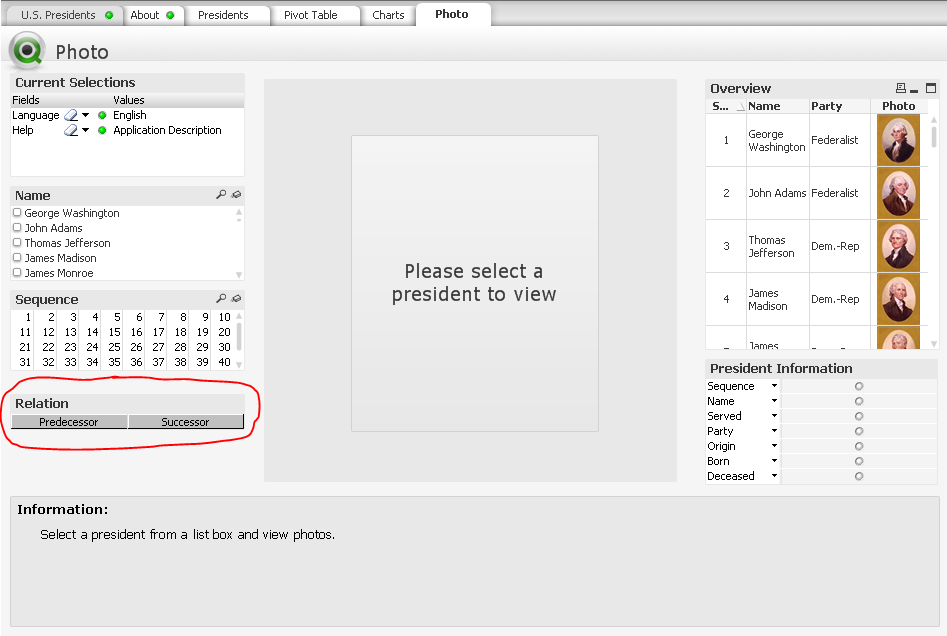
What I tried so far is exporting the theme via Layout->Theme Maker checking every box available and applying it to another listbox of another application without success. I also tried to find some hidden menus in the listbox properties, the document properties or the user preferences but that does still not yield the wanted result. Changing the shown Field to i.e. Sequence resets the style - and setting it back to Relation makes it look like the image above again - so perhaps there's a value that makes the elements look this way?
Until now comparing my qlikview GUI to this image https://community.qlik.com/servlet/JiveServlet/downloadImage/2-573950-62912/test.PNG.png there seems to be a missing border section in the layout tab of the listbox. The only thing I see in the left hand box is shadow intensity and border width. Could this be an issue with the newer Qlikview 11 SR12? It's pretty strange that the application is still capable of showing the box that way in the example application
Thanks in advance for any help
Accepted Solutions
- Mark as New
- Bookmark
- Subscribe
- Mute
- Subscribe to RSS Feed
- Permalink
- Report Inappropriate Content
It´s important to create your field using Semantic Load
- Mark as New
- Bookmark
- Subscribe
- Mute
- Subscribe to RSS Feed
- Permalink
- Report Inappropriate Content
It´s important to create your field using Semantic Load
- Mark as New
- Bookmark
- Subscribe
- Mute
- Subscribe to RSS Feed
- Permalink
- Report Inappropriate Content
Thanks for the right answer - semantic load is the way to go for that style.
Sorry for the response time but I had to dig into that term to sadly find out that changing the table structure is not what I intend to do to simply change the style - maybe there is a solution using background images or something else