Unlock a world of possibilities! Login now and discover the exclusive benefits awaiting you.
- Qlik Community
- :
- All Forums
- :
- QlikView App Dev
- :
- Selections to be deleted/hidden from List Box in R...
- Subscribe to RSS Feed
- Mark Topic as New
- Mark Topic as Read
- Float this Topic for Current User
- Bookmark
- Subscribe
- Mute
- Printer Friendly Page
- Mark as New
- Bookmark
- Subscribe
- Mute
- Subscribe to RSS Feed
- Permalink
- Report Inappropriate Content
Selections to be deleted/hidden from List Box in Reports on Access Point (AJAX mode) - HOW?
Hi All,
Have a requirement, where User can delete some of the values from a List Box, which he finds no more relevant. May be just upon selection of that value or using a button after selection.
Have tried multiple ways - Macro, Passing the value into variable, exporting the selected values into QVD/Excel etc. etc. - All working fine in Desktop Mode, but none of them working in AJAX Mode.
The data that User is going to delete, that is confined to that user and not available for other users. This has been restricted using Section Access.
Any possible help - How to remove values from QVWs available on Access Point in AJAX Mode?
- Tags:
- delete values
- « Previous Replies
-
- 1
- 2
- Next Replies »
- Mark as New
- Bookmark
- Subscribe
- Mute
- Subscribe to RSS Feed
- Permalink
- Report Inappropriate Content
when you say delete? Do you mean that literally? If so then you can store off an excel sheet somewhere that the user has access to. They can remove, flag or add the unwanted values. The app can reload and create a variable that you can use in the WHERE clause to remove the values.
If you are mean that you just want to exclude the values on user selection then just add a flag to these values table and then use with button for example.
- Mark as New
- Bookmark
- Subscribe
- Mute
- Subscribe to RSS Feed
- Permalink
- Report Inappropriate Content
Hi villegasi03,
By deleting means - It might not be deleted permanently at first instant, but Yes,that can be hidden/excluded upon selections.
And on next day reload, those values to be ignored and not brought into the QVW.
I have tried some methods - like storing them in a QVD/Text/Excel or storing in variable. But seem those are not working on Access Point (AJAX)
- Mark as New
- Bookmark
- Subscribe
- Mute
- Subscribe to RSS Feed
- Permalink
- Report Inappropriate Content
Did you ever try to store excluded values in a file on a QlikView server share (or any other file server share) where the QDS can pick it up during the next reload?
Users will have to be taught what this file should look like (as to avoid reload failures on formatting issues) and how to manage the data inside it. A multi-user approach will be more complex (multiple filter definitions need to be included and reduced by way of section access). An additional advantage will be that filters can be removed if needed.
Best,
Peter
- Mark as New
- Bookmark
- Subscribe
- Mute
- Subscribe to RSS Feed
- Permalink
- Report Inappropriate Content
Sorry just trying to understand. Are you saying that when you run the app locally with the methods you have tried that you are able to exclude/remove the values but when you look at the app in AJAX it still shows up? Is the list box that you are referring to just being used as a filter selector for the user? I've seen mainly UI issues when it comes to local vs AJAX presentation. This seems to be a data thing if you are completely excluding the values from the app. Could you many be add a screenshot or something?
- Mark as New
- Bookmark
- Subscribe
- Mute
- Subscribe to RSS Feed
- Permalink
- Report Inappropriate Content
Pete. Good call! Completely forgot the possibility of the issue being a section access issue.
- Mark as New
- Bookmark
- Subscribe
- Mute
- Subscribe to RSS Feed
- Permalink
- Report Inappropriate Content
Hi villegasi03
Here is the screenshot :
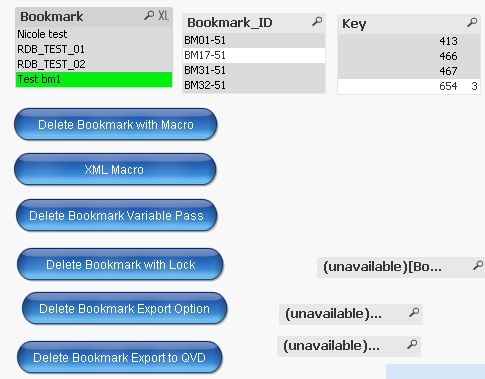
- From the List Box 'Bookmark', User Need to select one value that is not needed anymore for him/her.
- Next may be by some Buttons (listed in image), he has to hide/delete/remove. I created 6 ways of deleting - but some of the Actions behind the button is not getting worked on AJAX. Like Macro, Export to Excel, Passing values in Variable etc.
- From User perspective, User can see their data only. So the data they are accessing and going to delete, doesn't belong to other user. So I see there might be no issue in removing values from QVW.
- Mark as New
- Bookmark
- Subscribe
- Mute
- Subscribe to RSS Feed
- Permalink
- Report Inappropriate Content
Hi pcammaert,
As a developer, I am not aware of what data User is going to delete. So its purely Users Call. User has to select one value and delete/remove/hide.
That might go to Excel/ QVD so that in the next reload it will be excluded.
All possibilities are working fine on Designer mode, but not on AJAX. ![]()
- Mark as New
- Bookmark
- Subscribe
- Mute
- Subscribe to RSS Feed
- Permalink
- Report Inappropriate Content
#3 makes sense. If the values pertain only to them and their viewable values then I would just remove them. If the values were shared then section access would be able to reduce the data as long as they reduction key is set correctly to only values the user can see.
- Mark as New
- Bookmark
- Subscribe
- Mute
- Subscribe to RSS Feed
- Permalink
- Report Inappropriate Content
You are right villegasi03!
We can restrict the removed/hidden/exported data through Section Access during the next reload. But prior to that, its difficult to remove the values in AJAX. ![]()
Still trying!
- « Previous Replies
-
- 1
- 2
- Next Replies »