Unlock a world of possibilities! Login now and discover the exclusive benefits awaiting you.
- Qlik Community
- :
- All Forums
- :
- QlikView App Dev
- :
- Peek Last record
- Subscribe to RSS Feed
- Mark Topic as New
- Mark Topic as Read
- Float this Topic for Current User
- Bookmark
- Subscribe
- Mute
- Printer Friendly Page
- Mark as New
- Bookmark
- Subscribe
- Mute
- Subscribe to RSS Feed
- Permalink
- Report Inappropriate Content
Peek Last record
Hi All,
In my DB there is audit trial table. Once I filter in OrderNo it will shown mutiple row.
My need is once I filter OrderNo the row should shown 1 row which is with latest EditDate (row highlighted in pink color).
I'm tried to use last value for RecordId and peek function for EditDate but failed
| OrderNo | RecordId | DepartDateTime | EditDate |
| OUB359893 | 3236523 | 10-10-2015 14:00:00 | 10/13/2015 14:21 |
| OUB359893 | 3234090 | 10-10-2015 14:05:00 | 10/12/2015 17:19 |
| OUB359893 | 3236510 | 13-10-2015 14:00:00 | 10/13/2015 14:19 |
I attached together with qvw.
Please assist me. Thank in advance.
- Tags:
- new_to_qlikview
Accepted Solutions
- Mark as New
- Bookmark
- Subscribe
- Mute
- Subscribe to RSS Feed
- Permalink
- Report Inappropriate Content
add a flag in your script to identify the max
Left Join (TEMP7)
load
OrderNo,
1 as FlagMax,
Date(max(EditDate)) as EditDate
Resident TEMP7
Group By OrderNo;
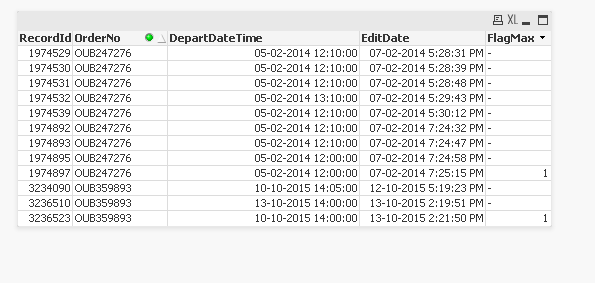
- Mark as New
- Bookmark
- Subscribe
- Mute
- Subscribe to RSS Feed
- Permalink
- Report Inappropriate Content
I have made some changes at script level,
just run it from your data source, you would be getting last ID at UI..
- Mark as New
- Bookmark
- Subscribe
- Mute
- Subscribe to RSS Feed
- Permalink
- Report Inappropriate Content
in a normal table you cannnot use expressions, just define existing fields
if you use a straight table instead
you can define dimensions (OrderNo,RecordId) and expressions where you can define =aggr(max(DepartDateTime),OrderNo) and aggr(max(EditDate),OrderNo) and it works
by the way, last edit date is 10/13 and not your highlighted row

- Mark as New
- Bookmark
- Subscribe
- Mute
- Subscribe to RSS Feed
- Permalink
- Report Inappropriate Content
add a flag in your script to identify the max
Left Join (TEMP7)
load
OrderNo,
1 as FlagMax,
Date(max(EditDate)) as EditDate
Resident TEMP7
Group By OrderNo;
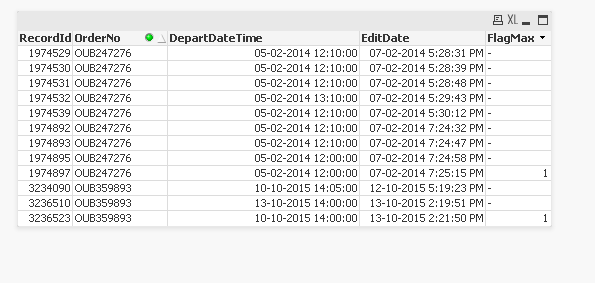
- Mark as New
- Bookmark
- Subscribe
- Mute
- Subscribe to RSS Feed
- Permalink
- Report Inappropriate Content
Here is a solution that works for me
MaxDate:
Load
MAX(date(UPDATE_DATE,'DD/MM/YYYY')) as maximum
From ..DATA
LET vMAX = PEEK('maximum', 0, 'MaxDate');
LATESTRECORD::
LOAD
ORDER_INFO,
UPDATE_DATE
FROM
DATA
WHERE DayName("UPDATE_DATE ")=DayName('$(vMAX)');
- Mark as New
- Bookmark
- Subscribe
- Mute
- Subscribe to RSS Feed
- Permalink
- Report Inappropriate Content
Create the straight table with Expression
=aggr(max(EditDate), OrderNo)
See the attached
- Mark as New
- Bookmark
- Subscribe
- Mute
- Subscribe to RSS Feed
- Permalink
- Report Inappropriate Content
This only peek for date....in the column is date and time
- Mark as New
- Bookmark
- Subscribe
- Mute
- Subscribe to RSS Feed
- Permalink
- Report Inappropriate Content
Hairul
Change
MAX(date(UPDATE_DATE,'DD/MM/YYYY')) as maximum
to
MAX(date(UPDATE_DATE,'DD/MM/YYYY hh:mm:ss')) as maximum
Regards
Declan