Unlock a world of possibilities! Login now and discover the exclusive benefits awaiting you.
- Qlik Community
- :
- All Forums
- :
- QlikView Administration
- :
- Sheetobject Issue
- Subscribe to RSS Feed
- Mark Topic as New
- Mark Topic as Read
- Float this Topic for Current User
- Bookmark
- Subscribe
- Mute
- Printer Friendly Page
- Mark as New
- Bookmark
- Subscribe
- Mute
- Subscribe to RSS Feed
- Permalink
- Report Inappropriate Content
Sheetobject Issue
Hello guys:
Can someone help me with the below issue.
We created a new report recently. I found out that some users occasionally cannot open the report. The symptom is that when opening the report, it stuck in loading status and nothing happen. The screen is blank.
As i checked, i found out that there were several sheetobjects owned by the same user existed under Server Objects. When I removed them, the issue disappeared. However, after some days, the same issue occurred to another user account, and I had to do the same thing to get the issue fixed.
Dose anyone who know how I can make these Sheetoject to be removed automatically, so this kind of issue wouldn't happen again?
Enclosed is the screen shot for the sheetobject.
Thanks in advance
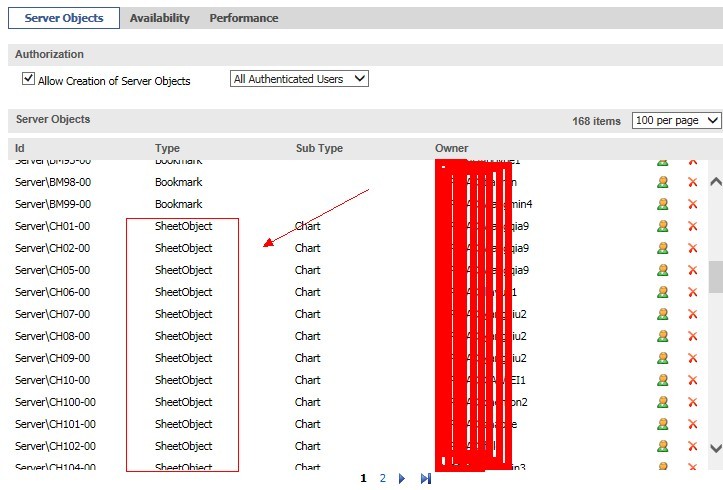
- Mark as New
- Bookmark
- Subscribe
- Mute
- Subscribe to RSS Feed
- Permalink
- Report Inappropriate Content
Are they actually creating those sheet objects or are they getting created automatically?
- Mark as New
- Bookmark
- Subscribe
- Mute
- Subscribe to RSS Feed
- Permalink
- Report Inappropriate Content
Hi Chris,
did you try with Powertools Power Tools 1.2 for QlikView ?
Maybe the ServerObjectHandler may help you.
Let us know.
S.
- Mark as New
- Bookmark
- Subscribe
- Mute
- Subscribe to RSS Feed
- Permalink
- Report Inappropriate Content
Rather than stuck, we think it is simply taking a long time to load. The SheetObjects might be created by the user, and they have the tendency to create a chart (very likely straight or pivot table) that dumps out the whole database.
You should check how and why they are created. But from your screenshot, we believe they were created by the user. Are you allowing users to create their own reports? If so, you might want to provide some best practice and guidance, otherwise, you can disable it by unticking "Allow Creation of Server Objects" (located top left of you screenshot).
- Mark as New
- Bookmark
- Subscribe
- Mute
- Subscribe to RSS Feed
- Permalink
- Report Inappropriate Content
G'day Kwok,
Thank you for your reply. This morning, i checked with one of those users who having this kind of issue and l learned that she didn't create any subject, except for filtering and exporting the report to excel files. Do you know under what circumstance would this sheetobject be created in addictional to being created by the end user. Or how can i know how these sheetoject being created.
Thanks in advance
- Mark as New
- Bookmark
- Subscribe
- Mute
- Subscribe to RSS Feed
- Permalink
- Report Inappropriate Content
Yes, i do agree with you that it wasn't stuck, but just too many data to load. I once tried to open the same report from the server side with the user account which having the issue. I waited for 30 mins, nothing happen and just kept loading.
- Mark as New
- Bookmark
- Subscribe
- Mute
- Subscribe to RSS Feed
- Permalink
- Report Inappropriate Content
Tks for reply. I think they were created automatically, since i talked to the users, and who replied that they don't know how to create an object, and they simply just do some operations like filtering and exporting the reports.
- Mark as New
- Bookmark
- Subscribe
- Mute
- Subscribe to RSS Feed
- Permalink
- Report Inappropriate Content
Hi Spanio, not yet. I don't know how to use it. But i had download one, i will try it in these days