Unlock a world of possibilities! Login now and discover the exclusive benefits awaiting you.
- Qlik Community
- :
- Forums
- :
- Analytics
- :
- New to Qlik Analytics
- :
- Trigger 2 filter pane at the same time
- Subscribe to RSS Feed
- Mark Topic as New
- Mark Topic as Read
- Float this Topic for Current User
- Bookmark
- Subscribe
- Mute
- Printer Friendly Page
- Mark as New
- Bookmark
- Subscribe
- Mute
- Subscribe to RSS Feed
- Permalink
- Report Inappropriate Content
Trigger 2 filter pane at the same time
Guys, a newbie here got a problem to solve.
Currently I'm having 2 fact tables and both of them have date data. Since I need to avoid looping, I created date dimension tables for each of them, and also a master calendar table. Currently I'm hoping to do selections on the master calendar via a filter pane, and by doing this, both 2 date dimension table would change. Is there a way I can achieve it?
Attached is the model viewer diagram.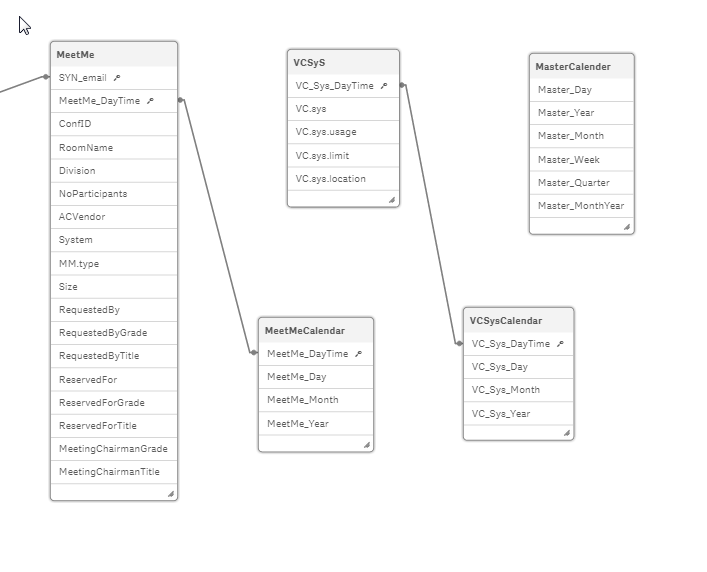
- Tags:
- master calander
- Mark as New
- Bookmark
- Subscribe
- Mute
- Subscribe to RSS Feed
- Permalink
- Report Inappropriate Content
Hi Felix,
The two calendars you have created is based on two different dates. We cannot consider those into one.
The important thing to decide is tha which date filter needs to be shown in UI for user to select. We can have a different date filters in two different tabs in UI according to the visualization.
- Mark as New
- Bookmark
- Subscribe
- Mute
- Subscribe to RSS Feed
- Permalink
- Report Inappropriate Content
please refer this: Canonical Date
- Mark as New
- Bookmark
- Subscribe
- Mute
- Subscribe to RSS Feed
- Permalink
- Report Inappropriate Content
Thanks for your reply, Karthikeyan.
Currently those 2 calendars are different, and I can link them up together. However, I still have one more fact table to connect. If I link them up together, I would have a loop. Therefore, in order to avoid, I wish to break up the date key into separate tables and perform lookup manually on charts.
For selection, I would like to have one calendar filter pane for users to select date range. Once the date range is selected, the selection will apply over the whole application.