Unlock a world of possibilities! Login now and discover the exclusive benefits awaiting you.
- Qlik Community
- :
- All Forums
- :
- QlikView App Dev
- :
- label color change
- Subscribe to RSS Feed
- Mark Topic as New
- Mark Topic as Read
- Float this Topic for Current User
- Bookmark
- Subscribe
- Mute
- Printer Friendly Page
- Mark as New
- Bookmark
- Subscribe
- Mute
- Subscribe to RSS Feed
- Permalink
- Report Inappropriate Content
label color change
Below is my requirement
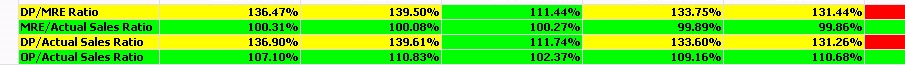
The label (OP/MRE Ratio) background color needs to be changed to white color .
I have written the expression for back ground color .The expression for color which I have given is according to the requirement and it is properly met.
But the only thing is label back ground needs to be in white color but it not being displayed.
Can anyone please help me how to change the label back ground color ?
Thanks
Sriram
- Tags:
- new_to_qlikview
- Mark as New
- Bookmark
- Subscribe
- Mute
- Subscribe to RSS Feed
- Permalink
- Report Inappropriate Content
remove the color expression from background
- Mark as New
- Bookmark
- Subscribe
- Mute
- Subscribe to RSS Feed
- Permalink
- Report Inappropriate Content
If I remove the color expression I may not be able to meet the requirement .The numbers in percentage needs to be given in color.
so only for that back ground color expression is being given.
But along with that label back ground color also got changed from white to colored expression
- Mark as New
- Bookmark
- Subscribe
- Mute
- Subscribe to RSS Feed
- Permalink
- Report Inappropriate Content
post your sample app
- Mark as New
- Bookmark
- Subscribe
- Mute
- Subscribe to RSS Feed
- Permalink
- Report Inappropriate Content
Hi SriRam,
Right click on the chart, you will see custom format cell option. Change the background color to white for the specific dimension,
- Mark as New
- Bookmark
- Subscribe
- Mute
- Subscribe to RSS Feed
- Permalink
- Report Inappropriate Content
First Select Design Grid form menu near to Format Painter.
Then
Right Click on (OP/MRE Ratio) cells -> Custom Color -> Then BackGrould Color as suggested by Tamil.
See the attachment![]()
- Mark as New
- Bookmark
- Subscribe
- Mute
- Subscribe to RSS Feed
- Permalink
- Report Inappropriate Content
Hi Sriram,
if it is a dimension you can change as below , click on + symbol and then do as below

hope this will help u
Regards
D
- Mark as New
- Bookmark
- Subscribe
- Mute
- Subscribe to RSS Feed
- Permalink
- Report Inappropriate Content
Dear Sriram,
Step 1:
Menu "Settings" > User Preferences > Tab "Design" > check to checked box "Always Show Design Menu Items" > Apply > OK.
Step 2:
Right click on your table Cell (such as MRE Ratio) > Custom Format Cell > change "Background Color".
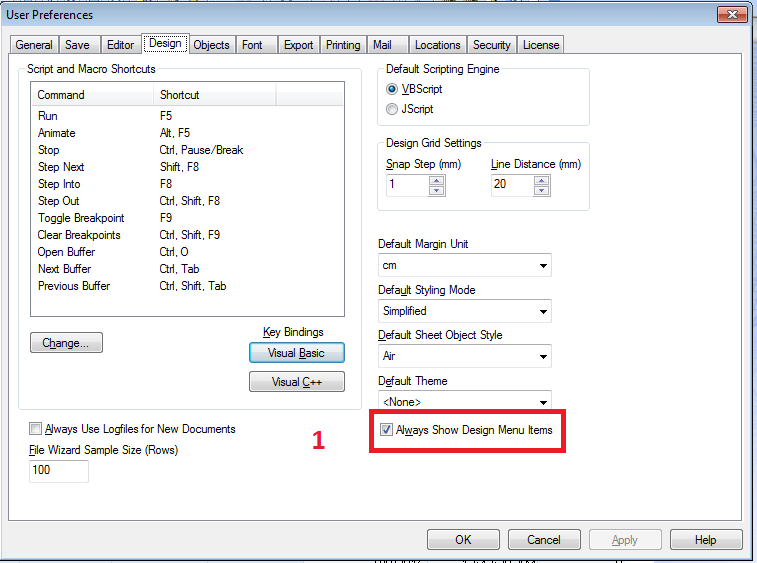
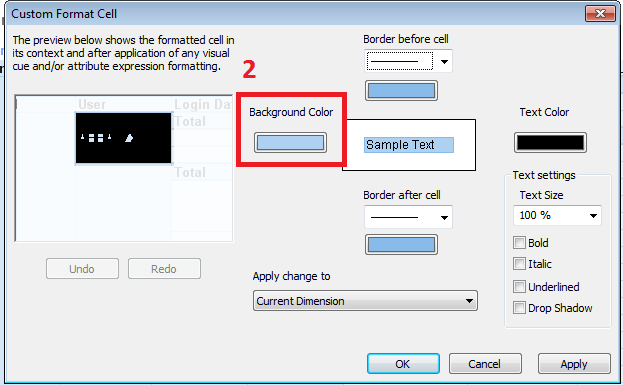
Kind regards,
Ishfaque Ahmed
- Mark as New
- Bookmark
- Subscribe
- Mute
- Subscribe to RSS Feed
- Permalink
- Report Inappropriate Content
Hi Sriram,
As of my understand, you need to change the background color of the dimension,
For that, In the dimension tab - expand the label - you will see the background color option -make the RGB color you need and with the expression where dimension = op/mr ratio.
Thanks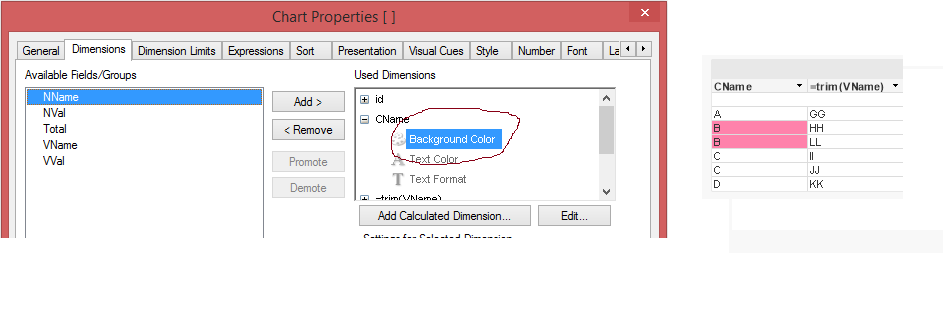
Kumar