Unlock a world of possibilities! Login now and discover the exclusive benefits awaiting you.
- Qlik Community
- :
- All Forums
- :
- Qlik NPrinting
- :
- nP filter creates "empty result" when data exists
- Subscribe to RSS Feed
- Mark Topic as New
- Mark Topic as Read
- Float this Topic for Current User
- Bookmark
- Subscribe
- Mute
- Printer Friendly Page
- Mark as New
- Bookmark
- Subscribe
- Mute
- Subscribe to RSS Feed
- Permalink
- Report Inappropriate Content
nP filter creates "empty result" when data exists
I have a report which is supposed to be filtered to the previous day's activities. Here is the nP log:
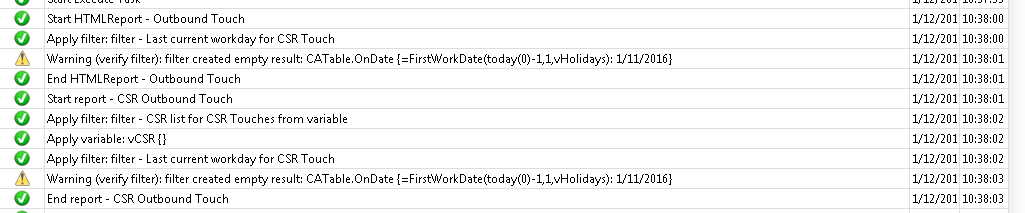
However, when I open the QVW, and select CATable.OnDate = '1/11/2106', I get the following:
How can this be? The straight table has 46 rows, but nP says it's empty. Scratching my head on this one!
- « Previous Replies
-
- 1
- 2
- Next Replies »
Accepted Solutions
- Mark as New
- Bookmark
- Subscribe
- Mute
- Subscribe to RSS Feed
- Permalink
- Report Inappropriate Content
sunuvagun.
I removed the "verify filter" option, and the reports ran perfectly fine.
Now, why would THAT change things?
- Mark as New
- Bookmark
- Subscribe
- Mute
- Subscribe to RSS Feed
- Permalink
- Report Inappropriate Content
my guess is your filter in nprinting is not correct
how was it created?
- Mark as New
- Bookmark
- Subscribe
- Mute
- Subscribe to RSS Feed
- Permalink
- Report Inappropriate Content
Er, the first snip shows that the filter evaluates correctly to "1/11/2016", and then says that creates an empty result.
so how is a filter that evaluates to exactly what I want and expect, "wrong"?
- Mark as New
- Bookmark
- Subscribe
- Mute
- Subscribe to RSS Feed
- Permalink
- Report Inappropriate Content
And to answer "how was it created?" - it's in the first snip
=FirstWorkDate(today(0)-1,1,$(vHolidays)), where vHolidays is a list of statutory holidays observed in Canada. This same filter works in dozens of reports, so I sincerely doubt it's a problem with the filter.
- Mark as New
- Bookmark
- Subscribe
- Mute
- Subscribe to RSS Feed
- Permalink
- Report Inappropriate Content
sorry - saw that after I sent out my response. I agree that it is evaluating to the correct value. Do you have evaluate checked on your filter?
I would suggest creating a bookmark with that date selected and then create your filter from the bookmark
- Mark as New
- Bookmark
- Subscribe
- Mute
- Subscribe to RSS Feed
- Permalink
- Report Inappropriate Content
Anything change since the last time you ran the report? Is your variable vHolidays giving you the correct response if you add =vHolidays in a text box. Did you reload data? Type mismatch on date?
- Mark as New
- Bookmark
- Subscribe
- Mute
- Subscribe to RSS Feed
- Permalink
- Report Inappropriate Content
if the filter is exactly the same in other reports and is working, then it most likely is not the filter but the applciation/data. Please see Mike's suggestions
I would suggest running a test task and see the results and then go into the app and verify the results, whatever they are, match. also maje sure the evaluate option on the filter is checked
...and suggest making a bookmark with the data and creating another filter using the bookmar to help trouble shoot
- Mark as New
- Bookmark
- Subscribe
- Mute
- Subscribe to RSS Feed
- Permalink
- Report Inappropriate Content
No changes I'm aware of.
Tried the text box - variable looks fine, all the dates match what's entered in my offline "Holiday" table.
Reloaded data multiple times without error.
Not sure what you mean by "type mismatch on date". If I choose 1/11/2016 from the ONDATE Listbox, I get a table of 46 rows. The formula clearly evaluates to "1/11/2016". I wasn't aware that QV has "types" in the sense that, e.g. VB does.
- Mark as New
- Bookmark
- Subscribe
- Mute
- Subscribe to RSS Feed
- Permalink
- Report Inappropriate Content
I dont want to speak for Mike, but I think he was verifying the the dates in the applciaiton and the dates in the filter were both in the same format .
Have you tried setting a bookmark for that date in the application and making aa filter using the bookmark?
- Mark as New
- Bookmark
- Subscribe
- Mute
- Subscribe to RSS Feed
- Permalink
- Report Inappropriate Content
sunuvagun.
I removed the "verify filter" option, and the reports ran perfectly fine.
Now, why would THAT change things?
- « Previous Replies
-
- 1
- 2
- Next Replies »