Unlock a world of possibilities! Login now and discover the exclusive benefits awaiting you.
- Qlik Community
- :
- All Forums
- :
- QlikView App Dev
- :
- Class Function with Max Interval?
- Subscribe to RSS Feed
- Mark Topic as New
- Mark Topic as Read
- Float this Topic for Current User
- Bookmark
- Subscribe
- Mute
- Printer Friendly Page
- Mark as New
- Bookmark
- Subscribe
- Mute
- Subscribe to RSS Feed
- Permalink
- Report Inappropriate Content
Class Function with Max Interval?
I am using a class function that shows =class(WORKFLOW_DURATION,30,WORKFLOW_DURATION) .
I want the largest interval to show >120. Rather than 120 - 150, etc... How can I do this?
Thanks,
Cassandra
- « Previous Replies
- Next Replies »
Accepted Solutions
- Mark as New
- Bookmark
- Subscribe
- Mute
- Subscribe to RSS Feed
- Permalink
- Report Inappropriate Content
Oh I understand why it is doing this:
May be try this:
Dual(
If(WORKFLOW_DURATION <= 120, Class(WORKFLOW_DURATION, 30, WORKFLOW_DURATION), '>120'), If(WORKFLOW_DURATION <= 120, Class(WORKFLOW_DURATION, 30, WORKFLOW_DURATION), 150)
)
- Mark as New
- Bookmark
- Subscribe
- Mute
- Subscribe to RSS Feed
- Permalink
- Report Inappropriate Content
May be this:
=If(WORKFLOW_DURATION <= 120, Class(WORKFLOW_DURATION, 30, WORKFLOW_DURATION), '>120')
- Mark as New
- Bookmark
- Subscribe
- Mute
- Subscribe to RSS Feed
- Permalink
- Report Inappropriate Content
Thanks, Sunny. Then how would I sort it so that >120 comes after the other intervals?
- Mark as New
- Bookmark
- Subscribe
- Mute
- Subscribe to RSS Feed
- Permalink
- Report Inappropriate Content
Try this:
Dual(If(WORKFLOW_DURATION <= 120, Class(WORKFLOW_DURATION, 30, WORKFLOW_DURATION), '>120'), Class(WORKFLOW_DURATION, 30, WORKFLOW_DURATION))
- Mark as New
- Bookmark
- Subscribe
- Mute
- Subscribe to RSS Feed
- Permalink
- Report Inappropriate Content
That doesn't look quite right...
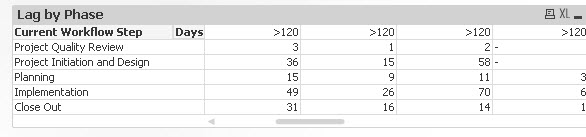
- Mark as New
- Bookmark
- Subscribe
- Mute
- Subscribe to RSS Feed
- Permalink
- Report Inappropriate Content
Oh I understand why it is doing this:
May be try this:
Dual(
If(WORKFLOW_DURATION <= 120, Class(WORKFLOW_DURATION, 30, WORKFLOW_DURATION), '>120'), If(WORKFLOW_DURATION <= 120, Class(WORKFLOW_DURATION, 30, WORKFLOW_DURATION), 150)
)
- Mark as New
- Bookmark
- Subscribe
- Mute
- Subscribe to RSS Feed
- Permalink
- Report Inappropriate Content
Thanks, Sunny!
- Mark as New
- Bookmark
- Subscribe
- Mute
- Subscribe to RSS Feed
- Permalink
- Report Inappropriate Content
Any idea why the interval shows 3 numbers? What does the middle number mean - an average or something?
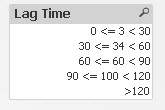
- Mark as New
- Bookmark
- Subscribe
- Mute
- Subscribe to RSS Feed
- Permalink
- Report Inappropriate Content
I think you have specified the x to be replaced by WORKFLOW_DURATION
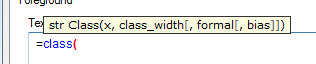
Class(WORKFLOW_DURATION, 30, WORKFLOW_DURATION), '>120')
Change the third argument to make it something static (QlikView ‒ class - script and chart function)
- Mark as New
- Bookmark
- Subscribe
- Mute
- Subscribe to RSS Feed
- Permalink
- Report Inappropriate Content
For some reason, I am getting the same REQUEST_ID counted multiple times and not sure why. I would only expect it to be counted once in 60-90 since the duration is 70 days. Any idea? I am thinking I need to use something like this: =class(Sum(total WORKFLOW_DURATION),30)
Dimensions:
- dPgmPm (a group)
- =Dual( If(WORKFLOW_DURATION <= 120, Class(WORKFLOW_DURATION, 30), '>120'), If(WORKFLOW_DURATION <= 120, Class(WORKFLOW_DURATION, 30), 120) )
- =if(match(CUR_WORKFLOW_STEP_NAME,'Project Initiation and Design', 'Project Quality Review', 'Planning', 'Implementation', 'Close Out')>0,CUR_WORKFLOW_STEP_NAME,null())
Expression: count(DISTINCT REQUEST_ID)
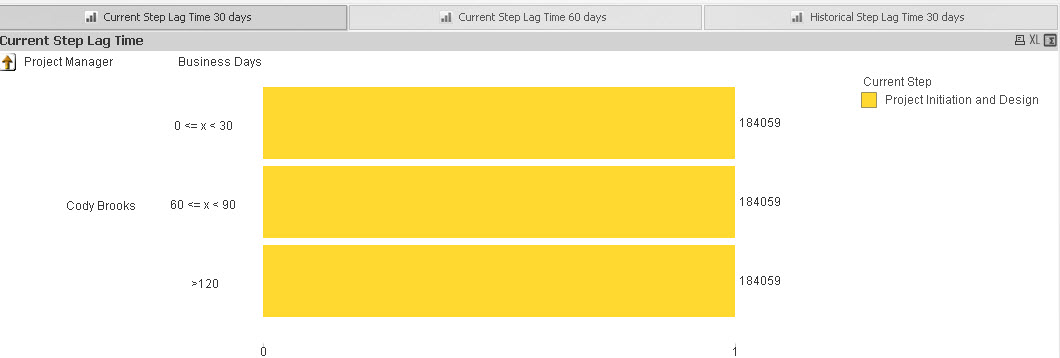
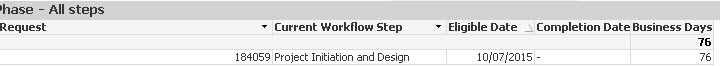
- « Previous Replies
- Next Replies »