Unlock a world of possibilities! Login now and discover the exclusive benefits awaiting you.
- Qlik Community
- :
- All Forums
- :
- QlikView App Dev
- :
- Having one variable set to multiple variable value...
- Subscribe to RSS Feed
- Mark Topic as New
- Mark Topic as Read
- Float this Topic for Current User
- Bookmark
- Subscribe
- Mute
- Printer Friendly Page
- Mark as New
- Bookmark
- Subscribe
- Mute
- Subscribe to RSS Feed
- Permalink
- Report Inappropriate Content
Having one variable set to multiple variable values
Hello,
Somewhat new to QV and couldn't figure this one out.I am loading variable values from a spreadsheet by looping through an excel file.
LOAD
Command,
Variable,
Value
From Excel File
When I use run this logic with the below excel file, I get v_Variable_C = '111' just as I am hoping for
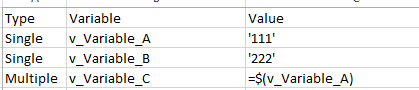
However, I am confused on how to do this when v_Variable_C equals multiple variables. This setup doesn't seem to work. Is there some modification I can make in my load to where v_Variable_C = '111','222'?
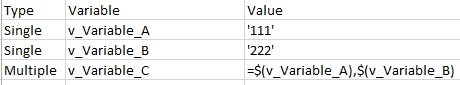
- Tags:
- qlikview_scripting
- Mark as New
- Bookmark
- Subscribe
- Mute
- Subscribe to RSS Feed
- Permalink
- Report Inappropriate Content
LET vVariable_C = '$(v_Variable_A)' & ',' & '$(v_Variable_B)' ;
talk is cheap, supply exceeds demand
- Mark as New
- Bookmark
- Subscribe
- Mute
- Subscribe to RSS Feed
- Permalink
- Report Inappropriate Content
Thanks. This solution would essentially require us to hardcode the value for Variable C. Is there anyway where we can detect if there is multiple variables (perhaps trigger off that Type column) to do this in a more automated sense?
- Mark as New
- Bookmark
- Subscribe
- Mute
- Subscribe to RSS Feed
- Permalink
- Report Inappropriate Content
Hi,
try this:
Data:
Type;Variable;Value
Single;vVarA;'111'
Single;vVarB;'222'
Multiple;vVarC;$(vVarA),$(vVarB)
(Note the missing '=', for vVarC)
Var:
LOAD Type,
Variable,
Value
FROM / Resident / ... ;
SVar:
NoConcatenate
LOAD * Resident Var
Where Type = 'Single';
for i=0 to NoOfRows('SVar')
let _Name = Peek('Variable', i, 'SVar');
let $(_Name) = Peek('Value', i, 'SVar');
NEXT;
drop table SVar;
MVar:
NoConcatenate
LOAD
Variable,
Concat(Value, '&') as Value
Group By Variable;
LOAD
Variable,
SubField(Value, ',') as Value
Resident Var
Where Type = 'Multiple';
for i=0 to NoOfRows('MVar')
let _Name = Peek('Variable', i, 'MVar');
let _Value = Peek('Value', i, 'MVar');
let $(_Name) = $(_Value);
NEXT;
let _Name = null();
let _Value = Null();
drop table MVar;
this creates the variable vVarC with the Value 111222. If you change vVarA or vVarB in the QV-App vVarC wil not be changed.
If you want that vVarC chanes if you alter vVarA or vVar use this code to create the 'Multiple' Variables:
for i=0 to NoOfRows('MVar')
let _Name = Peek('Variable', i, 'MVar');
let $(_Name) = Peek('Value', i, 'MVar');
NEXT;
If you use this code, you have to use $(vVarC) to get the Value.
Regards
Sebastian Lettner