Unlock a world of possibilities! Login now and discover the exclusive benefits awaiting you.
- Qlik Community
- :
- All Forums
- :
- QlikView App Dev
- :
- Incremental Load of excel files using timestamps
- Subscribe to RSS Feed
- Mark Topic as New
- Mark Topic as Read
- Float this Topic for Current User
- Bookmark
- Subscribe
- Mute
- Printer Friendly Page
- Mark as New
- Bookmark
- Subscribe
- Mute
- Subscribe to RSS Feed
- Permalink
- Report Inappropriate Content
Incremental Load of excel files using timestamps
Hi Team,
Please find attached QVW file. I have 2 excel files in feature it may be 12 or 13 .. etc , I want to achieve the following things
- Creation of QVD all excel files from folder with filename & Timestamps - > Achieved
- Loop all excel files and check whether new excel file is available in folder if yes upload it -> Achieved
- Loop all excel file and check whether file is modified ? if yes - > Delete all records from
QVD and take latest data from excel file - > Require Help
I have attached qvw file also any one please help in this qvw.
I want to compare timestamps of existing excel file data from qvd and modified files from folder if found changed then delete data from QVD and take latest data into qvd.
I have attached sample excel files also.
Vikas
If the issue is solved please mark the answer with Accept as Solution & like it.
If you want to go quickly, go alone. If you want to go far, go together.
- « Previous Replies
-
- 1
- 2
- Next Replies »
Accepted Solutions
- Mark as New
- Bookmark
- Subscribe
- Mute
- Subscribe to RSS Feed
- Permalink
- Report Inappropriate Content
Yes
Please close the thread by marking correct answer & give likes if you like the post.
- Mark as New
- Bookmark
- Subscribe
- Mute
- Subscribe to RSS Feed
- Permalink
- Report Inappropriate Content
Hey Vikas, my response to your previous post did not help? What was missing?
- Mark as New
- Bookmark
- Subscribe
- Mute
- Subscribe to RSS Feed
- Permalink
- Report Inappropriate Content
No it was not worked sorry to update you.
Vikas
If the issue is solved please mark the answer with Accept as Solution & like it.
If you want to go quickly, go alone. If you want to go far, go together.
- Mark as New
- Bookmark
- Subscribe
- Mute
- Subscribe to RSS Feed
- Permalink
- Report Inappropriate Content
Sunny I have attached QVW in this qvw I want to compare the timestamps of loaded data into qvd
Vs Modified files in a folder , if found modification then delete records from QVD and take latest records into qvd.
Vikas
If the issue is solved please mark the answer with Accept as Solution & like it.
If you want to go quickly, go alone. If you want to go far, go together.
- Mark as New
- Bookmark
- Subscribe
- Mute
- Subscribe to RSS Feed
- Permalink
- Report Inappropriate Content
I will have a look at it in a bit, if nobody else come up with a solution.
- Mark as New
- Bookmark
- Subscribe
- Mute
- Subscribe to RSS Feed
- Permalink
- Report Inappropriate Content
Hi
Edit:
May be try like this
Map_FileDetails:
Mapping LOAD
FileName,
FileTime
FROM $(vQVDFilePath)FileDetails.QVD(qvd);
for i=0 to NoOfRows('Temp_FileNames')-1
Let vFileName= peek('FileName',$(i),'Temp_FileNames');
Let vFile=subfield('$(vFileName)','\','-1');
Let vFileTime= peek('FileTime',$(i),'Temp_FileNames');
Let vFilePrevTime=timestamp(ApplyMap('Map_FileDetails','$(vFile)',0));
TRACE $(vFileName) ;
TRACE $(vFileTime) ;
Temp1:
LOAD *, ApplyMap('Map_FileDetails', FileName, 0) AS NewOrOldFile,
If(FileTime - ApplyMap('Map_FileDetails', FileName, 0) > 0, 1, 0) AS Flag;
Load *,
Timestamp(FileTime()) as FileTime,
FileName() as FileName
from $(vFileName)
(ooxml, embedded labels, table is '$(*)');
//Load the newly modified files
ExistingFiles:
LOAD Distinct FileName as ExistingFileName Resident Temp1 Where Flag = 1;
NoConcatenate
//Load the qvds which is not modified
Files:
LOAD * from $(vQVDFilePath)ALLQVD.qvd(qvd)
where not Exists(ExistingFileName, FileName);
//Concatenate the modified excel file
Concatenate(Files)
LOAD * Resident Temp1 Where Flag = 1;
//Add the New excel file
Concatenate(Files)
LOAD * Resident Temp1 where NewOrOldFile = 0;
Store Files into $(vQVDFilePath)ALLQVD.qvd;
DROP Table Files, Temp1, ExistingFiles;
NEXT
ENDIF;
Please close the thread by marking correct answer & give likes if you like the post.
- Mark as New
- Bookmark
- Subscribe
- Mute
- Subscribe to RSS Feed
- Permalink
- Report Inappropriate Content
Error is appering FileName Field not found.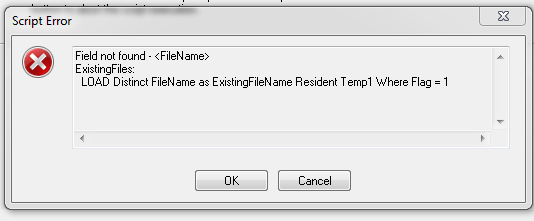
If the issue is solved please mark the answer with Accept as Solution & like it.
If you want to go quickly, go alone. If you want to go far, go together.
- Mark as New
- Bookmark
- Subscribe
- Mute
- Subscribe to RSS Feed
- Permalink
- Report Inappropriate Content
Can you change my qvw and send me please check this error
Vikas
If the issue is solved please mark the answer with Accept as Solution & like it.
If you want to go quickly, go alone. If you want to go far, go together.
- Mark as New
- Bookmark
- Subscribe
- Mute
- Subscribe to RSS Feed
- Permalink
- Report Inappropriate Content
Hi
PFA
Please close the thread by marking correct answer & give likes if you like the post.
- Mark as New
- Bookmark
- Subscribe
- Mute
- Subscribe to RSS Feed
- Permalink
- Report Inappropriate Content
I will check and get back you , This executes at your end ??
Vikas
If the issue is solved please mark the answer with Accept as Solution & like it.
If you want to go quickly, go alone. If you want to go far, go together.
- « Previous Replies
-
- 1
- 2
- Next Replies »