Unlock a world of possibilities! Login now and discover the exclusive benefits awaiting you.
- Qlik Community
- :
- All Forums
- :
- QlikView App Dev
- :
- Setting color based on value being selectable ( da...
- Subscribe to RSS Feed
- Mark Topic as New
- Mark Topic as Read
- Float this Topic for Current User
- Bookmark
- Subscribe
- Mute
- Printer Friendly Page
- Mark as New
- Bookmark
- Subscribe
- Mute
- Subscribe to RSS Feed
- Permalink
- Report Inappropriate Content
Setting color based on value being selectable ( date range selection/navigation )
I'm drawing a bar chart with date as dimension and sum( {1} Data.Counter ) as expression, to get a full view of item count over time.
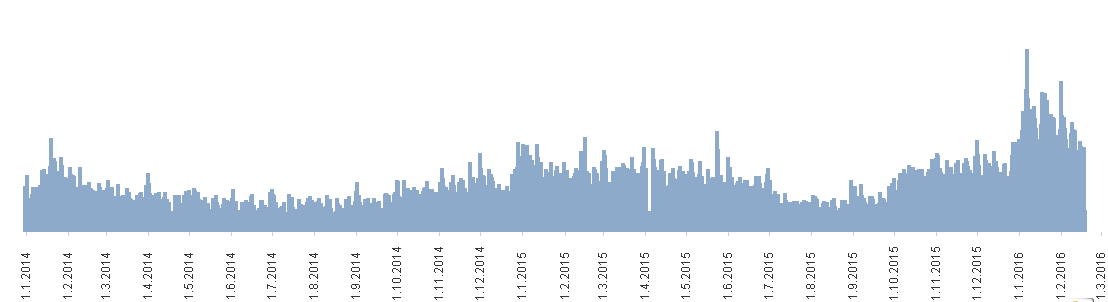
I'd like to set the color of currently selected dates, like this

I know I can set color in the properties of the expression
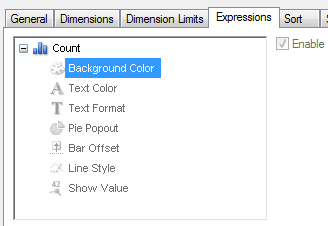
But I can't figure out the if -expression I should use. Does anyone know how to achieve this? What I'm looking for is something like
if ( CurrentDate IN SelectedDates, RGB(0, 0, 0), RGB(255, 255, 255) )
Accepted Solutions
- Mark as New
- Bookmark
- Subscribe
- Mute
- Subscribe to RSS Feed
- Permalink
- Report Inappropriate Content
You could try something like this:
if(YourDateField, red())
or maybe
if(Year = getfieldselections(Year), red())
- Marcus
- Mark as New
- Bookmark
- Subscribe
- Mute
- Subscribe to RSS Feed
- Permalink
- Report Inappropriate Content
You could try something like this:
if(YourDateField, red())
or maybe
if(Year = getfieldselections(Year), red())
- Marcus
- Mark as New
- Bookmark
- Subscribe
- Mute
- Subscribe to RSS Feed
- Permalink
- Report Inappropriate Content
I would use something like
If(Count(Date)>0, LightGreen(), LightGrey())
HIC
- Mark as New
- Bookmark
- Subscribe
- Mute
- Subscribe to RSS Feed
- Permalink
- Report Inappropriate Content
Or, may be even like,
If(Date=Date, LightGreen(), LightGrey())
Edit: Well,
Marcus's: if(YourDateField, red()) is even simpler.