Unlock a world of possibilities! Login now and discover the exclusive benefits awaiting you.
- Qlik Community
- :
- Forums
- :
- Analytics
- :
- App Development
- :
- QS Y Axis how to make it auto adjust ?
- Subscribe to RSS Feed
- Mark Topic as New
- Mark Topic as Read
- Float this Topic for Current User
- Bookmark
- Subscribe
- Mute
- Printer Friendly Page
- Mark as New
- Bookmark
- Subscribe
- Mute
- Subscribe to RSS Feed
- Permalink
- Report Inappropriate Content
QS Y Axis how to make it auto adjust ?
Hi All
My bar chart on the left the bar very short. I need to click on year = 2016 on the right side date box , then i can see the bar length increase.
Does it have auto adjust on Y Axis scale feature , so that user don't require to filter the date.
Enclosed my QS Doc.
Paul
- Mark as New
- Bookmark
- Subscribe
- Mute
- Subscribe to RSS Feed
- Permalink
- Report Inappropriate Content
I think the issue is that you have a really high bar when you scroll to the very end of the chart.
- Mark as New
- Bookmark
- Subscribe
- Mute
- Subscribe to RSS Feed
- Permalink
- Report Inappropriate Content
chk dis
- Mark as New
- Bookmark
- Subscribe
- Mute
- Subscribe to RSS Feed
- Permalink
- Report Inappropriate Content
hI cHANTY
Thank you for sharing , i notice that you qvf file does not allow me select dimension ( i mean i change X Axis to display year or month or day ) for period , may be you are not using latest ver 2.2 ?
Paul
- Mark as New
- Bookmark
- Subscribe
- Mute
- Subscribe to RSS Feed
- Permalink
- Report Inappropriate Content
am usng 2.1.1
- Mark as New
- Bookmark
- Subscribe
- Mute
- Subscribe to RSS Feed
- Permalink
- Report Inappropriate Content
Hi Sunny
yes i am aware that , that why i need select year=2016.
i am facing the same issue on QV ver 9 .
The point is I know from some one they use QV ver 12 no issue. it will auto adjustment.
So my idea is to make use QS and i am facing the same issue.
Paul
- Mark as New
- Bookmark
- Subscribe
- Mute
- Subscribe to RSS Feed
- Permalink
- Report Inappropriate Content
But what is the issue? Sorry I am not sure I understand the issue here
- Mark as New
- Bookmark
- Subscribe
- Mute
- Subscribe to RSS Feed
- Permalink
- Report Inappropriate Content
chk dis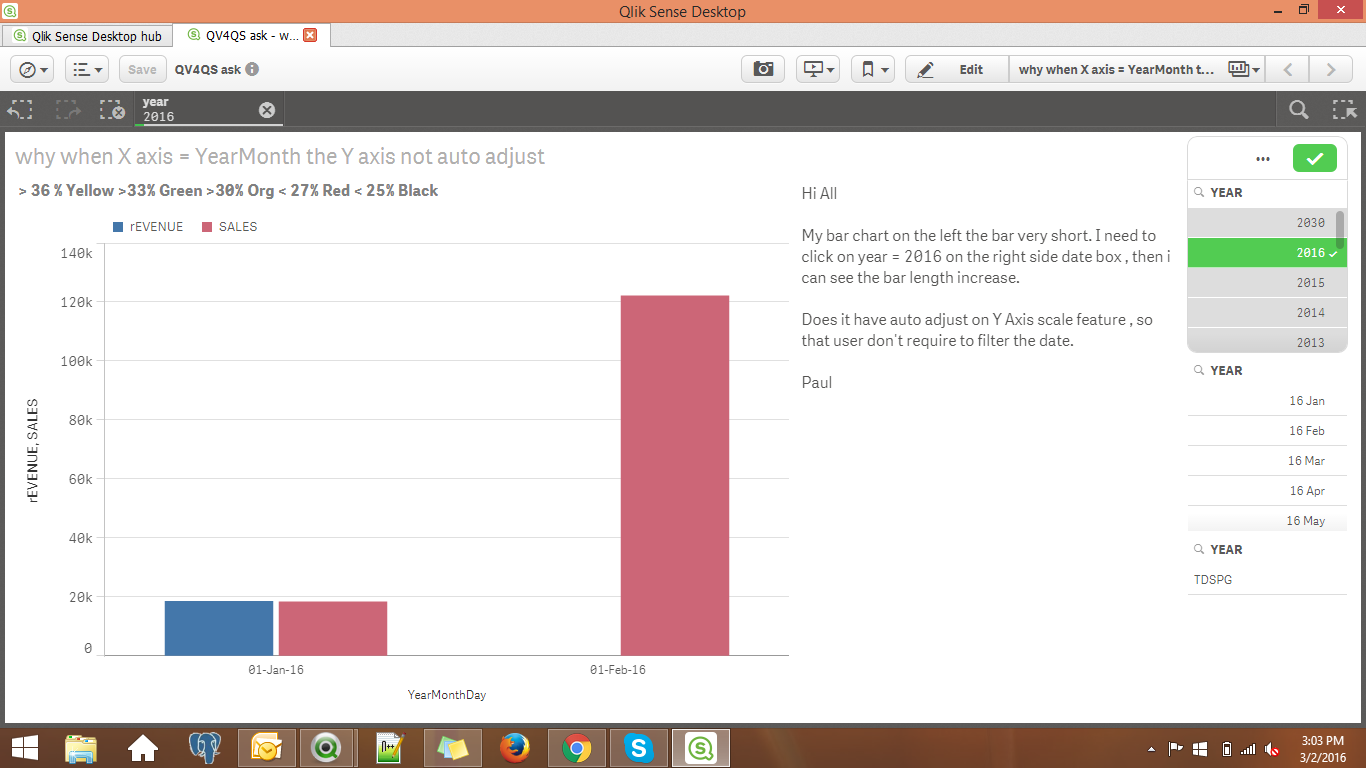
- Mark as New
- Bookmark
- Subscribe
- Mute
- Subscribe to RSS Feed
- Permalink
- Report Inappropriate Content