Unlock a world of possibilities! Login now and discover the exclusive benefits awaiting you.
- Qlik Community
- :
- All Forums
- :
- Qlik NPrinting
- :
- Nprinting schedule shows as running unable to stop...
- Subscribe to RSS Feed
- Mark Topic as New
- Mark Topic as Read
- Float this Topic for Current User
- Bookmark
- Subscribe
- Mute
- Printer Friendly Page
- Mark as New
- Bookmark
- Subscribe
- Mute
- Subscribe to RSS Feed
- Permalink
- Report Inappropriate Content
Nprinting schedule shows as running unable to stop services
Dear Nprinting experts,
Please advice, my schedules are constantly hanging, it shows like schedule is running, but it is not. I am unable to stop services, only option is server restart.
Where I can check if NSQ is currupted (log file doesnt show any errors) or do you ever had such issue?
On old server I managed to do workaround by recreating NSQ file, but is there another way?
Thanks in advance
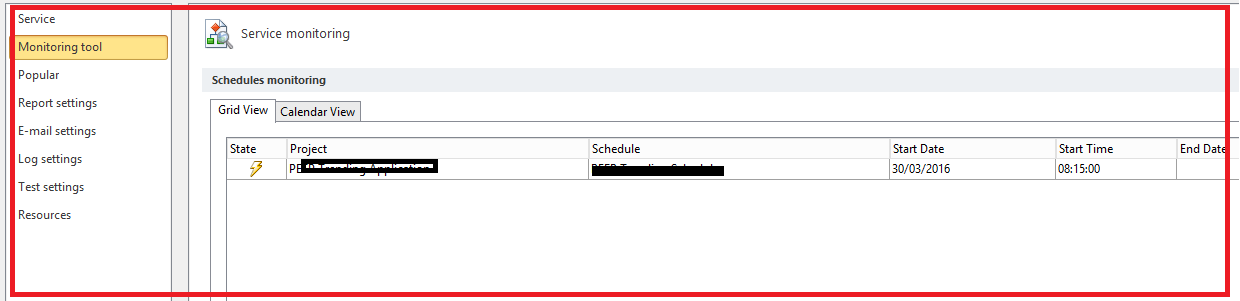
- Tags:
- nprinting..
Accepted Solutions
- Mark as New
- Bookmark
- Subscribe
- Mute
- Subscribe to RSS Feed
- Permalink
- Report Inappropriate Content
The issue here was that the new NPrinting service account recently put in to use did not have a dedicated QV user CAL manually assigned to it.
Recently a different user account with a QV user CAL was running the NP server service.
When switching to the new dedicated NP service account. this service account did not have a manually assigned CAL. When this NP service account attempted to open the QV desktop in the background service, it failed to do so because it opened up the QV in personal edition.
Once the CAL was assigned to the new NP server service account and accessed using File Open in Server when logged on to the QV.exe, the locked processes started working normally again.
To all...please see the following article to ensure that you have a healthy running NPrinting server environment.
Configuring and Troubleshooting NPrinting Server Service and Schedules
- Mark as New
- Bookmark
- Subscribe
- Mute
- Subscribe to RSS Feed
- Permalink
- Report Inappropriate Content
Hello Natalija,
Stop your NPrinting service and locate your NPrinting "schedules.xml" file. You can move that file to a backup location or delete it. Once you re-start your NPrinting service the file will be automatically recreated with the correct schedules.
Usually that file is located on your server location under the Program Data/NPrinting/Monitor folder.
Something like: "C:\ProgramData\NPrinting\Monitor" , use your own "Monitor" folder path.
I hope this helps.
Regards,
Carlos
- Mark as New
- Bookmark
- Subscribe
- Mute
- Subscribe to RSS Feed
- Permalink
- Report Inappropriate Content
Hi Carlos,
Thank you for tip, but it is not working. I deleted schedules.xml file and rescheduled , prepared the test.
Schedule started running and hanged again without sending report out.
- Mark as New
- Bookmark
- Subscribe
- Mute
- Subscribe to RSS Feed
- Permalink
- Report Inappropriate Content
Natalija
Have you tried to run this nsq manually in designer?
Do this steps:
- Log in Windows Server using the same user configured in Nprinting Server service
- Open this nsq file with Nprinting Designer
- Run the schedule and see if some error heapened
I think the error is not in the Nprinting Server
- Mark as New
- Bookmark
- Subscribe
- Mute
- Subscribe to RSS Feed
- Permalink
- Report Inappropriate Content
The issue here was that the new NPrinting service account recently put in to use did not have a dedicated QV user CAL manually assigned to it.
Recently a different user account with a QV user CAL was running the NP server service.
When switching to the new dedicated NP service account. this service account did not have a manually assigned CAL. When this NP service account attempted to open the QV desktop in the background service, it failed to do so because it opened up the QV in personal edition.
Once the CAL was assigned to the new NP server service account and accessed using File Open in Server when logged on to the QV.exe, the locked processes started working normally again.
To all...please see the following article to ensure that you have a healthy running NPrinting server environment.
Configuring and Troubleshooting NPrinting Server Service and Schedules