Unlock a world of possibilities! Login now and discover the exclusive benefits awaiting you.
- Qlik Community
- :
- All Forums
- :
- QlikView App Dev
- :
- RangeSum Question in Chart
- Subscribe to RSS Feed
- Mark Topic as New
- Mark Topic as Read
- Float this Topic for Current User
- Bookmark
- Subscribe
- Mute
- Printer Friendly Page
- Mark as New
- Bookmark
- Subscribe
- Mute
- Subscribe to RSS Feed
- Permalink
- Report Inappropriate Content
RangeSum Question in Chart
Hi All
Struggling with the calculation of Cumulatives
As per screenshot , I need cumulatives of 8,16,24,32 for Cum Qnty
Currently I tried rangesum(above(sum(QUANTITY),0,rowno()))
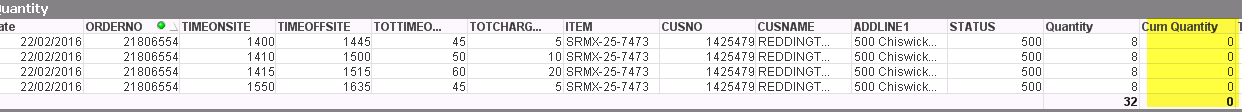
Thanks in advance
- « Previous Replies
-
- 1
- 2
- Next Replies »
Accepted Solutions
- Mark as New
- Bookmark
- Subscribe
- Mute
- Subscribe to RSS Feed
- Permalink
- Report Inappropriate Content
Thanks sunindia you gave me just info to work it out myself which is great
Problem solved
- Mark as New
- Bookmark
- Subscribe
- Mute
- Subscribe to RSS Feed
- Permalink
- Report Inappropriate Content
May be like:
rangesum(above(total sum(QUANTITY),0,rowno()))
- Mark as New
- Bookmark
- Subscribe
- Mute
- Subscribe to RSS Feed
- Permalink
- Report Inappropriate Content
I suspect that you should use
rangesum(above(total sum(QUANTITY),0,rowno()))
HIC
- Mark as New
- Bookmark
- Subscribe
- Mute
- Subscribe to RSS Feed
- Permalink
- Report Inappropriate Content
Won't we need a TOTAL within RowNo() as well?
RangeSum(Above(TOTAL Sum(QUANTITY),0, RowNo(TOTAL)))
- Mark as New
- Bookmark
- Subscribe
- Mute
- Subscribe to RSS Feed
- Permalink
- Report Inappropriate Content
I'm missing something here because it still doesn't work ? do I need to do something else ?

- Mark as New
- Bookmark
- Subscribe
- Mute
- Subscribe to RSS Feed
- Permalink
- Report Inappropriate Content
Can you try this?
RangeSum(Above(TOTAL Sum(QUANTITY),0, RowNo(TOTAL)))
- Mark as New
- Bookmark
- Subscribe
- Mute
- Subscribe to RSS Feed
- Permalink
- Report Inappropriate Content
Thanks that was very helpful. How do I keep the cumulative to each order no? Please see screenshot

- Mark as New
- Bookmark
- Subscribe
- Mute
- Subscribe to RSS Feed
- Permalink
- Report Inappropriate Content
Now this makes the the requirement a little more challenging. The problem is that TOTAL identifier within RowNo() cannot be based on certain field (although the help says it can be, but somehow it doesn't work). So now Either you need a field from your script which is sequence of number for each order, or you need to use Aggr() function. Are you using QV12? If you are then the problem can be solved much easily (The sortable Aggr function is finally here!). If not then you again will have to sort your data correctly in the script to resolve this.
In short -> Are you using QV 12? If not, then be ready to make modification to the script.
- Mark as New
- Bookmark
- Subscribe
- Mute
- Subscribe to RSS Feed
- Permalink
- Report Inappropriate Content
Hi thanks for that. I am using Qlikview 11.2.
Can you point me in the right direction of how to do this in the script please?
An example would be great if possible.
Thanks
- Mark as New
- Bookmark
- Subscribe
- Mute
- Subscribe to RSS Feed
- Permalink
- Report Inappropriate Content
This seems to do the trick @Sunny T
- « Previous Replies
-
- 1
- 2
- Next Replies »