Unlock a world of possibilities! Login now and discover the exclusive benefits awaiting you.
- Qlik Community
- :
- All Forums
- :
- Qlik NPrinting
- :
- Nprinting level on same page
- Subscribe to RSS Feed
- Mark Topic as New
- Mark Topic as Read
- Float this Topic for Current User
- Bookmark
- Subscribe
- Mute
- Printer Friendly Page
- Mark as New
- Bookmark
- Subscribe
- Mute
- Subscribe to RSS Feed
- Permalink
- Report Inappropriate Content
Nprinting level on same page
Hello ![]()
I m new in Nprinting/Qlikview, so go it easy ![]()
I have to create a table with several levels on the same page.
I have attached a picture.
1) Is it possible to do it?
2) how ? because i m trying to add level, but i can't loop on the same page.
Have a lovely day !
Thanks
- Mark as New
- Bookmark
- Subscribe
- Mute
- Subscribe to RSS Feed
- Permalink
- Report Inappropriate Content
did you check this thread
How to Create Excel Reports with Nested Levels and Subtotals
- Mark as New
- Bookmark
- Subscribe
- Mute
- Subscribe to RSS Feed
- Permalink
- Report Inappropriate Content
Yes i have read it...
I have to use Pixel Perfect, because in each box, i have to use variables and functions.
I can't use excel's report i think.
For now, in PP, i have:
1
2
3
4
And it's on the same page. What i want, it's columns.
I don't want
Page1:
1
1
1
1
1
1
---------------
Page2:
2
2
2
2
2
2
I want:
Page 1
1 2
1 2
1 2
1 2
1 2
- Mark as New
- Bookmark
- Subscribe
- Mute
- Subscribe to RSS Feed
- Permalink
- Report Inappropriate Content
Look an exemple....

- Mark as New
- Bookmark
- Subscribe
- Mute
- Subscribe to RSS Feed
- Permalink
- Report Inappropriate Content
In order to achieve this you cannot direct use levels on that field , you need to create an additional field with data like below and then you need to use the levels on the new field ...
1,1
2,1
3,2
4,2
- Mark as New
- Bookmark
- Subscribe
- Mute
- Subscribe to RSS Feed
- Permalink
- Report Inappropriate Content
uhhhhh oO ...
I don't understand the answer ( yes, a real noob here... )
How do i create an additional field ? In the view or in Nprinting ?
And i put all my "formulas" in this field ? And then i use lvl...
- Mark as New
- Bookmark
- Subscribe
- Mute
- Subscribe to RSS Feed
- Permalink
- Report Inappropriate Content
Hi Florian,
If you post a small sample QVW with data and a mockup report of what output you expect, I'm sure someone will take a look for you.
Best - Daniel.
- Mark as New
- Bookmark
- Subscribe
- Mute
- Subscribe to RSS Feed
- Permalink
- Report Inappropriate Content
Ok, to explain it more . If you use the field1 in levels then in page 1 you will get only the data grouped for 1
i.e. like this
Page1:
1
1
1
1
1
1
in order to achieve the grouping as you mentioned
Page 1
1 2
1 2
1 2
1 2
1 2
we need to group the data with new field so that it will display the data related to 1 &2 together in the same page . Other work around is to create multiple charts in Qlikview and import chart in NPrinting
Hope this helps you
- Mark as New
- Bookmark
- Subscribe
- Mute
- Subscribe to RSS Feed
- Permalink
- Report Inappropriate Content
Hello, thx for the answer....
For more info: here is my script:
LOAD
TroupeauActuel,
DateNaissance,
Sexe,
TypeRacial,
BOVIN
FROM
(qvd) where RegionTroupeauActuel='WALLONIE' and match(right(TroupeauActuel,4), '0101', '0151')>0;// where Exists(BOVIN, BOVIN);
LOAD
ANPP_BOX_MACT_CDE&ANPP_BOX_MRK_NBR_1&ANPP_BOX_MRK_NBR_2 as BOVIN,
ANPP_BOX_MRK_NBR_1,
ANPP_BOX_MRK_NBR_2,
ANPP_BOX_MACT_CDE as code_pays,
ANPP_VRS_NBR as passport_nbr,
ANPP_BOX_MRK_CDG as chk_digit,
ANPP_BOX_ANM_HRT as robe
FROM
(qvd) ;
So in TroupeauActuel, there are Bovin (1 to 100 Bovin)
Everything i load here is one on value of output. BE PBL F Viandeux.....
In my output:
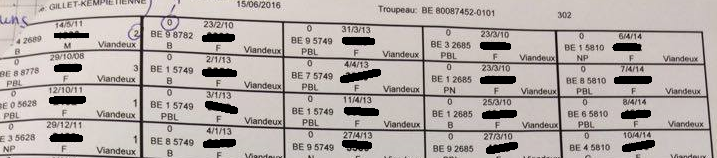
So what i need in Nprinting is:
Each box, is a bovin, and each bovin has a TroupeauActuel.
Nprinting has to loop for all bovin (for one TroupeauActuel)
Next, he has to loop for all TroupeauActuel.
And for the output, all in the same page, when he has done 5 column * 30 line, it continue on the next page.
Without empty box.
I don't know if u understand the problem. I will try to group data on a new fields.