Unlock a world of possibilities! Login now and discover the exclusive benefits awaiting you.
- Qlik Community
- :
- Forums
- :
- Analytics
- :
- New to Qlik Analytics
- :
- QlikView Doubt
- Subscribe to RSS Feed
- Mark Topic as New
- Mark Topic as Read
- Float this Topic for Current User
- Bookmark
- Subscribe
- Mute
- Printer Friendly Page
- Mark as New
- Bookmark
- Subscribe
- Mute
- Subscribe to RSS Feed
- Permalink
- Report Inappropriate Content
QlikView Doubt
Staff, good afternoon ,
I'm new user of QlikView 11 and would , if possible , that could help me with a question : I have a table with data arranged as follows ( small sample )
| NuContrato | CdTipoEstadoDoc | NmTipoEstadoDoc | DtContrato | CdParceiro | NmDocumento | ||
|---|---|---|---|---|---|---|---|
| 12034000202063 | 5 | PEND. COML | 24/03/2016 | 247035 | TERMO VEICULAR | ||
| 12034000202069 | 2 | FORM. OK | 27/03/2016 | 21336 | TERMO VEICULAR | ||
| 12034000202286 | 1 | PEND. DOC | 01/04/2016 | 202911 | TERMO VEICULAR | ||
| 12034000203993 | 5 | PEND. COML | 01/06/2016 | 43894 |
|
I must tell Contracts ( NuContrato ) grouping them as follows:
Can anyone give me a clue on how to set this view ?
- Mark as New
- Bookmark
- Subscribe
- Mute
- Subscribe to RSS Feed
- Permalink
- Report Inappropriate Content
Hi,
You could add a field your desired with Month/Year value and then then add it as a dimension in a pivot table.
Then pivot your expressions by that field, and you'll have the view you want to achieve.
Please let me know if you need more help.
Kind regards,
- Mark as New
- Bookmark
- Subscribe
- Mute
- Subscribe to RSS Feed
- Permalink
- Report Inappropriate Content
Santiago , I appreciate your help
I set the Pivot Table with the following items :
DIMENSIONS
1 ) CdParceiroComercial
2 ) = MonthName ( DTCONTRATO )
EXPRESSIONS
1 ) Sum ( QTY )
2 ) Sum ( PND_COML )
3 ) Sum ( PND_DOC )
4 ) Sum ( FORM_OK )
How do I turn empression by MonthName dimension?
You can pass in an example?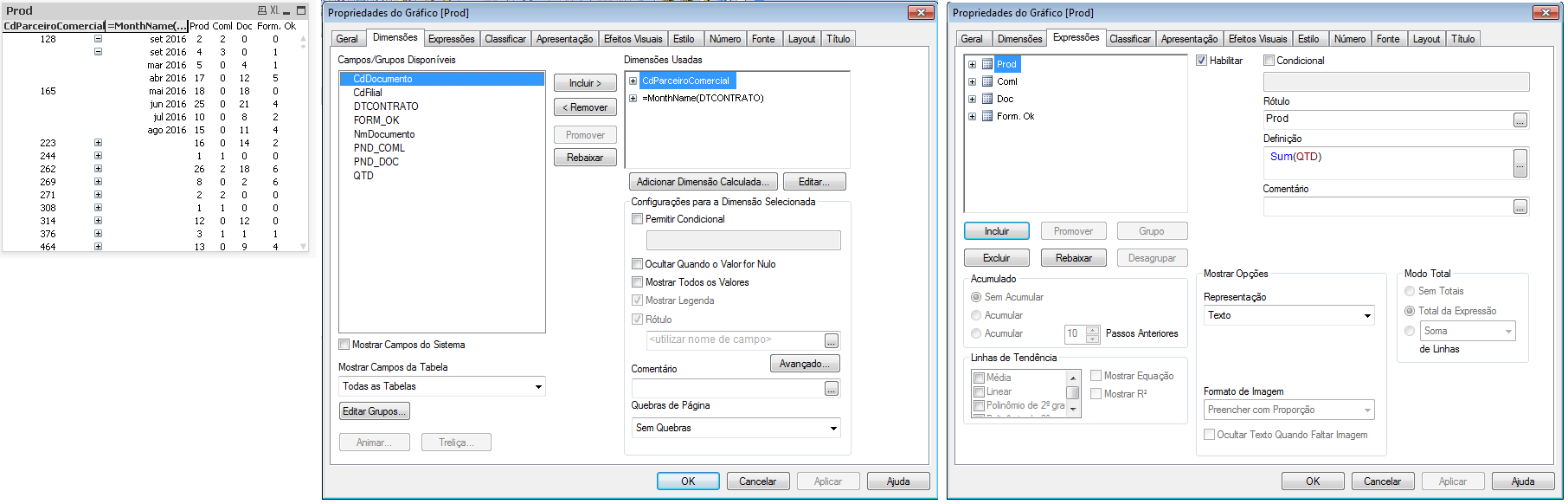
- Mark as New
- Bookmark
- Subscribe
- Mute
- Subscribe to RSS Feed
- Permalink
- Report Inappropriate Content
Hi,
After you are done editing properties click OK, and then in your chart grab the header of the dimension you want to pivot ( = MonthName ( DTCONTRATO ) ) and drag it over the expressions in order to pivot it, you will see a horizontal blue arrow indicating the position of the pivoted field.
You must have the Allow Pivoting property activated under presentation tab.
Please let me know if this helps you.
Kind regards,
- Mark as New
- Bookmark
- Subscribe
- Mute
- Subscribe to RSS Feed
- Permalink
- Report Inappropriate Content
Now is perfect Santiago ,
I greatly appreciate your help!
- Mark as New
- Bookmark
- Subscribe
- Mute
- Subscribe to RSS Feed
- Permalink
- Report Inappropriate Content
Great news Rafael!
Remember to close the thread by marking an answer as correct or helpful.
Kind regards,