Unlock a world of possibilities! Login now and discover the exclusive benefits awaiting you.
- Qlik Community
- :
- All Forums
- :
- QlikView App Dev
- :
- How to compute aging report only display >180 days...
- Subscribe to RSS Feed
- Mark Topic as New
- Mark Topic as Read
- Float this Topic for Current User
- Bookmark
- Subscribe
- Mute
- Printer Friendly Page
- Mark as New
- Bookmark
- Subscribe
- Mute
- Subscribe to RSS Feed
- Permalink
- Report Inappropriate Content
How to compute aging report only display >180 days amount ?
Hi All
I have Table 1 using below expression from sunny working fine :-
=If(aging >= 1 and aging <= 30, Dual('1-30', 1),
If(aging >= 31 and aging <= 60, Dual('31-60', 2),
If(aging >= 61 and aging <= 90, Dual('61-90', 3),
If(aging >= 91 and aging <= 120, Dual('91-120', 4),
If(aging >= 121 and aging <= 150, Dual('121-150', 5),
If(aging >= 151 and aging <= 180, Dual('151-180', 6), Dual('>181', 7)))))))
Now i only want to filter company debt only > 180 Days , i try to modify the above expression to below :-
= If(aging >= 151 and aging <= 180, Dual('151-180', 6), Dual('Only >181', 7))
But it display the total amount at Table 2 ,I need table 2 display 22,559
Can some one advise me.
Paul
- Tags:
- qlikview_scripting
Accepted Solutions
- Mark as New
- Bookmark
- Subscribe
- Mute
- Subscribe to RSS Feed
- Permalink
- Report Inappropriate Content
- Mark as New
- Bookmark
- Subscribe
- Mute
- Subscribe to RSS Feed
- Permalink
- Report Inappropriate Content
my qvw
- Mark as New
- Bookmark
- Subscribe
- Mute
- Subscribe to RSS Feed
- Permalink
- Report Inappropriate Content
Please see the attached and hope this helps...
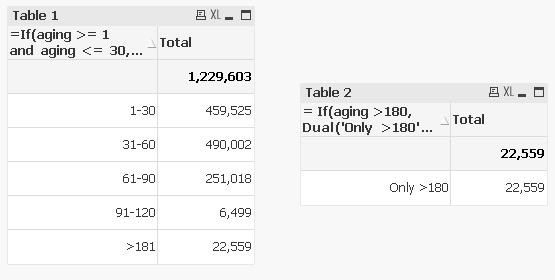
- Mark as New
- Bookmark
- Subscribe
- Mute
- Subscribe to RSS Feed
- Permalink
- Report Inappropriate Content
Hi Thir
Thank you very much.
Paul
- Mark as New
- Bookmark
- Subscribe
- Mute
- Subscribe to RSS Feed
- Permalink
- Report Inappropriate Content
Another option
Dimension
='Only >181'
Expression
Sum({<aging = {'>=180'}>}da3_total * Pick(Match(currenc, 'EUR', 'NT', 'USD', 'YEN', 'BAH', 'SGD'), 1.64, (1/24), 1.25, 0.012, 1/24, 1))
- Mark as New
- Bookmark
- Subscribe
- Mute
- Subscribe to RSS Feed
- Permalink
- Report Inappropriate Content
Hi Sunny
Many Thank you for giving this option. As Dimension option is good when i have more expression.
Now my straight dimension only insert company_ap , and i am able to convert the table to chart. as this is finally what i want.
Paul