Unlock a world of possibilities! Login now and discover the exclusive benefits awaiting you.
- Qlik Community
- :
- All Forums
- :
- QlikView App Dev
- :
- Detach a chart but not show the word 'Detached'
- Subscribe to RSS Feed
- Mark Topic as New
- Mark Topic as Read
- Float this Topic for Current User
- Bookmark
- Subscribe
- Mute
- Printer Friendly Page
- Mark as New
- Bookmark
- Subscribe
- Mute
- Subscribe to RSS Feed
- Permalink
- Report Inappropriate Content
Detach a chart but not show the word 'Detached'
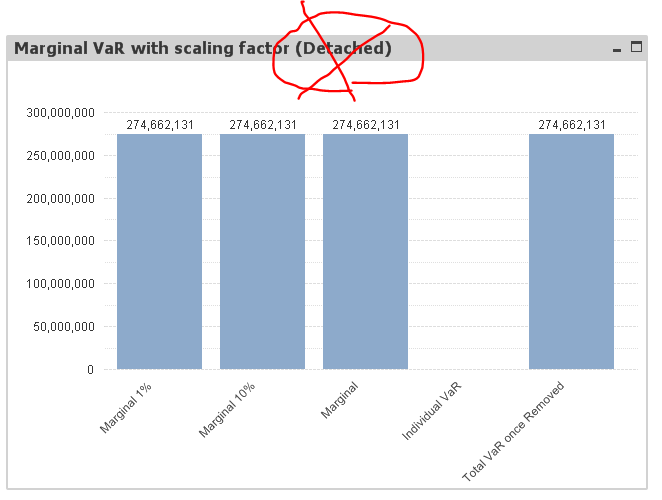
Can I detach a chart without showing the word 'detached'?
- Mark as New
- Bookmark
- Subscribe
- Mute
- Subscribe to RSS Feed
- Permalink
- Report Inappropriate Content
I do not know if it's possible. But as an option, you can remove the title bar and put the title in the chart.
- Mark as New
- Bookmark
- Subscribe
- Mute
- Subscribe to RSS Feed
- Permalink
- Report Inappropriate Content
- Mark as New
- Bookmark
- Subscribe
- Mute
- Subscribe to RSS Feed
- Permalink
- Report Inappropriate Content
I guess what is the reason behind detaching this chart? You don't want the values to change based on selections? Use Set analysis {1} for that may be
- Mark as New
- Bookmark
- Subscribe
- Mute
- Subscribe to RSS Feed
- Permalink
- Report Inappropriate Content
yes. Is detach the only way to make it static ? Buy the way, how to use Set analysis {1}, can you give an example? sounds interesting.
- Mark as New
- Bookmark
- Subscribe
- Mute
- Subscribe to RSS Feed
- Permalink
- Report Inappropriate Content
Hi,
Please Share your expression used in detached chart, we can help to convert into set analysis expression.
- Mark as New
- Bookmark
- Subscribe
- Mute
- Subscribe to RSS Feed
- Permalink
- Report Inappropriate Content
So lets say you have two expression in your chart
Sum(Sales)
Sum(Cost)
You can make your chart static by adding {1} like this
Sum({1} Sales)
Sum({1} Cost)
Now, any selection in the dashboard won't impact for this particular chart
- Mark as New
- Bookmark
- Subscribe
- Mute
- Subscribe to RSS Feed
- Permalink
- Report Inappropriate Content
I need the chart title to stay, but I don't want to see (detached) when I detached a chart.
- Mark as New
- Bookmark
- Subscribe
- Mute
- Subscribe to RSS Feed
- Permalink
- Report Inappropriate Content
Also check out these links for good understanding of set analysis:
- Mark as New
- Bookmark
- Subscribe
- Mute
- Subscribe to RSS Feed
- Permalink
- Report Inappropriate Content
I had the same issue. One work around i found was:
=[CY]&' '&'Look Ahead'&' '&CHR(10)
Add CHR(10) at the end of your expression. Works fantastic for me