Unlock a world of possibilities! Login now and discover the exclusive benefits awaiting you.
- Qlik Community
- :
- All Forums
- :
- QlikView App Dev
- :
- Export to file action on Qlikview server
- Subscribe to RSS Feed
- Mark Topic as New
- Mark Topic as Read
- Float this Topic for Current User
- Bookmark
- Subscribe
- Mute
- Printer Friendly Page
- Mark as New
- Bookmark
- Subscribe
- Mute
- Subscribe to RSS Feed
- Permalink
- Report Inappropriate Content
Export to file action on Qlikview server
I've read with interest the article on the qlik design blog which explains why macros are "bad".
So as I have to export current selections setting from a Qlikview document. I restricted myself to using "export to file" actions triggered by button presses.
However, as it works flawlessy on the desktop client.
It seems that, within the environment of the Qlikview server, all that it does is to open a new tab on the browser window.and nonetheless forget to perform the save operation.
I have attached the Qlikview doc. to this message.
- Mark as New
- Bookmark
- Subscribe
- Mute
- Subscribe to RSS Feed
- Permalink
- Report Inappropriate Content
Here are some screen snapshots so that you can find out what is the issue w/o to run the app on a Qlikview server.
This is the config window as on my desktop. See the use of a QV system variable to derive the filepath.
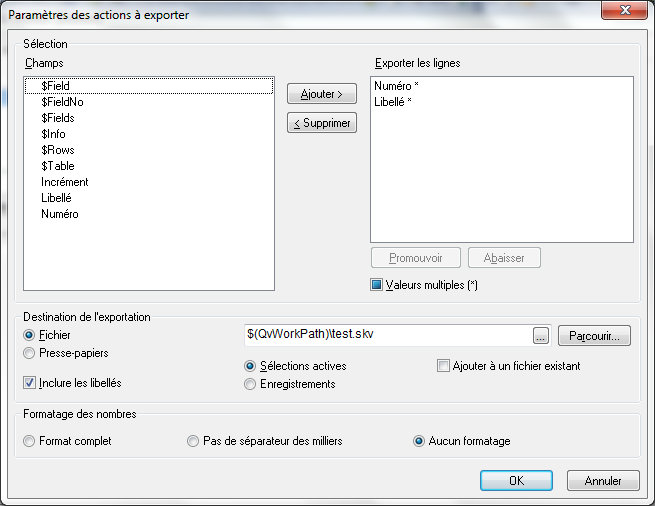
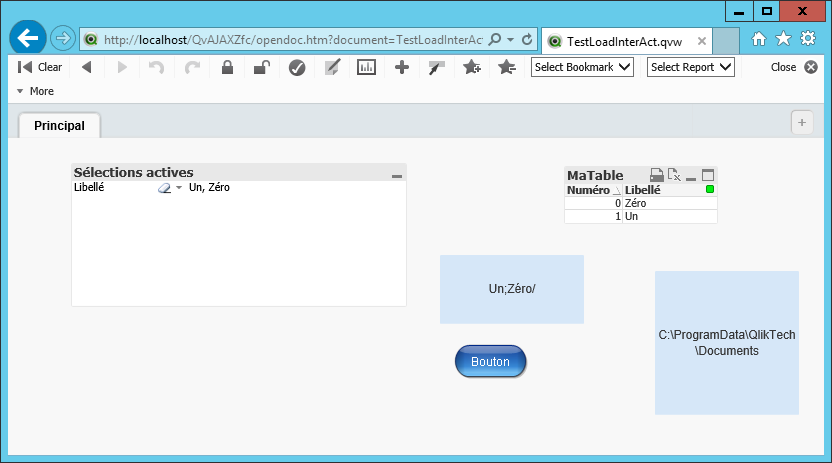
Above is the browser window as it appears when thet QV doc installed on Qlikview server before I click on the Button button. (see that the light blue text object reflects the QvWorkPath setting for the Qlikview server environment (the doc has been reloaded since install).
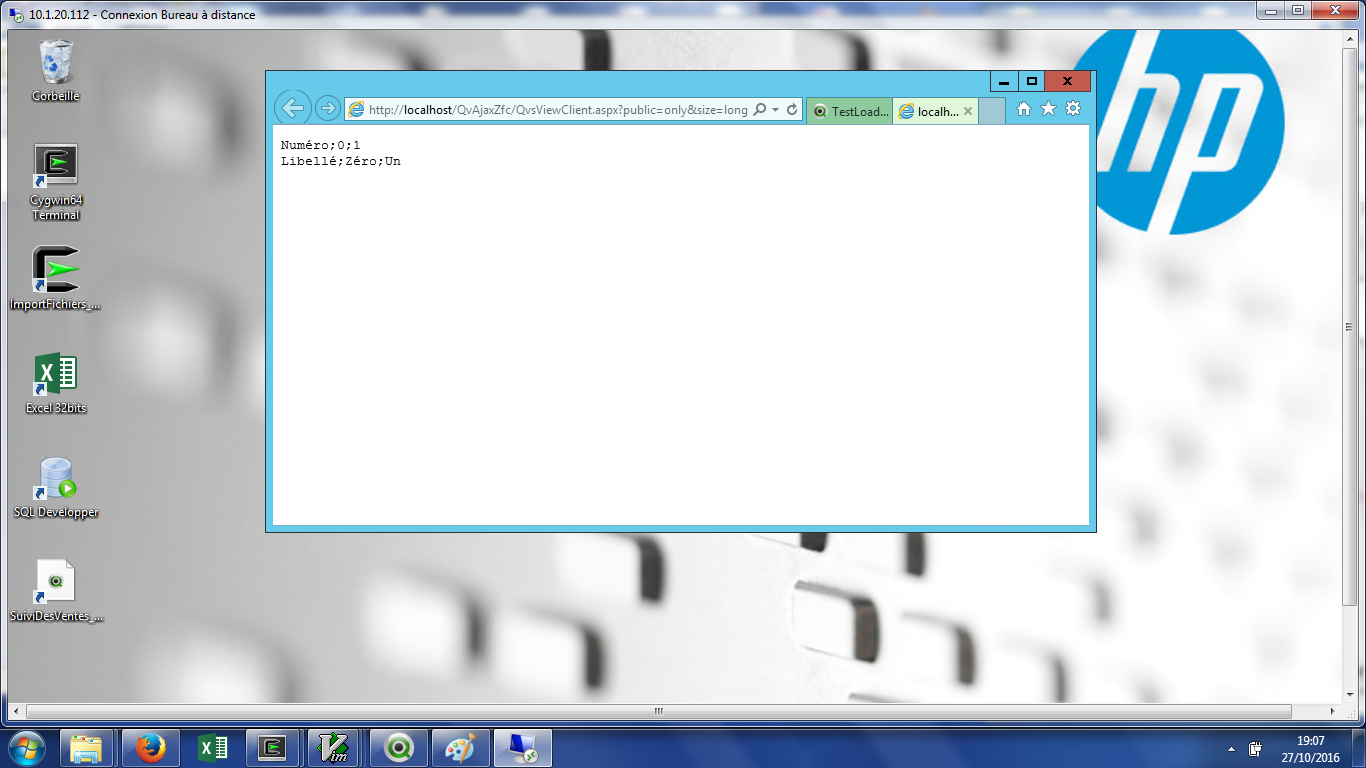
Above is the new tab that pops up insted of the file being saved at expected place which shows the expected content for the file.
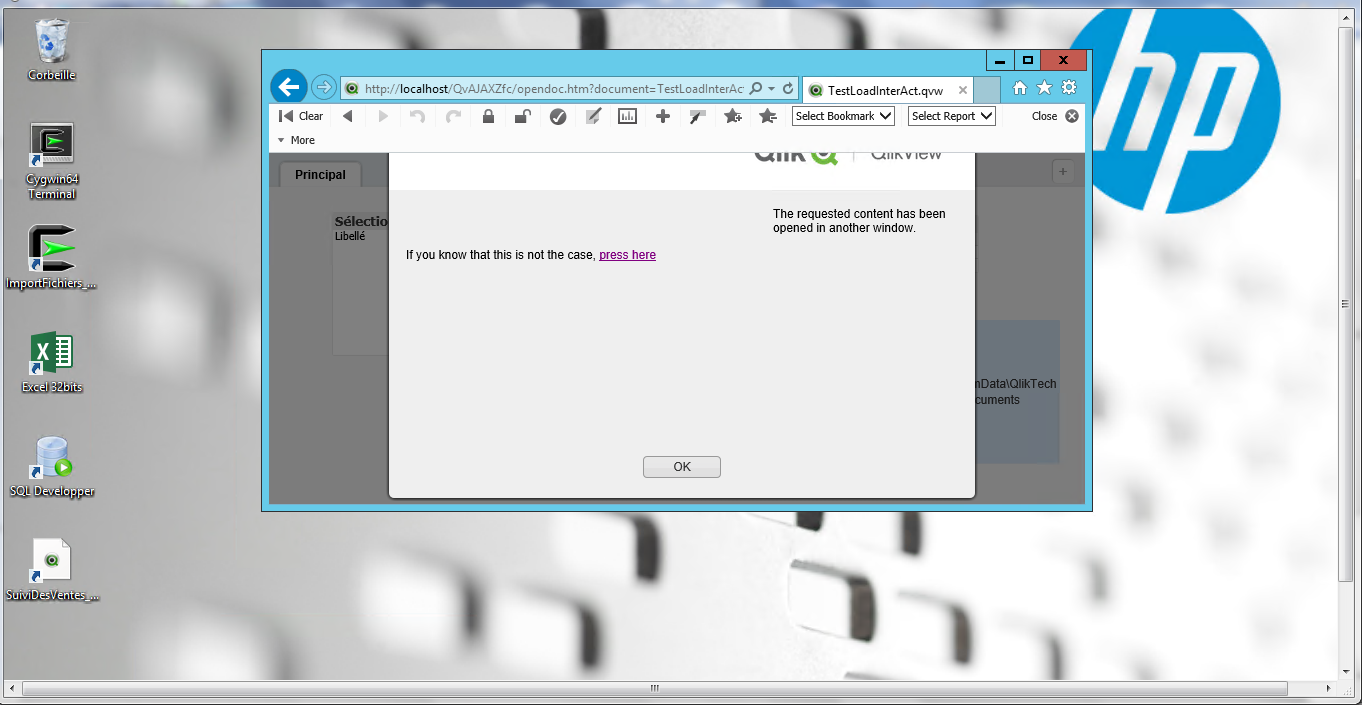
Above is the panel showed by QV Web server for some 10 seconds before disepearing.
Below is the liberal securiity setting for the server I put into place while testing macros but with no success.
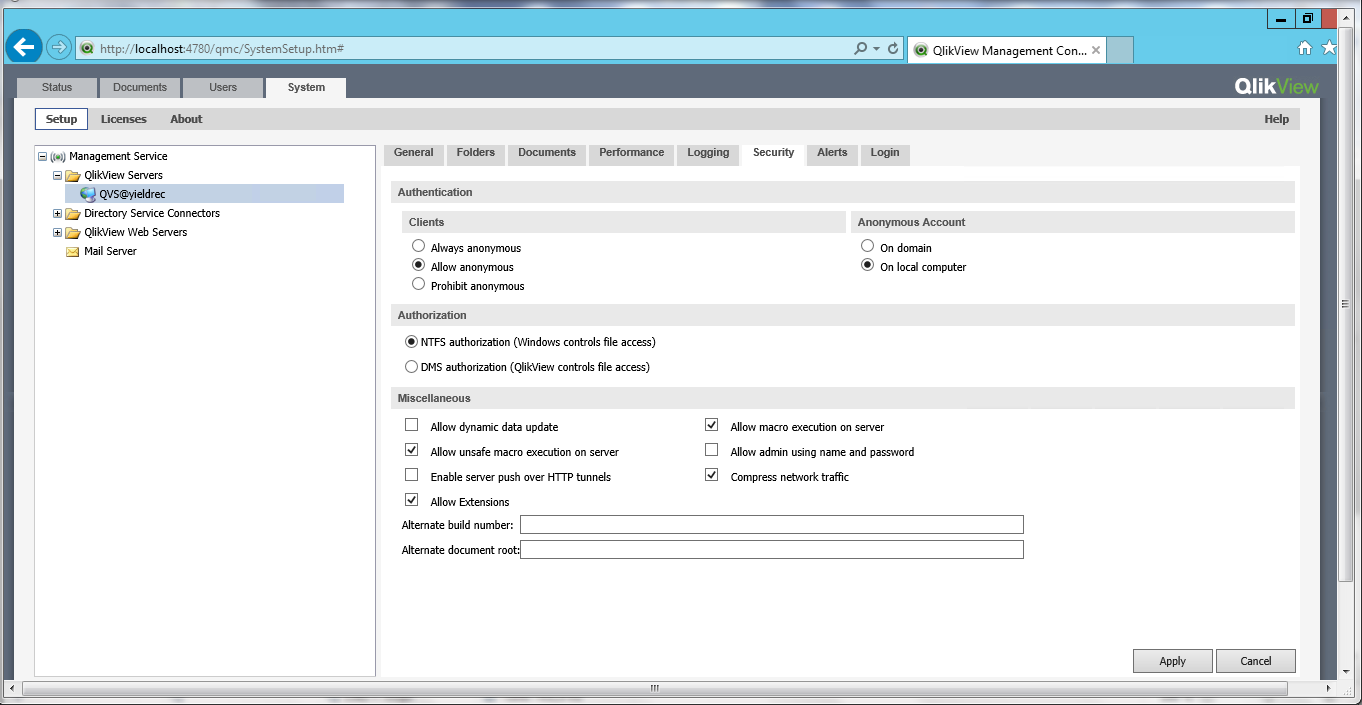
Any advice would be appreciated,
Thank you for reading,
Benoît
- Mark as New
- Bookmark
- Subscribe
- Mute
- Subscribe to RSS Feed
- Permalink
- Report Inappropriate Content
I have on additional query about this "export" action:
How can I specify the alternate state that is involved with the current selection state to be exported.
The macro usage includes a sheet widget which itself belongs to a particular state
set cs = ActiveDocument.GetSheetObject("CS18")
cs.Export "C:\test.skv" , ";"
Thank you for any info on this,
Benoît
- Mark as New
- Bookmark
- Subscribe
- Mute
- Subscribe to RSS Feed
- Permalink
- Report Inappropriate Content
Hi Benoit,
I am trying to solve the same problem.:
Instead of opening the export text in another window or downloading the file, I want it to be saved to the server.
Background is, that I want to use the exported file by an automated reload in a next step on the server.
Is there any solution so far?
Keep Qliking
Michael
- Mark as New
- Bookmark
- Subscribe
- Mute
- Subscribe to RSS Feed
- Permalink
- Report Inappropriate Content
I don't think you can achieve this with macros in the QVW document with QlikView 11.20, but you can use NPrinting which can do exactly that.
- Mark as New
- Bookmark
- Subscribe
- Mute
- Subscribe to RSS Feed
- Permalink
- Report Inappropriate Content
Hi Miguel,
what I am trying to achive is a Kind of data approval process.
1. data is displayed
2. data is reviewed and the approval button is pressed for a selection of data
3. exported data is reloaded.
How does this work with nPrinting?
Keep Qliking
Michael
- Mark as New
- Bookmark
- Subscribe
- Mute
- Subscribe to RSS Feed
- Permalink
- Report Inappropriate Content
1.- It is done by QlikView as usual
2.- Is partly done by QlikView (review) and NPrinting, where you have build a report with the objects that you want to "export". It could be an XLS file for example.
3.- Once the review is done, NPrinting will run the report based on the same QlikView objects you were seeing, so there is no need to export anything. The resulting XLS can in turn be reloaded into QlikView. There is also a way to automatically trigger a QlikView reload based on the result of a task in NPrinting (here: How to Execute NPrinting Reports by External XML Request) or version 17 covered on help.qlik.com
Macros are very limited with the Ajax client so if you still want to do it using macros, you will need to expose your QVS to QlikView Desktop or IE Plugin, but these options raise security issues and the likely discontinuation/unsupport of the IE Plugin.
- Mark as New
- Bookmark
- Subscribe
- Mute
- Subscribe to RSS Feed
- Permalink
- Report Inappropriate Content
Hello,
Did you solve the problem? I need to do exactly the same thing that Klix Michael mentioned, but I do not want to use NPrinting.
- Mark as New
- Bookmark
- Subscribe
- Mute
- Subscribe to RSS Feed
- Permalink
- Report Inappropriate Content
Hi Juliana,
unfortunately I was not able to solve the problem easily and stopped the idea. The export-to-file function when executed on the server always exports to a LOCAL folder on the client PC.
Keep Qliking
Michael
Von: Juliana Alves Souza Mendes
Gesendet: Mittwoch, 28. Juni 2017 23:46
An: Klix, Michael <michael.klix@telekom.de>
Betreff: Re: – Export to file action on Qlikview server
Qlik Community <https://community.qlik.com/?et=watches.email.thread>
Export to file action on Qlikview server
Antwort von Juliana Alves Souza Mendes<https://community.qlik.com/people/juliana.mendes?et=watches.email.thread> in QlikView App Development - Komplette Diskussion anzeigen<https://community.qlik.com/message/1297174?et=watches.email.thread#1297174>